How to set outputs -25, 7 how to set outputs – TOHO ELECTRONICS TTM200 User Manual
Page 66
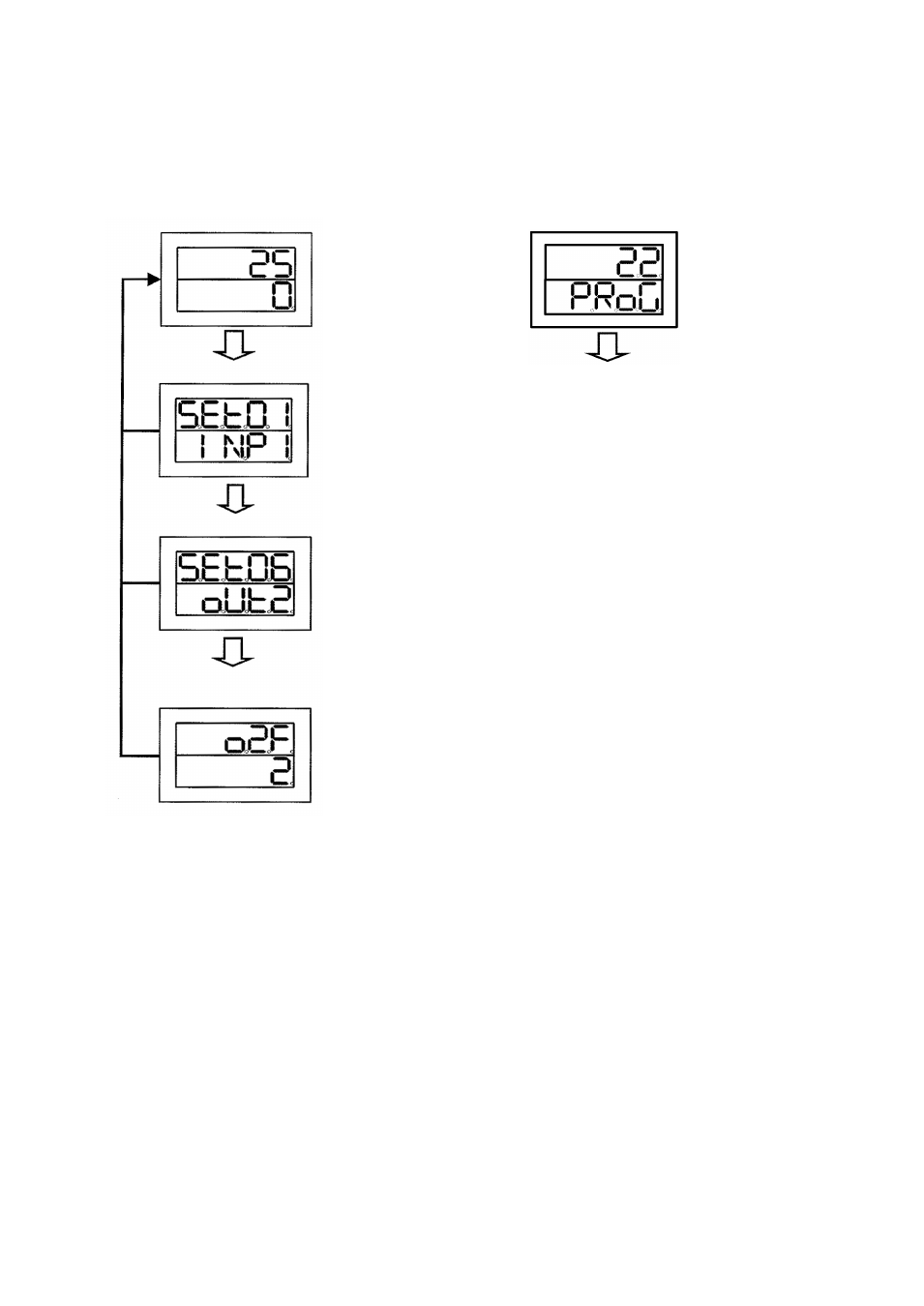
48-7009-E
4-25
4.2.7 How to set outputs
The description in this section is on how to set the OUT (output) 2 from the event output, which is set at
factory shipment, to the secondary output.
Constant value run mode screen
PV value (present value)
SV value (target value)
Hold MODE key pressed for 2 seconds.
Input 1 setting screen
Each set screen
Each setting mode
Press the ▲ key five times.
Press it, however, four times for TTM-204.
OUT (output) 2 setting screen
Press MODE key once.
S06-1 Target connection setting
screen
* The target connection (output function) is set for OUT 2 (output 2) in this screen.
* Use the ▲/▼ key for the setting.
* The value is set at “2” at factory shipment.
Changing the setting from “2” to “1” results in the secondary output (cooling).
* Holding the MODE key pressed for 2 seconds moves each setting screen to the operating mode screen.
* In about 2 minutes, each setting screen (or any setting screen) automatically moves back to the operating
mode screen.
Each set screen
Each setting mode
H
o
ld
M
O
D
E
k
ey
p
re
ss
ed
for
2
s
ec
o
n
d
s.
For program run mode screen:
PV value (present value)
SV value (PRoG)
Hold MODE key pressed for 2 seconds
Setting mode is the same as that for constant
value run mode.
(To input 1 setting screen)
