Ip ospf – ADTRAN 1000R Series User Manual
Page 815
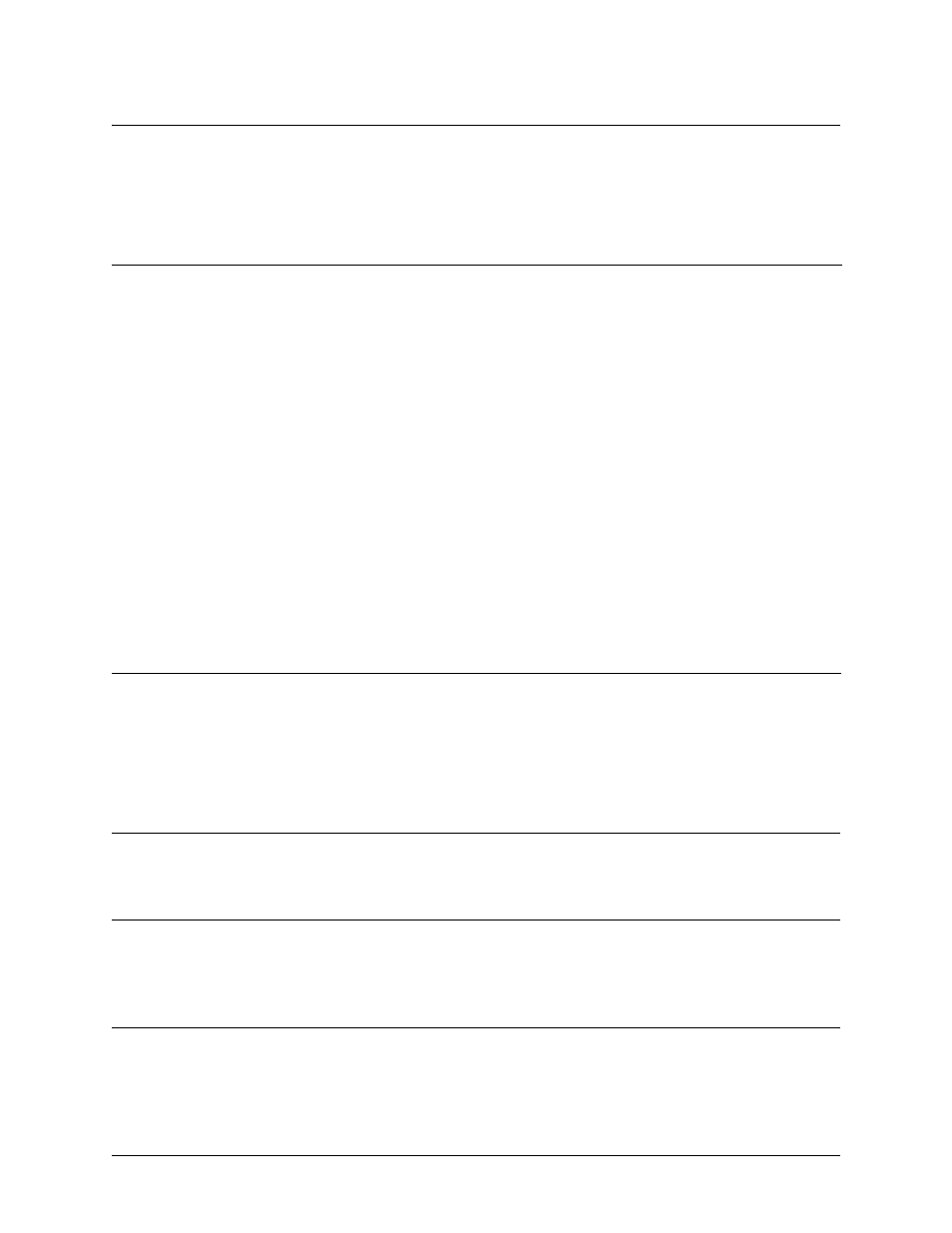
Command Reference Guide
Demand Interface Configuration Command Set
61200510L1-35E
Copyright © 2005 ADTRAN
815
ip ospf
Use the ip ospf command to customize OSPF settings (if needed).
Applicable Platforms
This command applies to the NetVanta 1000R, 3000, 4000, and 5000 Series units.
Command History
Release 3.1
Command was introduced.
Release 11.1
Command expanded to include the demand interface.
Usage Example
The following example sets the maximum number of seconds allowed between hello packets to 25,000:
(config)#interface demand 1
(config-demand 1)#ip ospf dead-interval 25000
Syntax Description
authentication-key
Assigns a simple-text authentication password to be used by other routers
using the OSPF simple password authentication.
cost
Specifies the OSPF cost of sending a packet on the interface. This value
overrides any computed cost value. Range: 1 to 65,535.
dead-interval
Sets the maximum interval allowed between hello packets. If the maximum
is exceeded, neighboring devices will determine that the device is down.
Range: 0 to 32,767.
hello-interval
Specifies the interval between hello packets sent on the interface. Range: 0
to 32,767.
message-digest-key
Configures OSPF Message Digest 5 (MD5) authentication (16-byte max)
keys.
priority
Sets the OSPF priority. The value set in this field helps determine the
designated router for this network. Range: 0 to 255.
retransmit-interval
Specifies the time between link-state advertisements (LSAs). Range: 0 to
32,767.
transmit-delay
Sets the estimated time required to send an LSA on the interface. Range: 0
to 32,767.
Default Values
retransmit-interval
5 seconds
transmit-delay
1 second
hello-interval
10 seconds: Ethernet, point-to-point, Frame Relay, and PPP
dead-interval
40 seconds
