Show ip bgp [regexp | summary – ADTRAN 1000R Series User Manual
Page 211
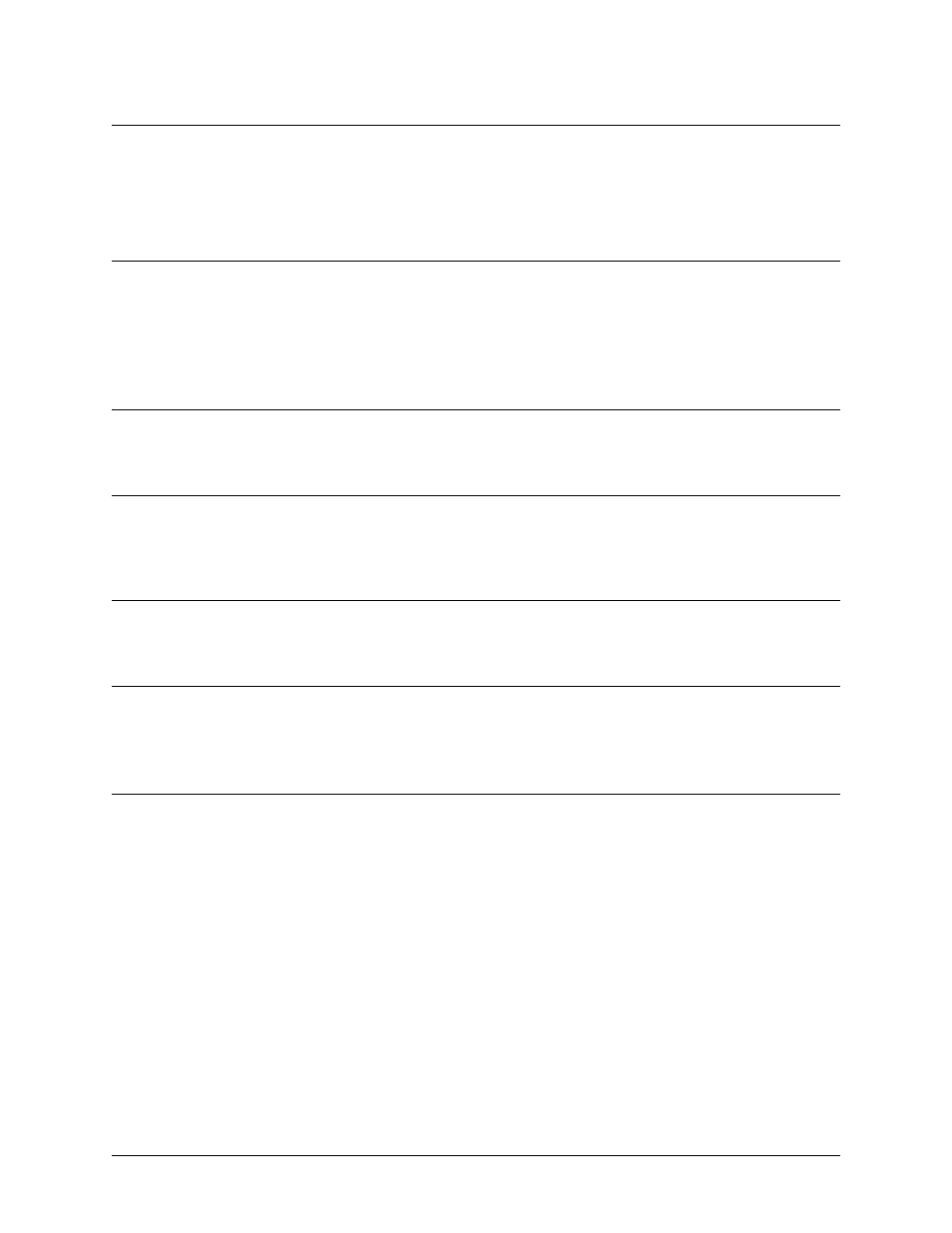
Command Reference Guide
Enable Mode Command Set
61200510L1-35E
Copyright © 2005 ADTRAN
211
show ip bgp [regexp
Use the show ip bgp command to display a summary of the Border Gateway Protocol (BGP) route table.
Syntax Description
Specifies the regular expression to filter on.
regexp
Displays routes whose autonomous system (AS) path matches the regular
expression specified.
summary
Displays a summary of the status for all BGP.
Default Values
No default value necessary for this command.
Applicable Platforms
This command applies to the NetVanta 300, 1000R, 2000, 3000, 4000, and 5000 and
Total Access 900 Series units.
Command History
Release 8.1
Command was introduced.
Functional Notes
Entries that are not filtered by prefix lists are marked with an asterisk (*) to show they are valid. Entries that
are deemed the best path to advertised route are marked with a caret (>).
Usage Examples
The following sample output of the show ip bgp command shows all of the entries in the BGP database.
Router#show ip bgp
BGP local router ID is 192.168.3.1, local AS is 304.
Status codes: * valid, > best, i - internal, o - local
Origin codes: i - IGP, e - EGP, ? - incomplete
Network
Next Hop
Metric
LocPrf Path
*> 10.22.130.8/29
10.22.131.1
302 i
*> 10.22.130.8/29
10.22.131.9
302 i
10.22.130.8/29
10.22.132.9
303 304 302 i
*> 10.22.130.240/28 10.22.131.1
302 300 i
*> 10.22.130.240/28 10.22.131.9
302 300 i
*
i10.22.130.240/28 10.22.132.1
100
303 300 i
