Fair-queue Page 745
Page 745
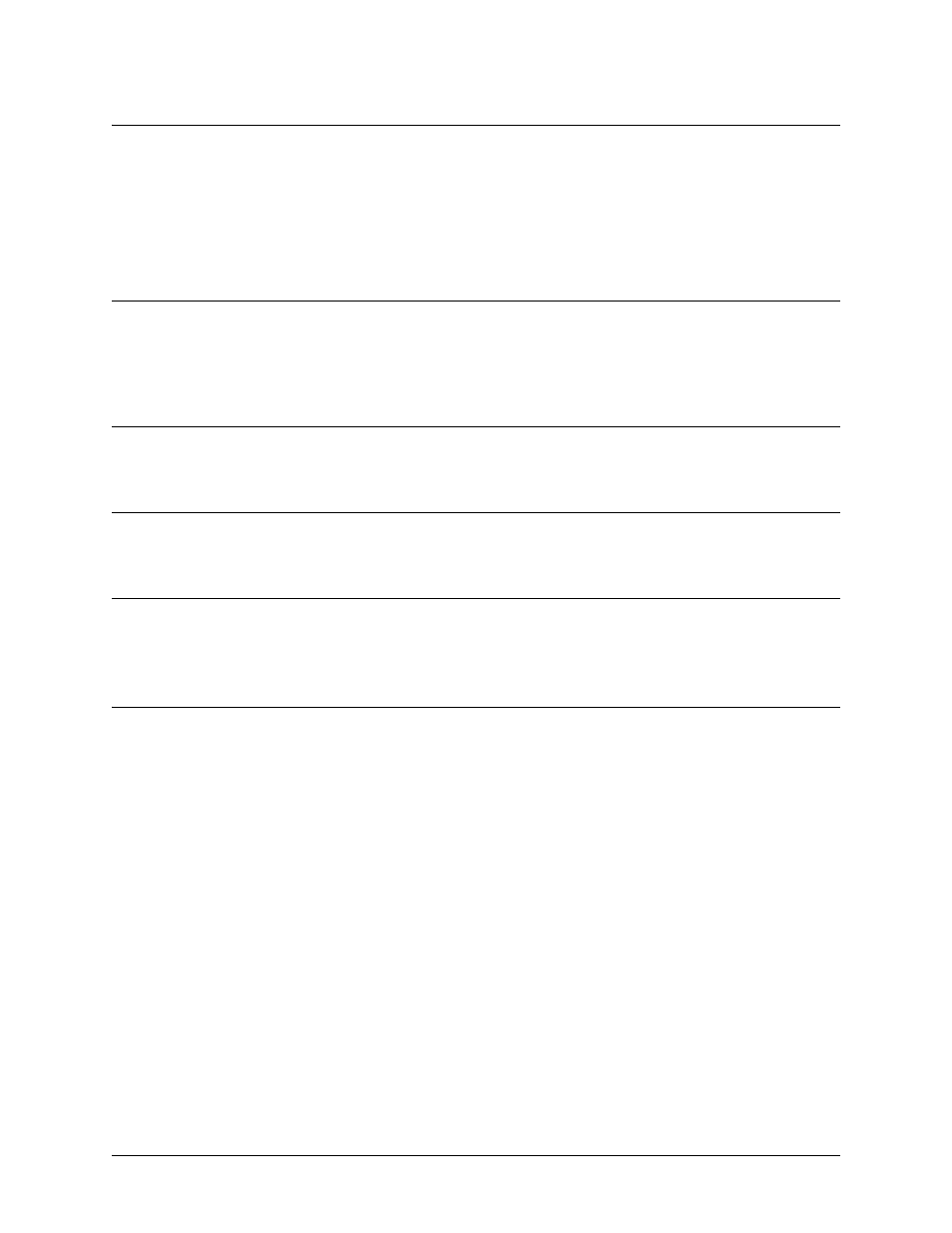
Command Reference Guide
ATM Sub-Interface Config Command Set
61200510L1-35E
Copyright © 2005 ADTRAN
745
fair-queue
Use the fair-queue command to enable weighted fair queuing (WFQ) on an interface. Use the no form of
this command to disable WFQ and enable first-in-first-out (FIFO) queueing for an interface. WFQ is
enabled by default for WAN interfaces.
Syntax Description
Optional. Specifies the maximum number of packets that can be present in each
conversation sub-queue. Packets received for a conversation after this limit is
reached are discarded. Range: 16 to 512.
Default Values
By default, fair-queue is enabled with a threshold of 64 packets.
Applicable Platforms
This command applies to the NetVanta 300, 1000R, 3000, and 4000 Series units.
Command History
Release 5.1
Command was introduced.
Release 8.1
ATM sub-interface was added.
Usage Examples
The following example enables WFQ on the interface with a threshold set at 100 packets:
(config)#interface atm 1.1
(config-atm 1.1)#fair-queue 100
- Express 4110 (205 pages)
- Gigabit Ethernet Multi-Mode Fiber Tributary Module 1184519L1 (2 pages)
- U-BR1TE ISDN 2B1Q (4 pages)
- DSU/CSU (6 pages)
- 3010 (30 pages)
- NetVanta 1024 (2 pages)
- FT1 (10 pages)
- IP Mini-DSLAM (2 pages)
- 6530 (2 pages)
- 6530 (20 pages)
- AHT1U (2 pages)
- DS3 MX (2 pages)
- 600R (264 pages)
- DUAL Nx56/64 1200142L1# (42 pages)
- NetVanta T1/FT1 + DSX-1 (2 pages)
- IQ SERIES 56 (1 page)
- 1200070L2 (187 pages)
- 1200051L2 (165 pages)
- NETVANTA 3120 (2 pages)
- 1200 (2 pages)
- NetVanta Series (2 pages)
- 850 (4 pages)
- ATLAS 800 Series Module QUAD E1 (2 pages)
- Atlas 830 (2 pages)
- TSU LT (2 pages)
- Express L1.5 (2 pages)
- MX2820-48 VDC M13 MUX (2 pages)
- Dial Backup Interface Module 1204006L2 (2 pages)
- 900 Series (2 pages)
- Atlas 550 (1 page)
- Atlas 550 (262 pages)
- NetVanta 5305 (2 pages)
- 1200350L1 (134 pages)
- ATM Mini-DSLAM (2 pages)
- D4-n x 64 DSU DP (4 pages)
- Type 400 (4 pages)
- 1204002L1 (163 pages)
- NetVanta ADSL (2 pages)
- 3000 HTU-C (2 pages)
- 600e (2 pages)
- 1200F (2 pages)
- D4 TRI-C DP (1 page)
- 239 T1 HDSL4 (20 pages)
- 3000 NTU-8 (18 pages)
- 1200130L1 (153 pages)
