Show interfaces shdsl Page 199
Page 199
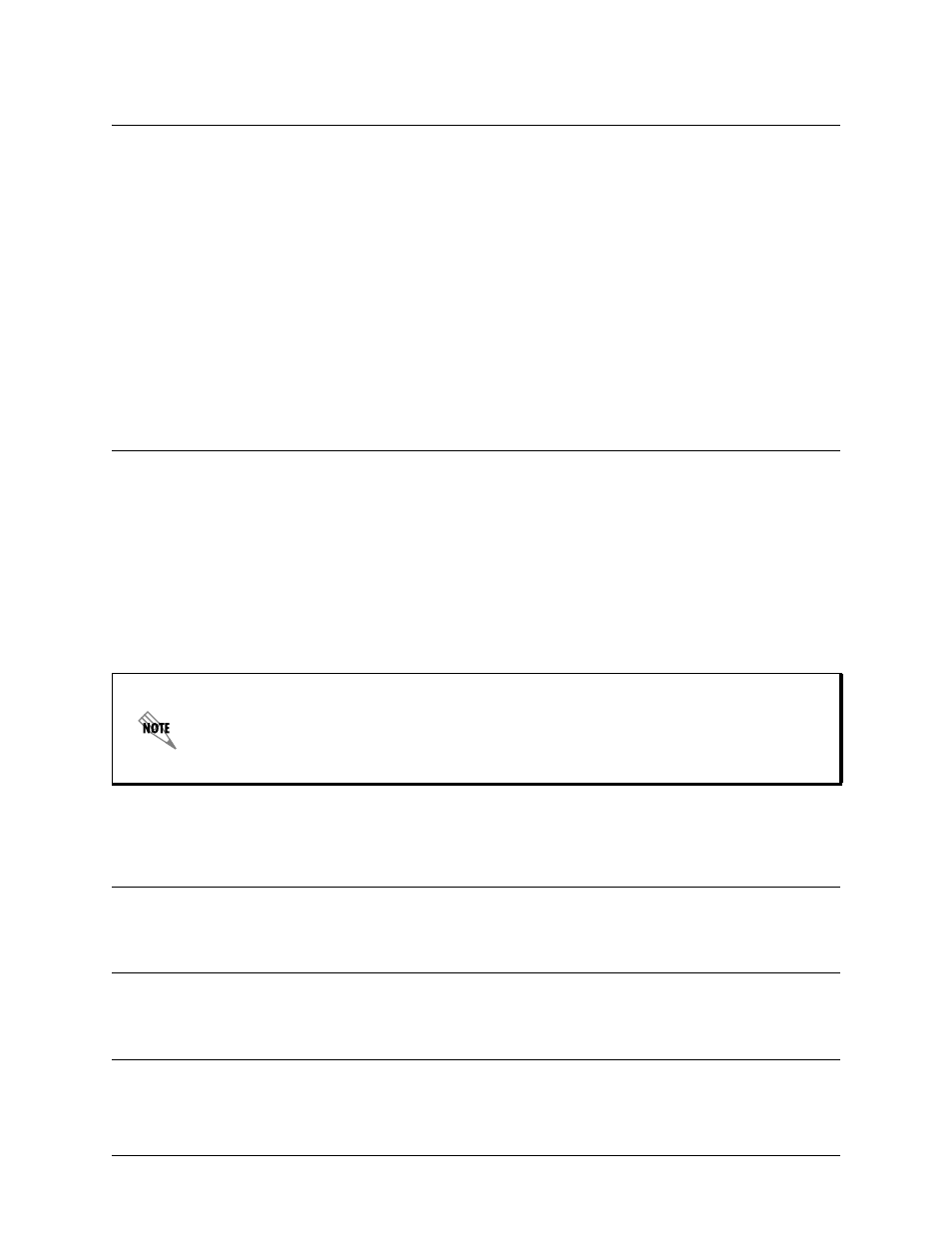
Command Reference Guide
Enable Mode Command Set
61200510L1-35E
Copyright © 2005 ADTRAN
199
show interfaces shdsl
Use the show interfaces shdsl command to display configuration parameters and current statistics for the
SHDSL interfaces (or a specified interface).
Variations of this command include the following:
show interfaces shdsl
show interfaces shdsl
show interfaces shdsl
show interfaces shdsl
show interfaces shdsl
Syntax Description
Specifies interface slot and port number to display.
performance statistics
Optional. Displays the current 15-minute interval, the current
24-hour totals, and all 96 stored intervals.
performance-statistics total-24-hourOptional. Displays the current 24-hour totals and the past seven
24-hour intervals.
performance-statistics
Shows the current 15-minute interval, the current 24-hour totals,
and all intervals from x through y. This command is basically the
same as the performance-statistics command with the added
function of allowing you to specify a particular interval (or range of
intervals) to display rather than displaying all 96.
version
Optional. Displays current version information (e.g., model and list
number, software version, etc.) for the SHDSL interface.
Default Values
No default value necessary for this command.
Applicable Platforms
This command applies to the NetVanta 1000R, 3000, and 4000 Series units.
Command History
Release 4.1
Command was introduced.
N
ote: If you wish to display the 24th interval, enter show interface shdsl 1/1
performance-statistics 24-24. Entering show interface shdsl 1/1 performance-statistics
24 results in displaying the 24-hour statistics. Any number other than 24 (between 1 and
96) results in the correct display of the selected interval (e.g., show interface shdsl 1/1
performance-statistics 4 shows the 4th interval).
