ADTRAN 900 Series User Manual
Total access 900 series
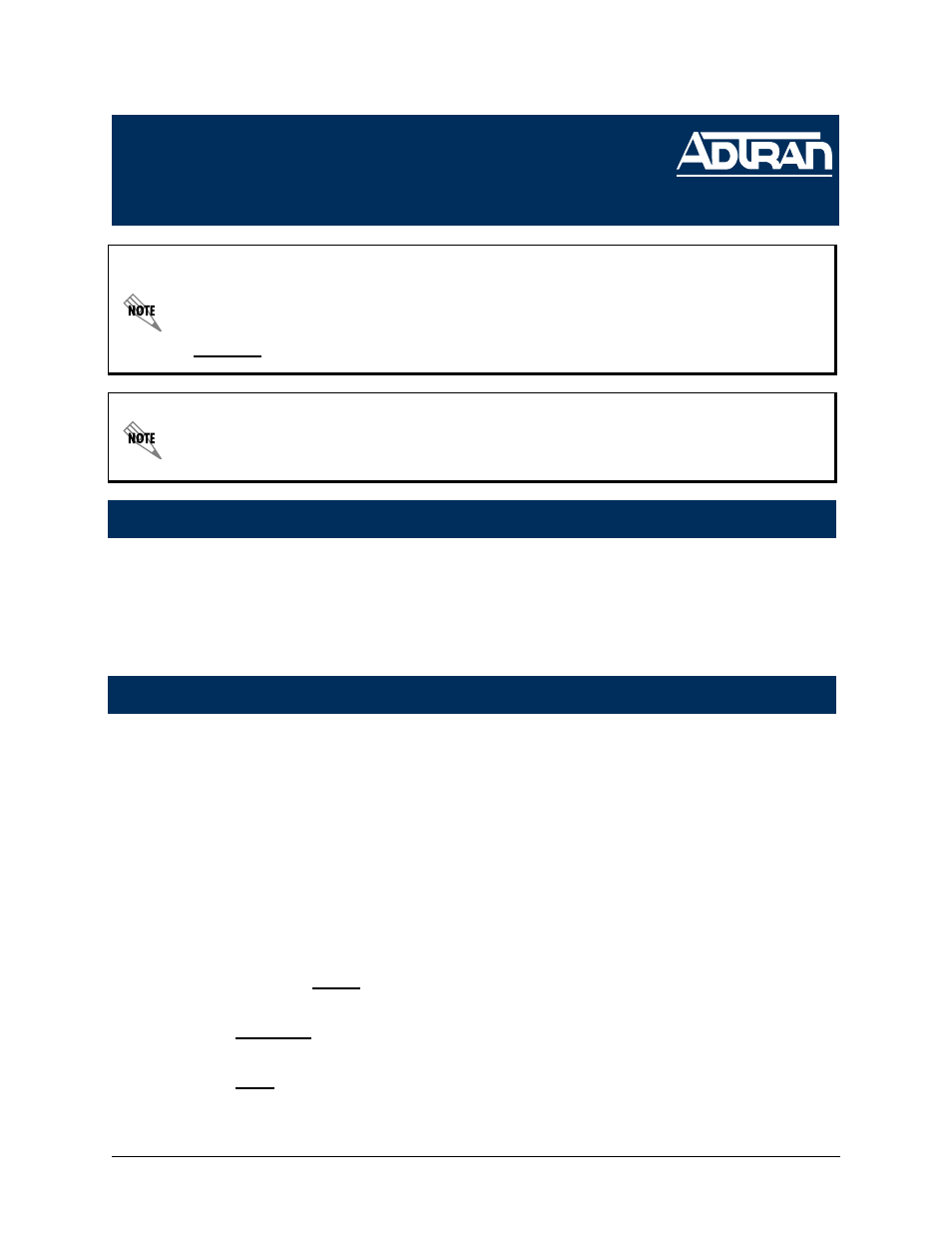
Technical Support 1-888-4ADTRAN (1-888-423-8726)
Configuring the
Total Access 900 Series
User Accounts
Quick Configuration Guide
61210916L1-42.2A
May 2005
The User Accounts configuration allows you to create and define voice users of the
Total Access 900 Series Product Systems. User Accounts must be created for every voice user
(or client) connected to the system. The User Accounts provide vital information (first and last
names, extension number, and description) that uniquely identifies individual users.
A codec list defines an ordered set of preferred codecs to use when engaging in a voice call.
When placing a call, the SIP server examines the user’s codec list and attempts to use the first
codec in the list with the receiving party. If the first codec negotiation is unsuccessful, the calling
party’s second codec is used.
1. Start a VT100 terminal session to connect to your unit. If you need assistance, follow the
steps in the Total Access 900 Series Quick Configuration Guide (document number
61210916L1-42.1).
2. Enter enable at the initial command prompt to access the Privilege command mode.
3. Enter configure terminal to access the Global Configuration mode.
4. Enter voice codec-list Users to create a named codec-list for call negotiation between users
and the SIP trunk.
5. Enter codec g711ulaw to set G.711
µ
-law as the primary codec to be allowed for negotiation.
Note: The first codec entered automatically becomes the primary codec.
6. Enter codec g729 to set G.729 as the secondary codec to be allowed for negotiation.
7. Enter exit to return to the Global Configuration mode.
Please note that these examples are given for your study and consideration only.
They are to help you reach a better understanding of the fundamental concepts
before configuring your application. It will be necessary for you to modify these
examples to match your network configuration. Please replace all underlined entries
(example) with your specific parameters.
Please refer to the ADTRAN Operating System (OS) Command Reference Guide
on your ADTRAN OS Documentation CD for detailed information on individual
commands and subcommands pertaining to the Total Access 900 Series products.
User Accounts
Configuring the User Codec List
