Radius-server host – ADTRAN 1000R Series User Manual
Page 494
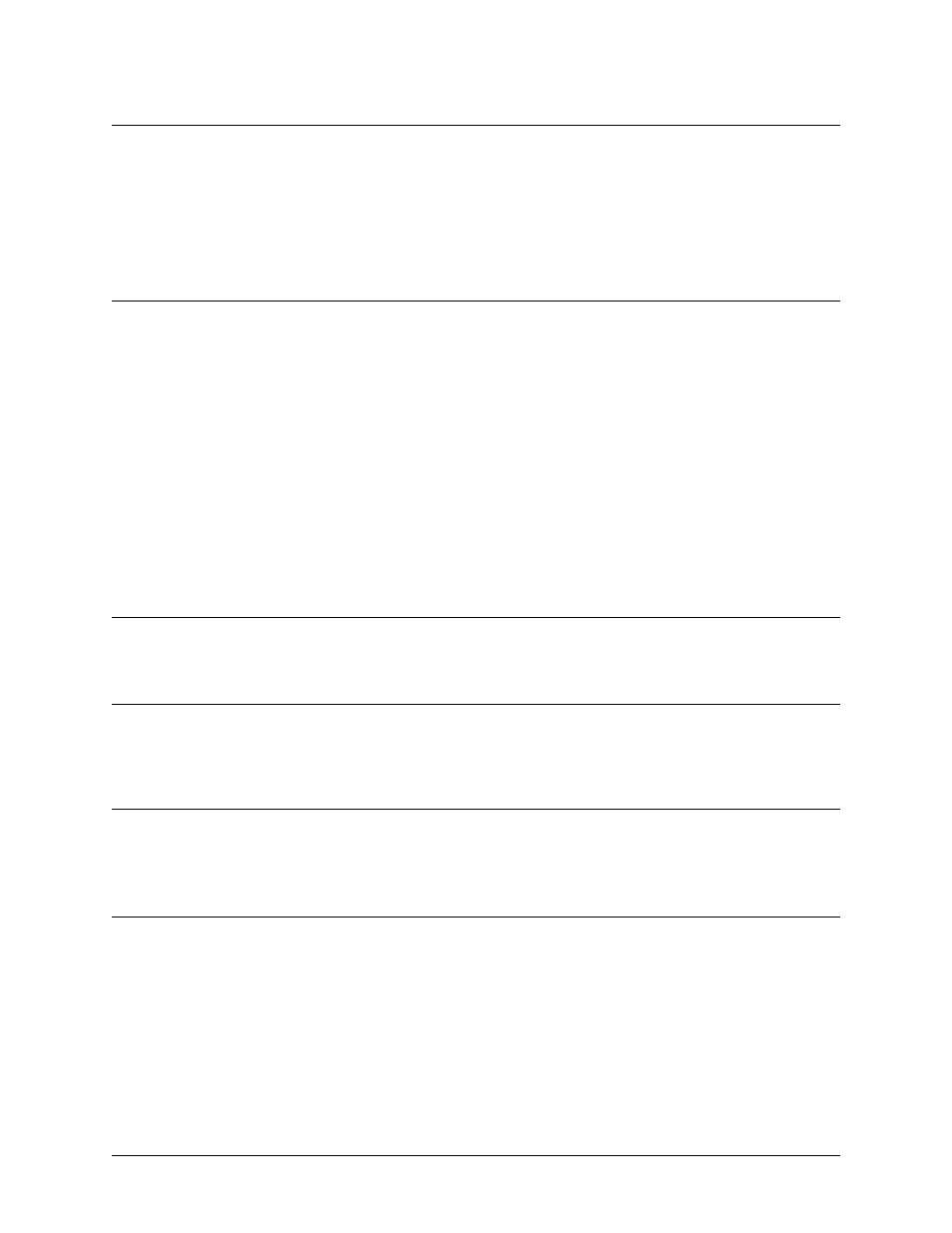
Command Reference Guide
Global Configuration Mode Command Set
61200510L1-35E
Copyright © 2005 ADTRAN
494
radius-server host
Use the radius-server host to specify the parameters for a remote RADIUS server. At a minimum, the
address (IP or DNS name) of the server must be given. The other parameters are also allowed and (if not
specified) will take default values or fall back on the global RADIUS server’s default settings.
Syntax Description
acct-port
Sends accounting requests to this remote port.
auth-port
Sends authentication requests to this remote port.
retry
Retries server after timeout this number of times (uses RADIUS global setting if
not given).
timeout
Waits for a response this number of seconds (uses RADIUS global setting if not
given).
key
Defines the shared key with the RADIUS server (uses RADIUS global setting if
not given). Note that the key must appear last on the input line since it reads the
rest of the line beyond the key keyword.
key encrypted
Defines an encrypted shared key with the RADIUS server (uses RADIUS global
setting if not given). Note that the key must appear last on the input line since it
reads the rest of the line beyond the key keyword.
Default Values
By default, acct-port is set to 1813 and auth-port is set to 1812.
Applicable Platforms
This command applies to the NetVanta 300, 1000, 1000R, 2000, 3000, 4000, and 5000 and
Total Access 900 Series units.
Command History
Release 5.1
Command was introduced.
Release 11.1
Command was expanded to include the key encrypted command.
Usage Examples
The following example shows a typical configuration of these parameters:
(config)#radius-server host 1.2.3.4
(config)#radius-server host 3.3.1.2 acct-port 1646 key my key
