ADTRAN 1000R Series User Manual
Page 344
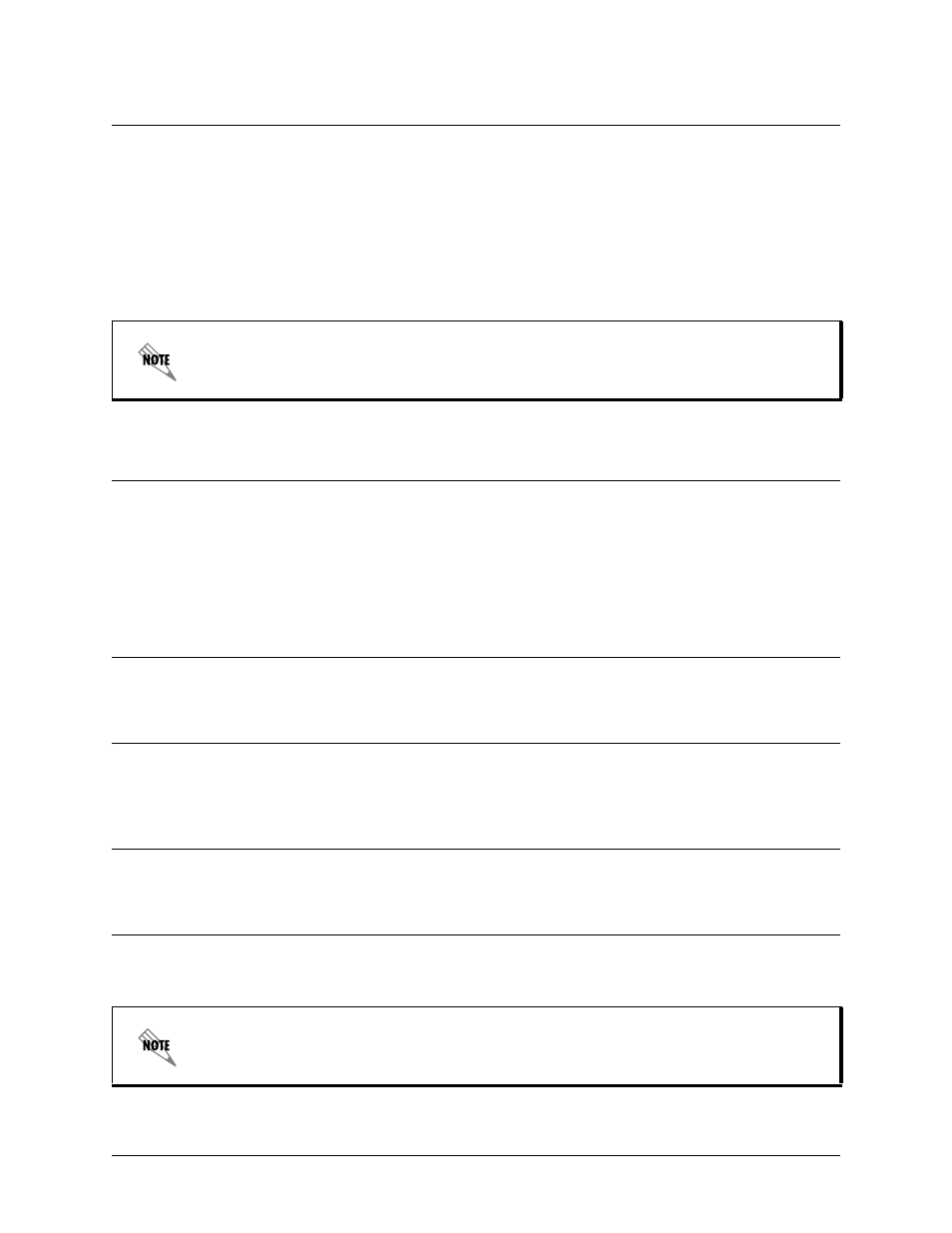
Command Reference Guide
Global Configuration Mode Command Set
61200510L1-35E
Copyright © 2005 ADTRAN
344
auto-config [filename
Use the auto-config command to enable the automatic self-configuration feature in ADTRAN OS. Use the
no form of this command to halt the Auto-Config process. For more detailed information on auto-config,
see the Auto-Config Configuration Guide on the documentation CD, PN 61200560L1-29.2.
Syntax Description
filename
Specifies the configuration filename to download.
restart
Restarts auto-config parameters.
retry-count
Specifies the maximum number of retries. Range: 0 to 1000.
server
download.
Default Values
By default, auto-config is disabled.
Applicable Platforms
This command applies to the NetVanta 300, 1000, 1000R, 2000, 3000, 4000, and 5000 and
Total Access 900 Series units.
Command History
Release 11.1
Command was introduced.
Usage Examples
The following command enables auto-config:
(config)#auto-config
Refer to the Auto-Config Configuration Guide (61200560L1-29.2) for more information
on this command. This document is located on the ADTRAN OS Documentation CD
provided with your unit
Disabling and re-enabling auto-config restarts the download process.
