Invert rxclock – ADTRAN 1000R Series User Manual
Page 680
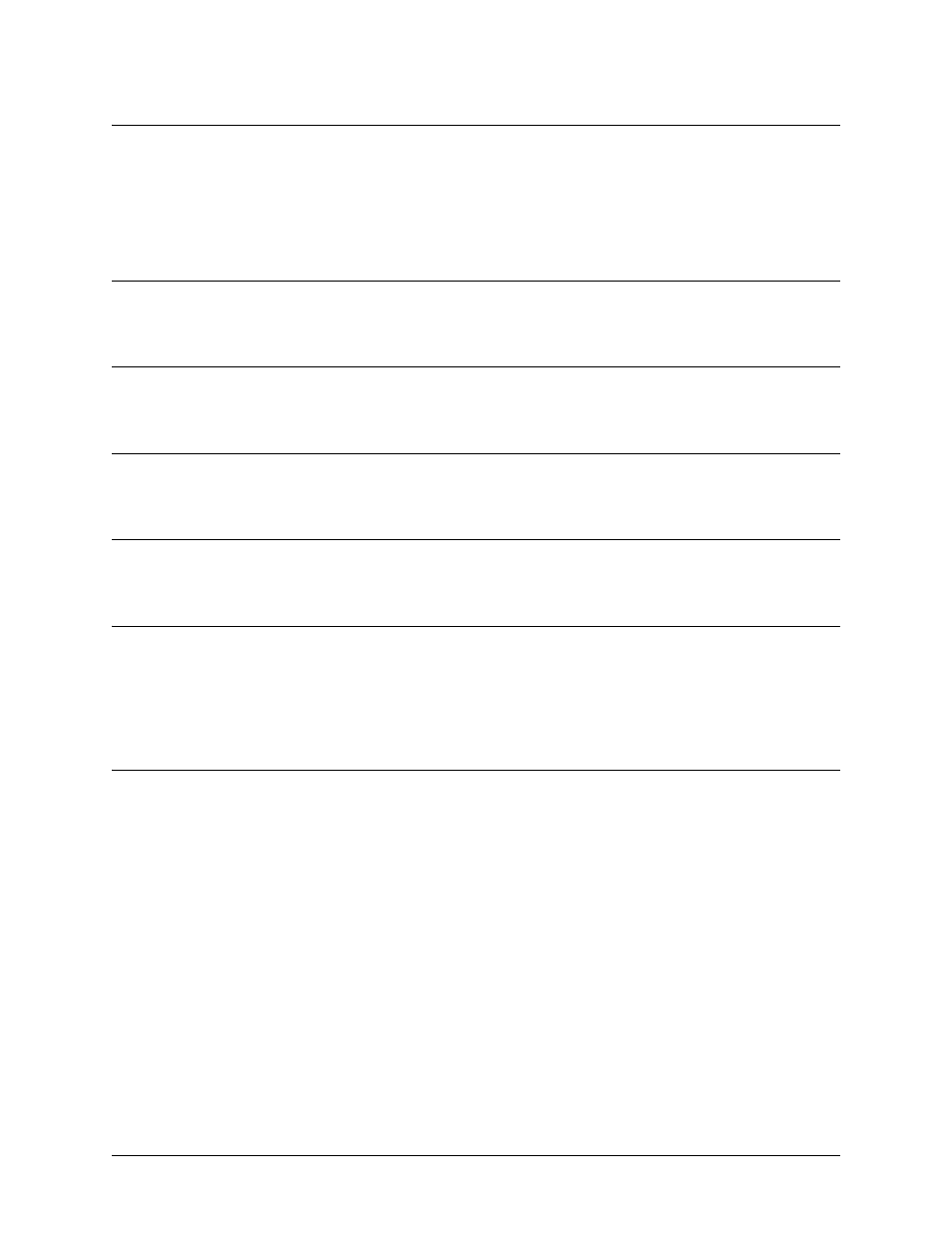
Command Reference Guide
Serial Interface Configuration Command Set
61200510L1-35E
Copyright © 2005 ADTRAN
680
invert rxclock
Use the invert rxclock command to configure the serial interface to expect an inverted receive clock
(found in the received data stream). Use the no form of this command to return to the default value.
Syntax Description
No subcommands.
Default Values
By default, the serial interface does not expect an inverted receive clock (rxclock).
Applicable Platforms
This command applies to the NetVanta 1000R, 3000, and 4000 Series and Total Access 900 Series units.
Command History
Release 1.1
Command was introduced.
Functional Notes
If the serial interface cable is long, causing a phase shift in the data, the transmit clock can be inverted
using the invert txclock command (see
). This switches the phase of the clock,
which compensates for a long cable. If the transmit clock of the connected device is inverted, use the
invert rxclock command to configure the receiving interface appropriately.
Usage Examples
The following example configures the serial interface to invert receive clock:
(config)#interface serial 1/1
(config-ser 1/1)#invert rxclock
