Ip address secondary – ADTRAN 1000R Series User Manual
Page 1071
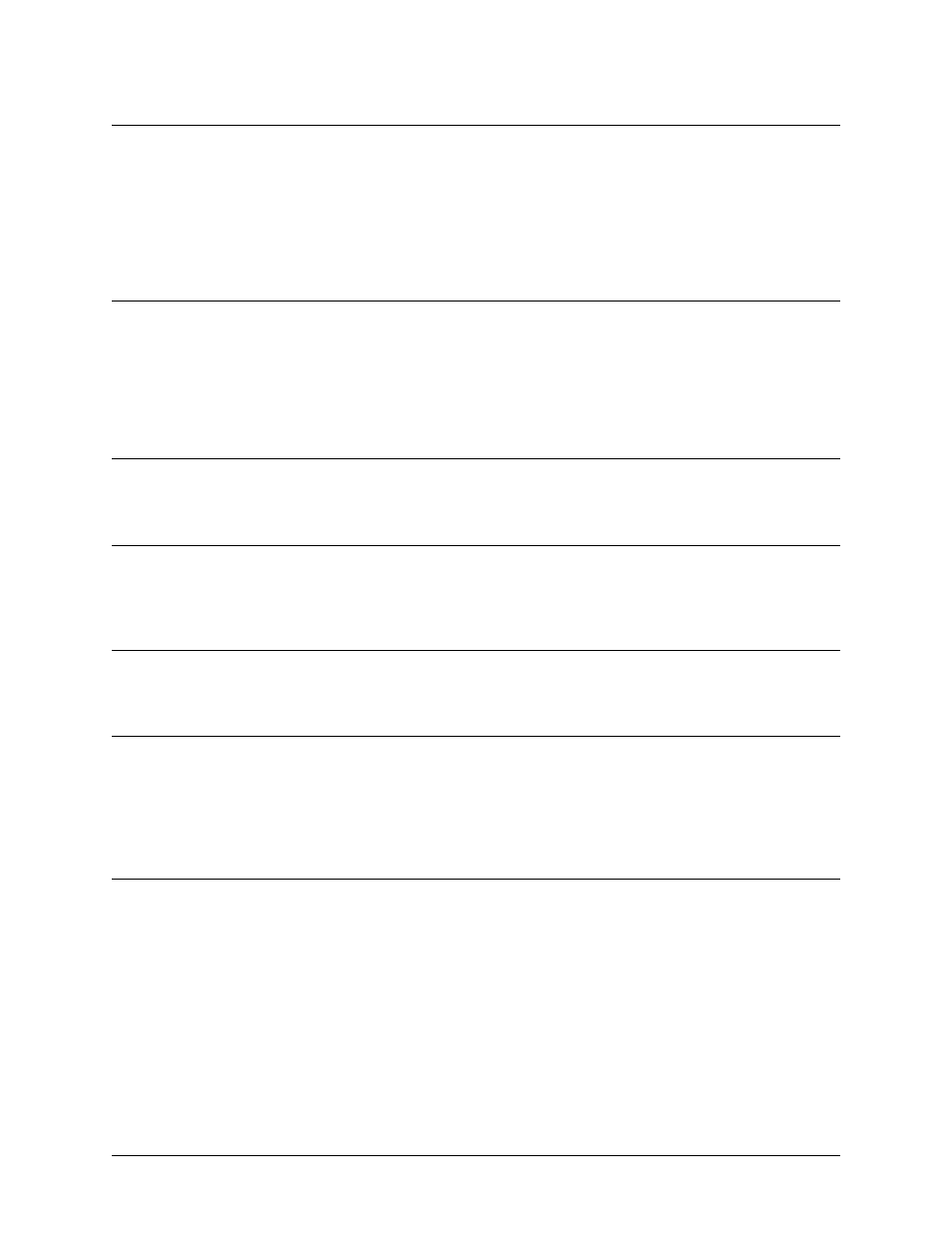
Command Reference Guide
PPP Interface Configuration Command Set
61200510L1-35E
Copyright © 2005 ADTRAN
1071
ip address
Use the ip address command to define an IP address on the specified interface. Use the optional keyword
secondary to define a secondary IP address. Use the no form of this command to remove a configured IP
address.
Syntax Description
Defines the IP address for the interface in dotted decimal notation (for example:
192.22.73.101).
Specifies the subnet mask that corresponds to the listed IP address.
secondary
Optional. Configures a secondary IP address for the specified interface.
Default Values
By default, there are no assigned IP addresses.
Applicable Platforms
This command applies to the NetVanta 300, 1000R, 2000, 3000, 4000, and 5000 and Total Access 900
Series units.
Command History
Release 1.1
Command was introduced.
Functional Notes
Use secondary IP addresses to allow dual subnets on a single interface (when you need more IP
addresses than the primary subnet can provide). When using secondary IP addresses, avoid routing loops
by verifying that all devices on the network segment are configured with secondary IP addresses on the
secondary subnet.
Usage Examples
The following example configures a secondary IP address of 192.22.72.101/30:
(config)#interface ppp 1
(config-ppp 1)#ip address 192.22.72.101 255.255.255.252 secondary
