Other behaviors – Watlow CLS200 User Manual
Page 183
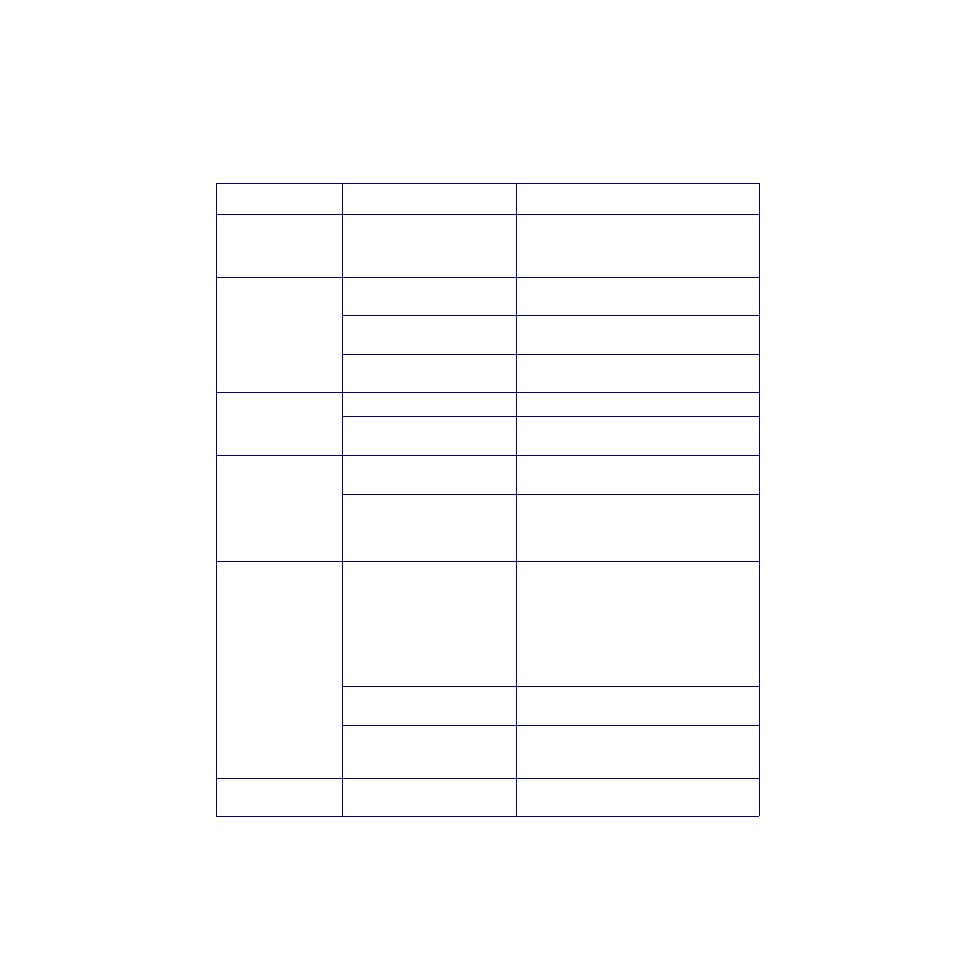
CLS200 Series User’s Guide
Chapter 9:Troubleshooting and Reconfiguring
Doc.# 0600-3050-2000
Watlow Anafaze
167
Other Behaviors
The following table indicates potential problems with the
system or controller and recommends corrective actions.
Table 9.5
Other Symptoms
Symptom
Possible Causes
Recommended Action
Indicated tempera-
ture not as expected
Controller not communicating
Sensor wiring incorrect
Noise
See Checking Analog Inputs on page 171.
CLS 200 display is
not lit
Power connection incorrect
Check wiring and service. See Wiring the
Power Supply on page 25
.
No EPROM or bad EPROM
Replace the EPROM. See Replacing the
EPROM on page 176
CLS200 damaged or failed
Return the CLS200 for repair. See Return-
ing Your Unit on page 164
CLS200 display is lit,
but keys do not work
Keypad is locked
See Keys Do Not Respond on page 170.
CLS200 damaged or failed
Return the CLS200 for repair. See Return-
ing Your Unit on page 164
Control status of one
or more loops
changes from auto-
matic to manual
Failed sensor
Check the display or software for a failed
sensor message.
Digital job select feature is
enabled and has changed
jobs
Set JOB SELECT DIG INPUTS to NONE.
This parameter is only accessible using the
controller’s keypad and display. See Job
Select Digital Inputs on page 76
.
All loops are set to
manual 0%
Power is intermittent
Check wiring and service. See Wiring the
Power Supply on page 25
.
Use a separate dc supply for the controller.
Provide backup power (UPS).
Set POWER UP OUTPUT STATUS to MEM-
ORY
. See Power Up Output Status on page
78
.
Analog reference voltage is
overloaded
Disconnect any wiring from the +5V Ref
connection on TB1.
Hardware failure
Check the controller front panel for a hard-
ware alarm. See System Alarms on page
166
.
Controller does not
behave as expected
Corrupt or incorrect values in
RAM
Perform a
NO-key reset. See NO-Key
.
