Watlow CLS200 User Manual
Page 132
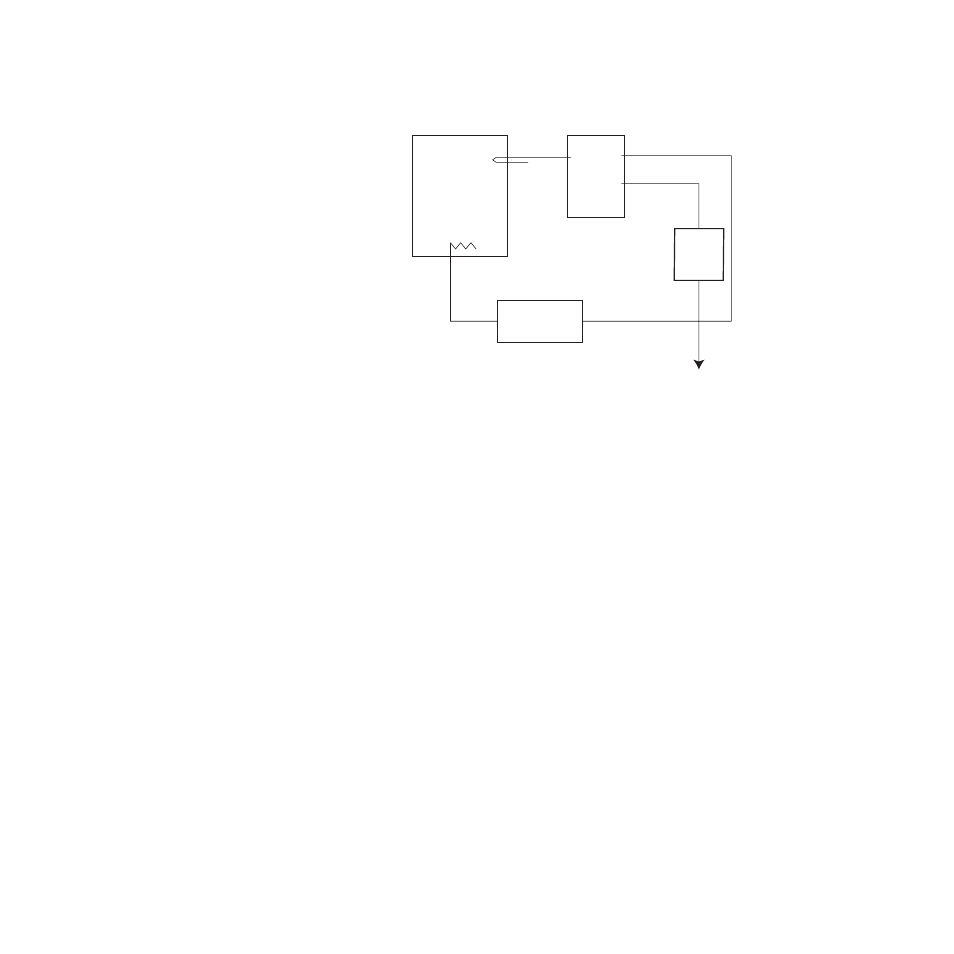
Chapter 6: Enhanced Features
CLS200 Series User’s Guide
116
Watlow Anafaze
Doc.# 0600-3050-2000
Figure 6.3 Application Using Process Vari-
able Retransmit
To set up this application, you would do the following:
1.
First, set up the standard control loop parameters ac-
cording to the furnace application, in this case on loop
1.
2.
Select another unused PID output for retransmitting
the thermocouple value (for example, loop 2 heat out-
put).
3.
Change the display to loop 2, and then enter the three-
key sequence (
ENTER, then ALARM ACK, then CHNG SP)
and go to the first screen in Table 6.1.
4.
Follow the steps in Table 6.1 to configure the process
variable retransmit option.
5.
After following the steps in Table 6.1, press
BACK sev-
eral times until the normal loop display appears. The
controller will now produce an output on loop 2 which
is linear and proportional to the loop 1 process vari-
able.
CLS200
Furnace
Power
Controller
To Data
Logger
Loop 1 PID Output
Loop 2 PID Output
Heater
Loop 1
Input
Process
Variable
Serial
DAC
- 12LS Controller (111 pages)
- 8LS Controller (140 pages)
- 8PID Controller (55 pages)
- Addendum to EZwarePlus (50 pages)
- ANASCAN (62 pages)
- ANASOFT (95 pages)
- ANAWIN 2 (154 pages)
- ANAWIN 3 (23 pages)
- Calibrating Watlow Series 988 Family Process Controls (19 pages)
- CAS (98 pages)
- CAS200 (124 pages)
- CLS (180 pages)
- CLS200, MLS300 and CAS200 (92 pages)
- Control Console (12 pages)
- CPC400 (230 pages)
- DIN-A-MITE Style A (9 pages)
- DIN-A-MITE Style B (14 pages)
- DIN-A-MITE Style C (22 pages)
- DIN-A-MITE Style D (9 pages)
- DIN-Mount Adapter Instruction Sheet, Rev A (1 page)
- Dual DAC (4 pages)
- EM Gateway (28 pages)
- E-Safe Hybrid Relay Rev B (4 pages)
- E-SAFE II Hybrid Power Switch (4 pages)
- EZwarePlus Programming (264 pages)
- EZ-ZONE PM (111 pages)
- EZ-ZONE PM PID (125 pages)
- EZ-ZONE PM Express Limit (34 pages)
- EZ-ZONE PM Express (35 pages)
- EZ-ZONE PM Integrated Controller (181 pages)
- EZ-ZONE RM Limit Module Rev C (127 pages)
- EZ-ZONE RMA Modul (79 pages)
- EZ-ZONE RMC (236 pages)
- EZ-ZONE RME (124 pages)
- EZ-ZONE RMH (161 pages)
- EZ-ZONE RUI/Gateway (62 pages)
- EZ-ZONE RM-Scanner-Modul (140 pages)
- EZ-ZONE ST (97 pages)
- F4 External Event Board - Rev.B (2 pages)
- HG Series Mercury Displacement Relay (6 pages)
- LogicPro (296 pages)
- Mercury Relay or MDR Retrofit (13 pages)
- MICRODIN (106 pages)
- MICRODIN (24 pages)
