Extron Electronics SME 100 User Guide User Manual
Page 93
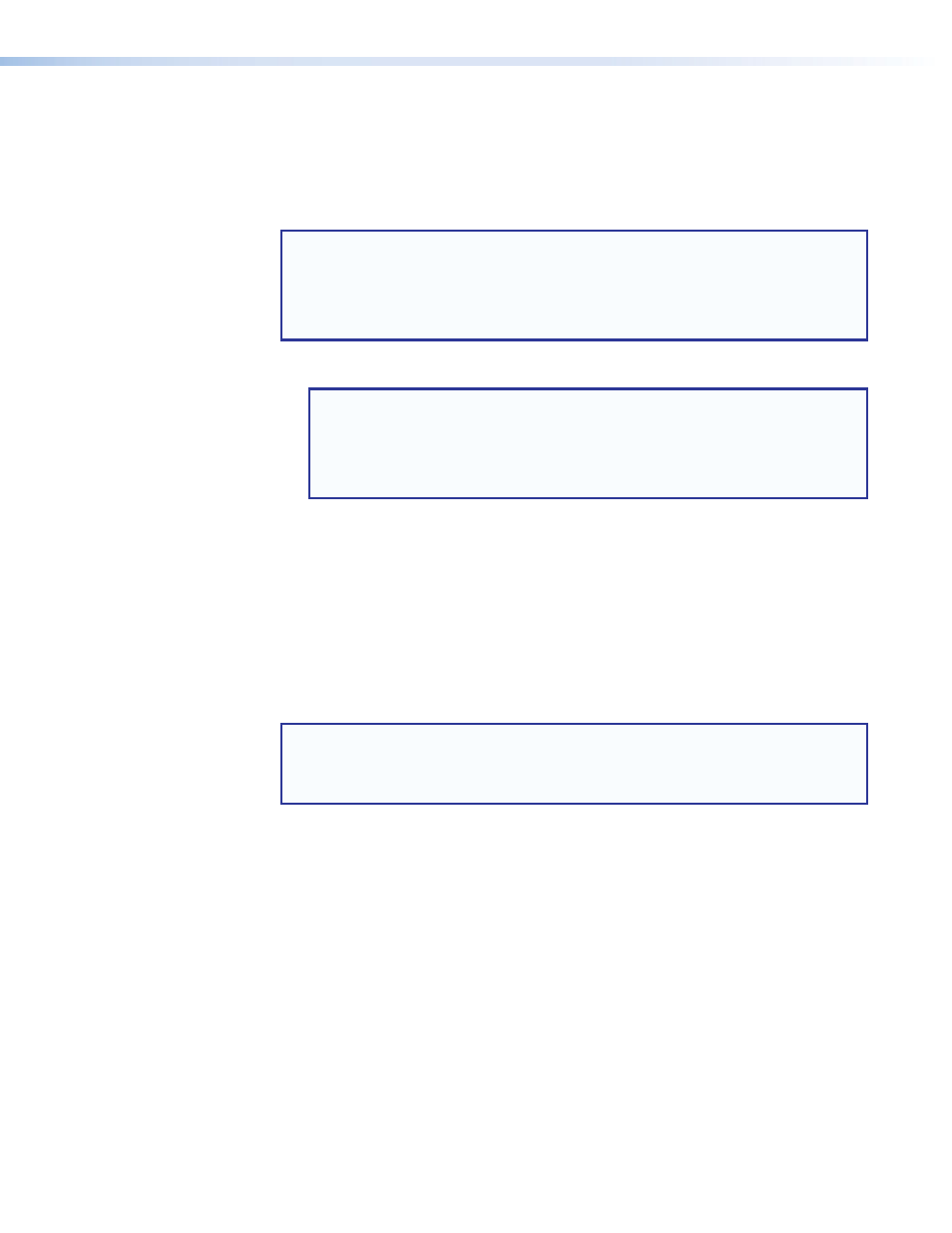
c
NTP Settings panel
The Network Time Protocol (NTP) is a is used for synchronizing the clocks of computer
systems over networks.
To enable NTP, click on the
Enabled
radio button. The SME 100 will then sync its clock to
the NTP server that is specified.
NOTES:
•
Fill in the following fields and click the
Submit
buton, then click the
Sync NTP
Now
button to sync the SME 100 to the specified NTP server.
•
Clicking the
Cancel
button or navigating to a different web page clears any
changes that were made to this panel.
•
NTP Server — Enter the NTP server address into this field.
NOTES:
•
If the NTP server address is in the form of a URL, a DNS server address is
required to sync to the NTP server.
•
If the NTP server address is in the form of an IP address, a DNS server
address is
not required to sync to the NTP server.
•
NTP Interval (hours) — The value specified in this field determines how often the
SME 100 syncs with the NTP server. The range of settings is
0
to
144
. A setting of
0
means that the SME 100 will never sync with the NTP server. A setting of
144
means
that the SME 100 will sync with the NTP server every 144 hours.
d
SNMP Settings panel
The Simple Network Management Protocol (SNMP) is an application-layer protocol that
facilitates the exchange of management information between network devices.
This panel is used to specify how the SME 100 is seen on a network. The text that is
specified in these fields are seen by the network community when the SME 100 is queried.
NOTE: After all of the necessary changes have been made to the following
configuration options in this panel, click the
Submit
button to save the configuration
settings. Clicking the
Cancel
button or navigating to a different web page clears
any changes that were made.
•
SNMP Community Name — Enter the community name (that acts as a password)
into this field.
•
By default, the SME 100 uses "public" as its community name.
•
The supported SNMP data objects are read only (MIB
II)
[RFC 1213].
•
SNMP community names are case sensitive.
•
SNMP management software can be used to identify devices and their functions.
The SME 100 supports the following SNMP security schemes:
•
SNMP V1 - No security
•
SNMP V2c - Uses simple security
•
Contact Name — This field is used to specify the person or department that can be
contacted for assistance with the SME 100.
•
Location — This field is used to specify the location of the SME 100.
SME 100 • Web-based Configuration Page
87
