Extron Electronics 1U and 2U Rack Plate User Manual
1u and 2u rack plate installation instructions
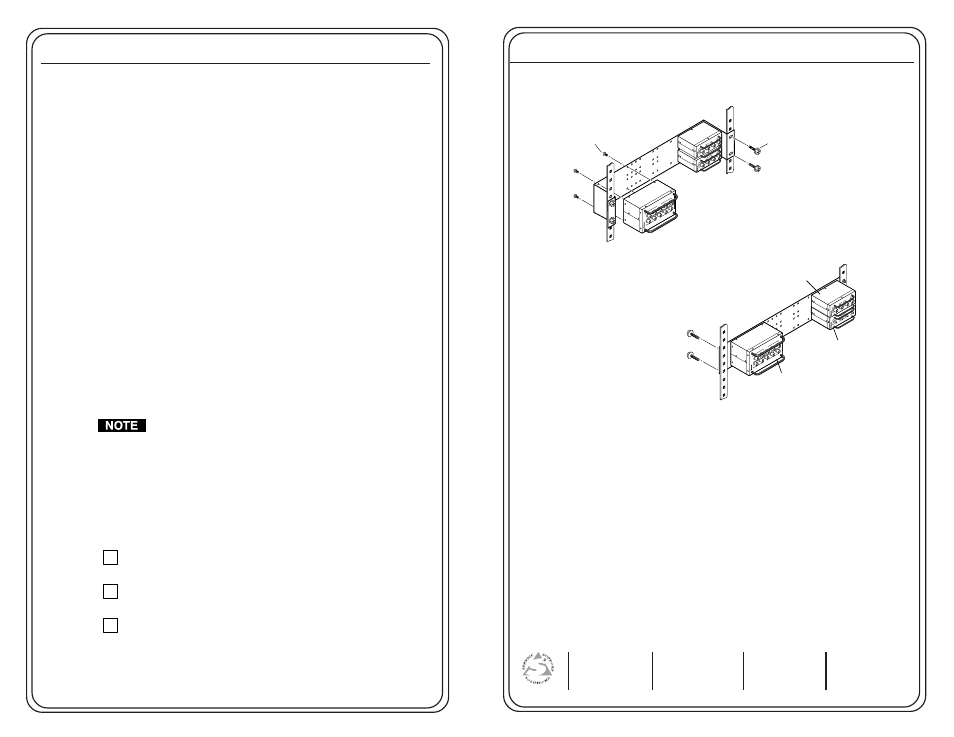
1U and 2U Rack Plate Installation Instructions
1U and 2U Rack Plate Installation Instructions (cont’d)
Extron Electronics, USA
1230 South Lewis Street
Anaheim, CA 92805
USA
714.491.1500
Fax 714.491.1517
Extron Electronics, Europe
Beeldschermweg 6C
3821 AH Amersfoort
The Netherlands
+31.33.453.4040
Fax +31.33.453.4050
Extron Electronics, Asia
135 Joo Seng Road, #04-01
PM Industrial Building
Singapore 368363
+65.6383.4400
Fax +65.6383.4664
Extron Electronics, Japan
Daisan DMJ Building 6F
3-9-1 Kudan Minami
Chiyoda-ku, Tokyo 102-0074 Japan
+81.3.3511.7655
Fax +81.3.3511.7656
www.extron.com
This guide covers installation of four different rack plates for
mounting various Extron GLI-1000 models – a 1U and a 2U flat
model for rear access, and a 1U and a 2U recessed model for front
access.
Each of the four rack plates ships with the following items:
• Four #10-32 screws w/nylon captive cap washer for mounting
the rack plate to the rack
• #6-32 machine screws for mounting devices onto the rack plate
• Small plastic plugs to fill unused holes in rack plate
Before installing the rack plate, consider the available space in the
rack, the devices that will be mounted on this plate, and their
cable runs.
A rack plate will accommodate several devices, depending on the
size of the rack plate (1U or 2U) and the types of devices to be
mounted. The 2U plate accepts up to four 2U devices or up to
eight 1U devices. The 1U plate accepts up to four 1U devices.
Each of these GLI devices has four threaded screw holes in its
back panel. Screws included with the rack plate will be used to
mount the device onto the rack plate.
The mounting holes in the rack plates and all the devices that can
be mounted to them are identically spaced. Therefore, a 1U
device and a 2U device can both be mounted on the same 2U
plate.
A 1U GLI-1000 (any model) can be mounted on a 2U rack
plate, but a 2U GLI-1000 cannot be mounted onto a 1U
rack plate.
It is easiest to first attach the unit(s) to the rack plate, then install
the rack plate in the rack. See the illustration on the back of this
card.
Installing a GLI-1000 device onto a 1U or 2U rack
plate
1
Align the four rack plate holes with the four threaded
holes in the front of the device.
2
Use four #6-32 machine screws to secure the device onto
the rack plate.
3
If a second device is being installed, repeat steps 1 and 2 to
mount it onto another portion of the rack plate.
The illustration on the reverse side shows two 1U GLI 1000s and
one 2U GLI 1000 installed on a 2U plate.
Installing the 1U or 2U rack plate in a rack
1.
Use four #10-32 rack-mounting screws and washers to mount the
plate to the rack. See the illustration above.
2.
After all the devices are mounted, connect input and output
cables to the devices.
3.
Refer to the documentation that came with each device for
instructions on proper installation and operation.
Part Numbers
#70-215-01 — 1U Flat Vertical Rack Plate for GLI-1000 (1U models)
#70-216-01 — 1U Recessed Vertical Rack Plate for GLI-1000 (1U models)
#70-213-01 — 2U Flat Vertical Rack Plate for GLI-1000 (all)
#70-214-01 — 2U Recessed Vertical Rack Plate for GLI-1000 (all)
© 2002 Extron Electronics. All rights reserved.
Extron
GLI 1000 5BNC
Extron
GLI 1000 2BNC
2U Recessed
Vertical Rack Plate
(front view)
Extron
GLI 1000 2RCA
2U Vertical Rack Plate
(back view)
VIDE
O/Y
INPUT
VI
DEO/C
OUT
PUT
GHI 1000 2RCA
OUTPUT
VIDEO
/Y
INPU
T
VID
EO/C
GHI 1000 2BNC
OUTPUT
VIDEO/Y
INPUT
VIDEO/C
GHI 1000 2BNC
OUTPUT
VIDEO/Y
INPUT
VIDEO/C
GHI 1000 2BNC
R
H
V
R
G
INPU
T
OUTPU
T
G
B
B
H
V
GHI 1000 5BNC
(4) #10-32 Screw
w/ Nylon Captive
Cap Washer
(4) #6-32 x 3/8" Screws
R
H
V
R
G
INPUT
OUTPUT
G
B
B
H
V
GHI 1000 5BNC
Note: Fill unused holes in rack
plates with plastic plugs (included)
68-703-01 Rev. A
Printed in the USA
07 02
