Resets / reboot – Extron Electronics SME 100 User Guide User Manual
Page 158
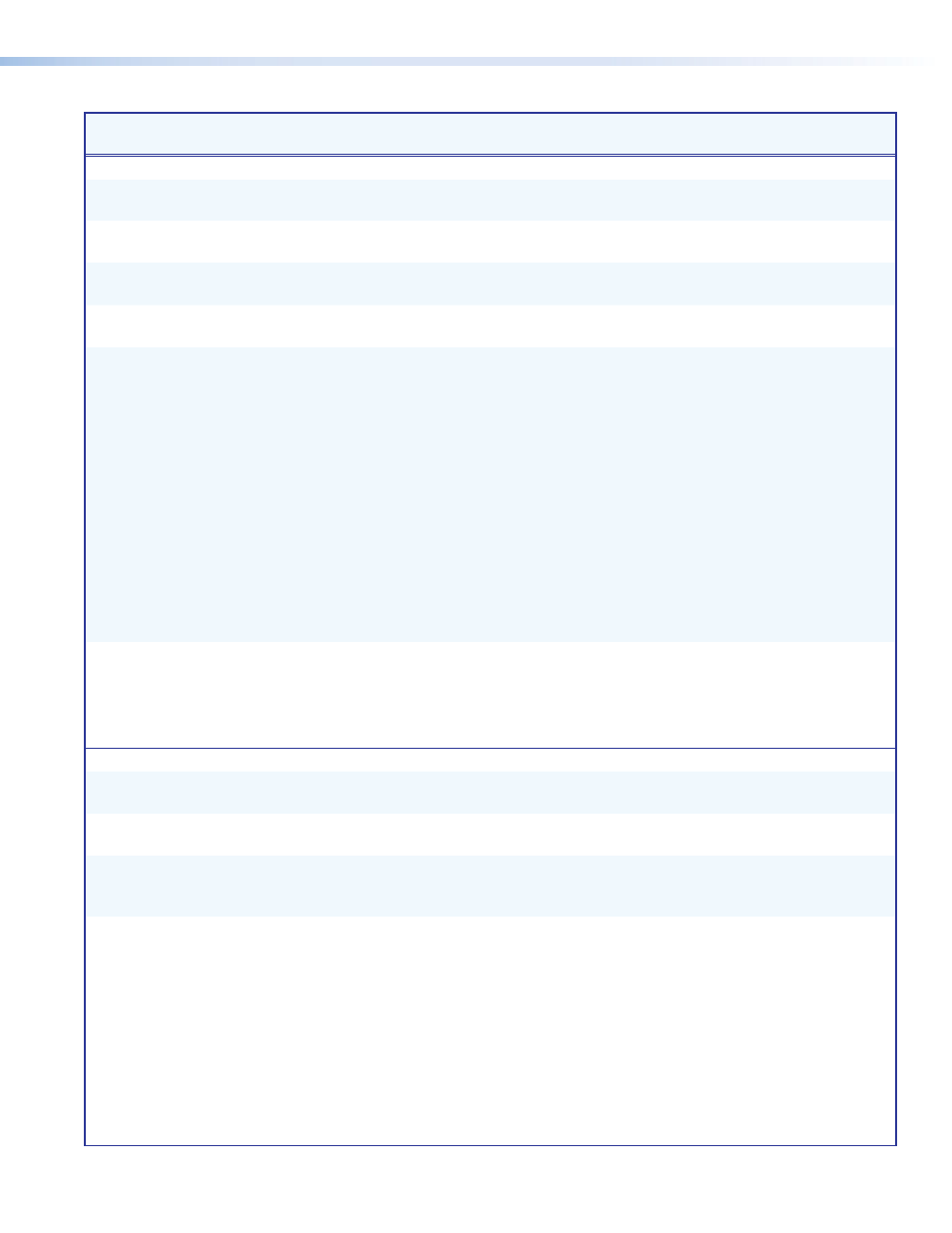
Command
ASCII Command
(host to unit)
Response
(unit to host)
Additional Description
Directory and File Commands
Change / create
directory
E
path
/directory
CJ }
Dir
•
path
/directory/
]
Changes or creates a directory.
Back to root directory E
/
CJ }
Dir
•/
]
Navigates to the root ( / )
directory.
Up one directory
E
..
CJ }
Dir
•
path
/directory/
]
Moves up one directory in the
directory tree.
View current directory E
CJ }
path
/directory/
]
View the current directory
location.
List files from current
directory
E
DF }
Lists all files in the current directory. Double CR/LF (carriage
return / line feed) marks the end of the report.
Response:
filename 1
•
date/time
•
length
]
filename 2
•
date/time
•
length
]
...
filename n
•
date/time
•
length
]
space_remaining
•
Bytes
•
Left
]]
Telnet text response examples:
EXN_CUSTOM1_0_A.bin Tue, 14 Feb 2012 20:47:34 GMT 128
]
EXN_CUSTOM2_0_A.bin Tue, 14 Feb 2012 20:47:34 GMT 128
]
163786752 Bytes Left
]]
List files from current
directory and below
E
LF }
Similar to the E
DF }
command above, except the
path /directory will precede
filenames of all the files within
folders in the current directory.
Lists all files in the current
directory. Also lists all files
within folders in the current
directory.
Resets / Reboot
Erase user supplied
web pages and files
E
filename
EF }
Del
• filename
]
Erase user supplied web pages
and files.
Erase current
directory and its files
E / EF }
Ddl ]
Erase the current directory and
its files.
Erase current
directory and
subdirectories
E // EF }
Ddl ]
Erases the current directory
and its subdirectories.
Erase flash memory
E ZFFF }
Zpf ]
This reset only removes files
created in the flash (user)
space, which includes those
created by the backup /
restore functions, software
configuration tools, image
captures, user-supplied HTML
files, and so on. Data being
used by the firmware for
internal operations (such as
saving of non-volatile settings)
is not removed.
SME 100 • Remote Communication and Control
152
