Extron Electronics SME 100 User Guide User Manual
Page 101
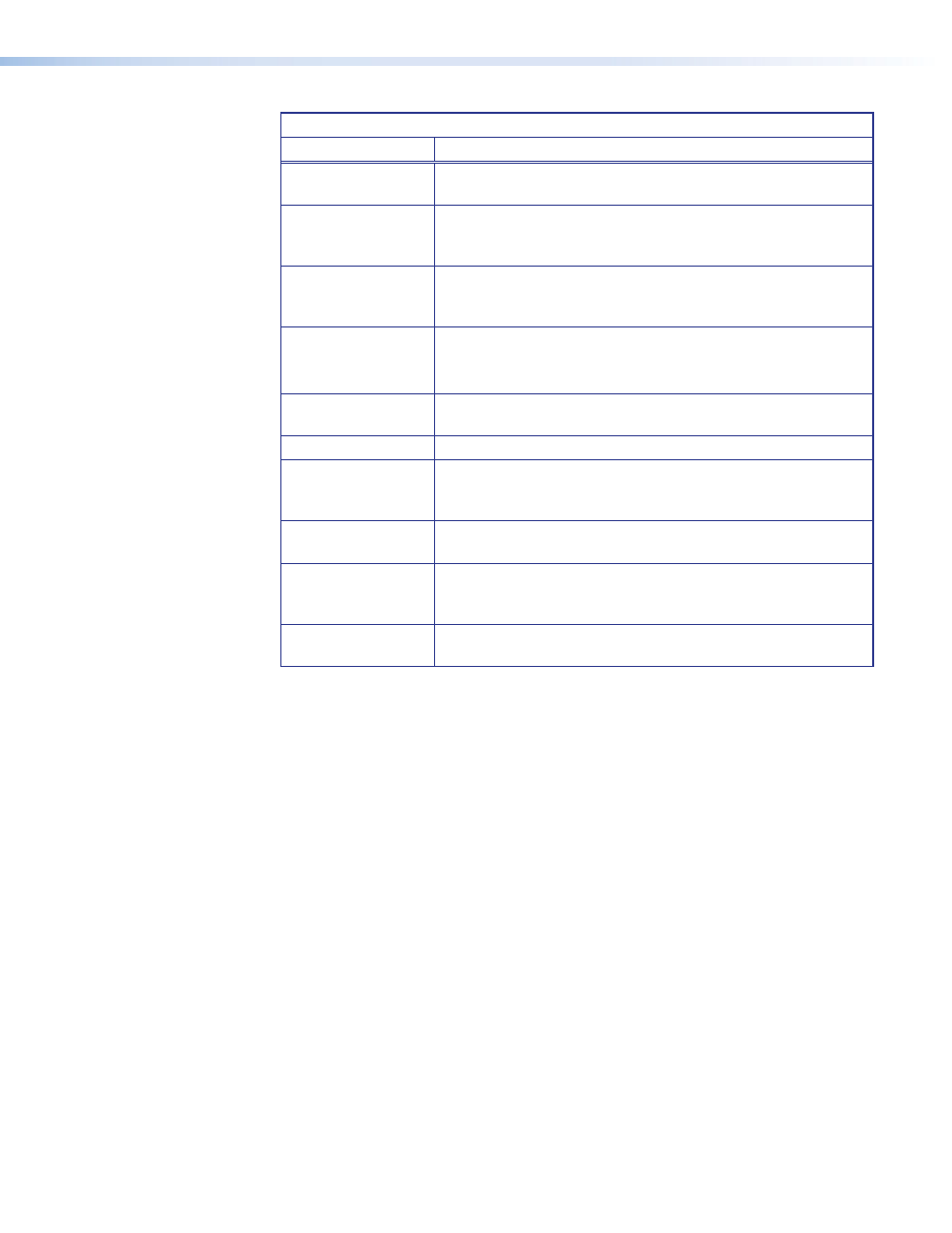
Selectable Status Information
Status Information Description
# Users
The number of users that are connected to the SME 100 is
displayed.
CPU Usage
The percentage of central processing unit (CPU) that is being
used is displayed. For example, if the number
37
is shown,
37 percent of the CPU on the SME 100 is currently being used.
CPU Idle
The percentage of central processing unit (CPU) that is
available is displayed. For example, if the number
63
is shown,
63 percent of the CPU on the SME 100 is currently available.
Input Status
This is used for input detection.
•
0 = No input detected
•
1 = Input detected
Avg Bandwidth
This displays the
average video plus audio bandwidth
(measured in Kbps) being used by the SME 100 for streaming.
Framerate
The current frame rate of the video output is displayed.
Bandwidth
This displays the
average amount of video and audio
bandwidth (in Kbps) the SME 100 is using to stream the
selected input.
Stream URL
The RTSP URL that was used to access the stream being sent
by the SME 100 is displayed.
# Streams
The number of streams that are being sent to users by the
SME 100 is displayed. Video and the associated audio that is
sent to a user is counted as a single stream.
Firmware Ver
The version of firmware that the SME 100 is running is
displayed.
g
Encoding presets panel
•
Preset— Drop-down menu to select the encoding preset.
•
Rename Preset— Direct entry field to rename a preset with a custom title.
•
Current Preset— Text display showing the current selected preset. If a preset is
not selected, displays:
None
.
For information on saving, recalling, and renaming encoding presets, see
"
" on page 96.
h
Streaming Presets panel
For information on saving, recalling, and renaming streaming presets, see
"
" on page 97.
SME 100 • Web-based Configuration Page
95
