Licensed third-party software used in the sme 100, Licensed third-party software used in the, Sme 100 – Extron Electronics SME 100 User Guide User Manual
Page 8
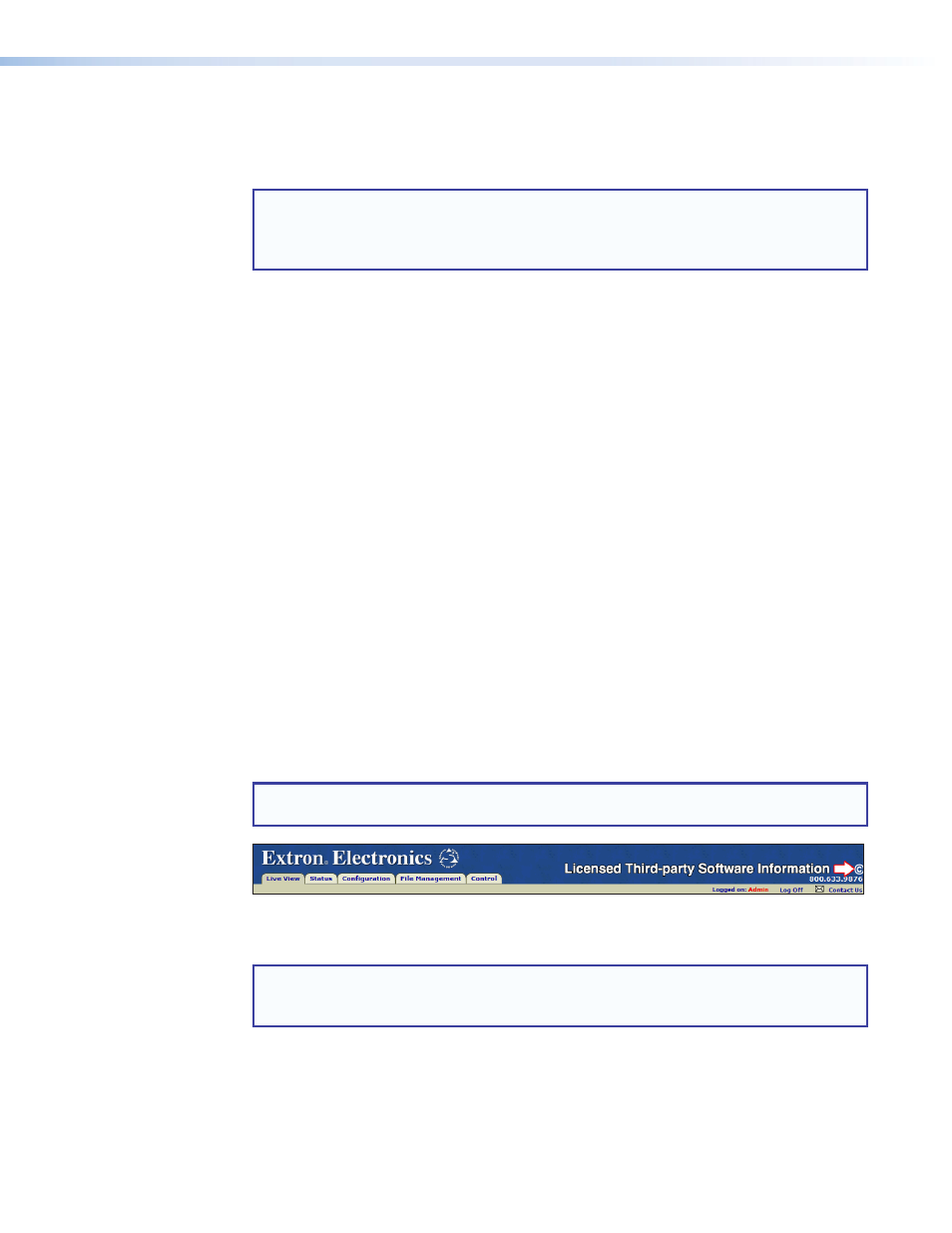
Two versions of the SME 100 are available.
•
SME 100 HD (part number
60-1061-01)
•
SME 100 SD (part number
60-1061-02)
NOTE: Both versions have similar front and rear panel features and function exactly the
same. The difference is that the SD version only supports standard definition output
rates. For additional information on supported output rates, see the "
The SME 100 is able to upscale and downscale video and computer graphic input signals,
allowing for output of high quality images. The SME 100 accepts standard definition and
high resolution video signals up to WUXGA 1920x1200 and HDTV 1080p/60. The resolution
of the streamed output is set at a user-selected rate, including resolutions as low as
166x120 and higher resolutions up to HDTV 720p or 1080p.
The SME 100 can be configured from the front panel (see the "
section on page 22). It can also be configured with a control system connected to the front
panel USB Config port, the RJ-45 Ethernet connector, or the RS-232 port (see the
"
Remote Communication and Control
" section on page 117). A web browser on a
control PC connected to the same network as the SME 100 can also be used to access
the embedded HTML pages, where video streams can be viewed live while making
configuration and control adjustments (see the "
Web-based User Interface Operation
"
" section on page 84).
Several configuration and control options are available to adjust the encoding quality of
the SME 100, such as video resolution, video bit rate, frame rate, stream type, audio bit
rate, and Group of Pictures (GOP) length. Configuration and control settings made to
the SME 100 can be saved as presets so that streaming profiles can be easily swapped
depending on the streaming application. The SME 100 also includes several predefined
presets for common streaming applications.
Licensed Third-party Software Used in the SME 100
The SME 100 uses various licensed third-party software during operation. To see the
software that the SME 100 uses, click the
©
icon located in the upper right hand corner of
the web-based user interface (see figure 2).
NOTE: For information on accessing the web-based user interface, see "
" on page 47.
Figure 2.
Licensed Third-party Software Information
The table on the next page lists the licensed third-party software used by the SME 100.
NOTE: Licensed third-party software used by the SME 100 is subject to change without
notice. To see the latest software the SME 100 is using, click the © icon located in the
upper right hand corner of the web-based user interface (see figure 2).
SME 100 • Introduction
2
