Encode presets – Extron Electronics SME 100 User Guide User Manual
Page 31
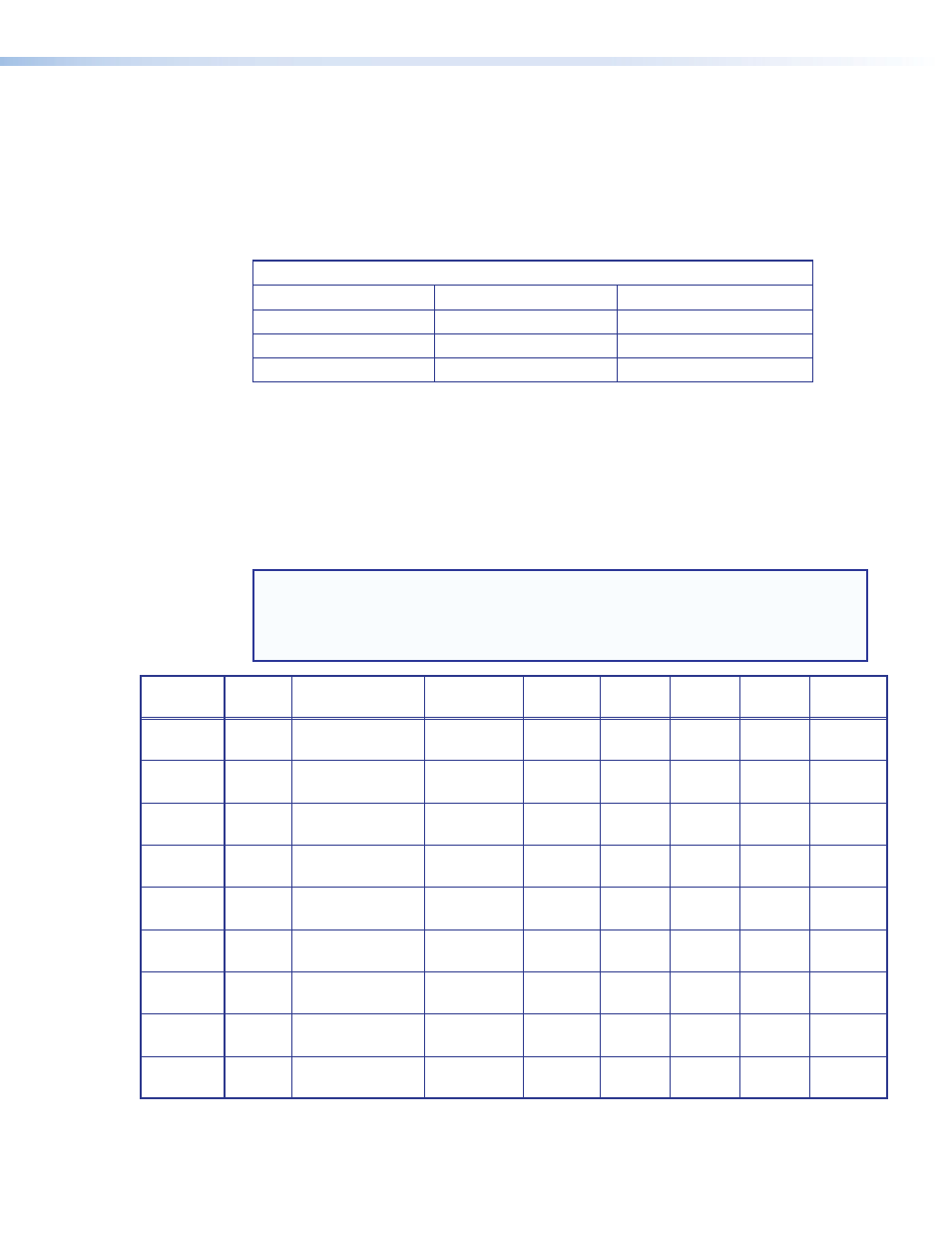
Encode Presets
Encode presets save or recall current settings for the encoder. The
Encode Rcall
and
Encode Save
on page 23 are used to recall and save encoder
presets. The
Encode Save
menu creates presets by saving the current set of streaming
parameters for the current output stream. The
Stream Rcall
menu recalls and applies a
saved preset to the current output stream.
Sixteen available streaming presets are used to
recall or save settings.
Encode Preset Saved Settings
Preset Name
Stream Type
Profile Type
Video Resolution
GOP Length
Profile Level
Video Bitrate
Audio Bitrate
Closed Caption
Frame Rate
Audio Delay
See
on page 24 to recall or save a preset from the front panel
menu. The presets can also be saved or recalled using SIS commands.
When the SME 100 is first installed and powered on, the first nine (of 16) presets on the
SME 100 HD (part number
60-1061-01) and the first six (of 16) presets on the SME 100 SD
(part number
60-1061-02) are predefined and can be used as a template for further
configuration. Presets can be changed at any time by recalling the preset, making the
necessary changes, then saving the preset. The modified values will overwrite the template
values. The table below details the predefined encode presets and settings.
NOTES:
•
In the predefined presets, Profile
Type, Profile
Level, Closed
Caption,
and Audio Delay are set to their defaults.
•
These configuration options are also saved or recalled when using Encode presets.
Encode #
Preset
Name
Preset
Description
Video
Resolution
Video
Bit Rate
Frame
Rate
Stream
Type
GOP
Length
Audio
Bit Rate
1
HVGA
high
480x320 mobile,
high quality
480x320
2000
30
CBR
15
384 kbps
2
HVGA
medium
480x320 mobile,
medium quality
480x320
1000
30
CBR
25
256 kbps
3
HVGA
low
480x320 mobile,
low quality
480x320
500
25
VBR
30
128 kbps
4
VGA
high
680x480 Internet,
high quality
680x480
3000
30
CBR
15
384 kbps
5
VGA
medium
680x480 Internet,
medium quality
680x480
1500
30
CBR
25
256 kbps
6
VGA
low
680x480 Internet,
low quality
680x480
750
20
VBR
30
128 kbps
7
720p
high
720p IPTV,
high quality
1280x720
4500
30
CBR
15
384 kbps
8
720p
medium
720p IPTV,
medium quality
1280x720
3000
30
CBR
25
256 kbps
9
720p
low
720p IPTV,
low quality
1280x720
1500
20
VBR
30
128 kbps
SME 100 • Front Panel Operation
25
