Ol pc connected to the sme 100 network, see the, Web-based user interface network configuration, System settings – Extron Electronics SME 100 User Guide User Manual
Page 91: Changed on the, System settings page
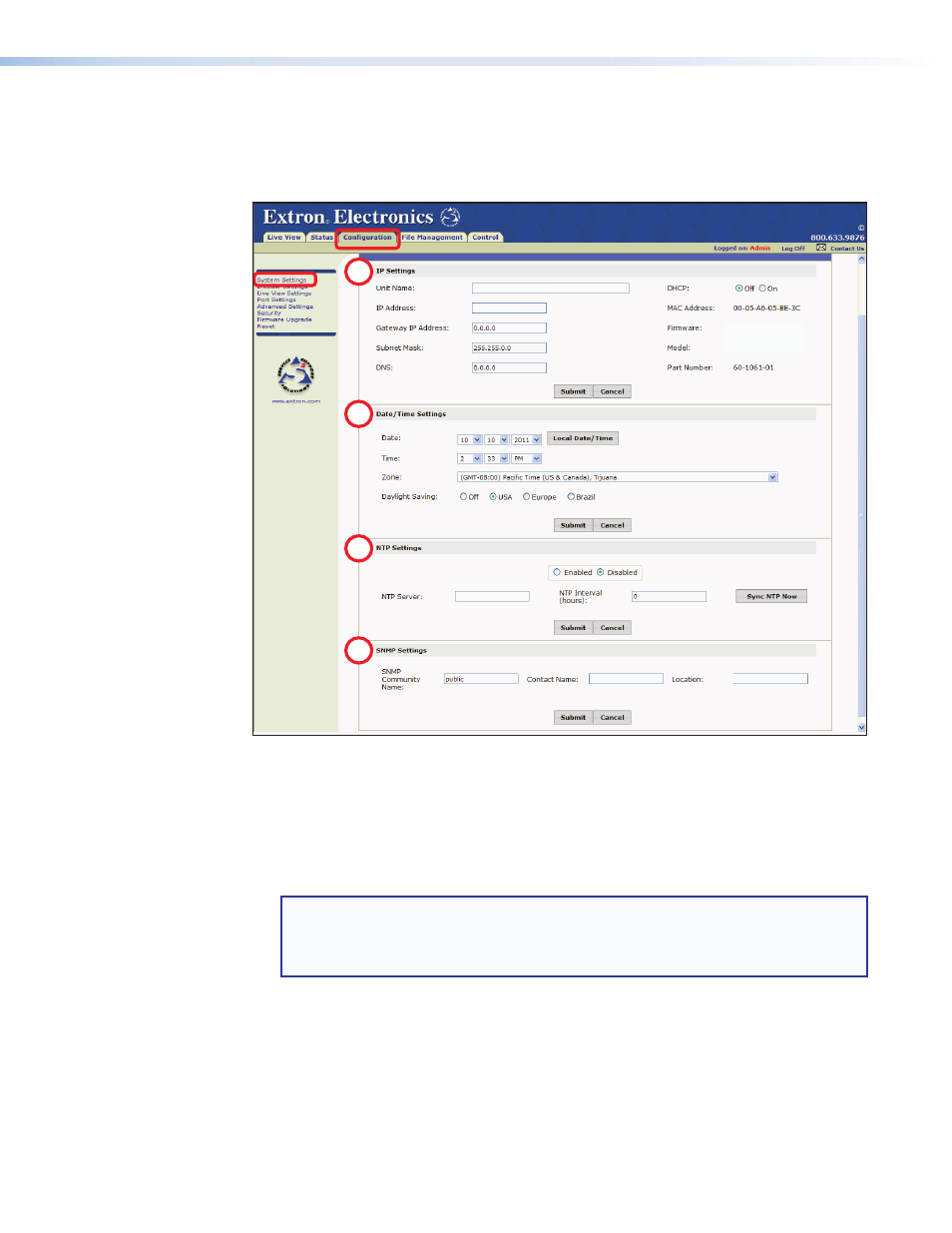
System Settings Page
This is the first page that is seen after clicking on the
Configuration
tab. This page
can also be accessed by clicking on the
System Settings
link on the left sidebar of the
Configuration page (see figure 72).
1
2
3
4
SME-100-HD/SD-05-BE-3C
192.168.254.254
2.00
SME 100 HD/SD
Not Specified
Not Specified
Figure 72.
System Settings Page
The System Settings page is used to configure the basic settings of the SME 100. Available
settings that can be configured include network address information, date and time,
Network Time Protocol (NTP) server information, and Simple Network Management
Protocol (SNMP) network information.
a
IP Settings panel
NOTE: After all of the necessary changes have been made to the following
configuration options in this panel, click the
Submit
button to save the configuration
settings (the page refreshes in approximately 30 seconds). Clicking the
Cancel
button or navigating to a different web page clears any changes that were made.
•
Unit Name — This field is used to change the host name of the unit.
•
IP Address — This field is used to change the IP address of the unit. Default
IP address is
192.168.254.254
.
•
Gateway IP Address — This field is used to change the gateway IP address of
the unit. This field usually contains the IP address of the router or switch. Default
gateway IP address is
0.0.0.0
.
SME 100 • Web-based Configuration Page
85
