Error responses, Using the command and response table, Error responses using the command and – Extron Electronics SME 100 User Guide User Manual
Page 131: Response table
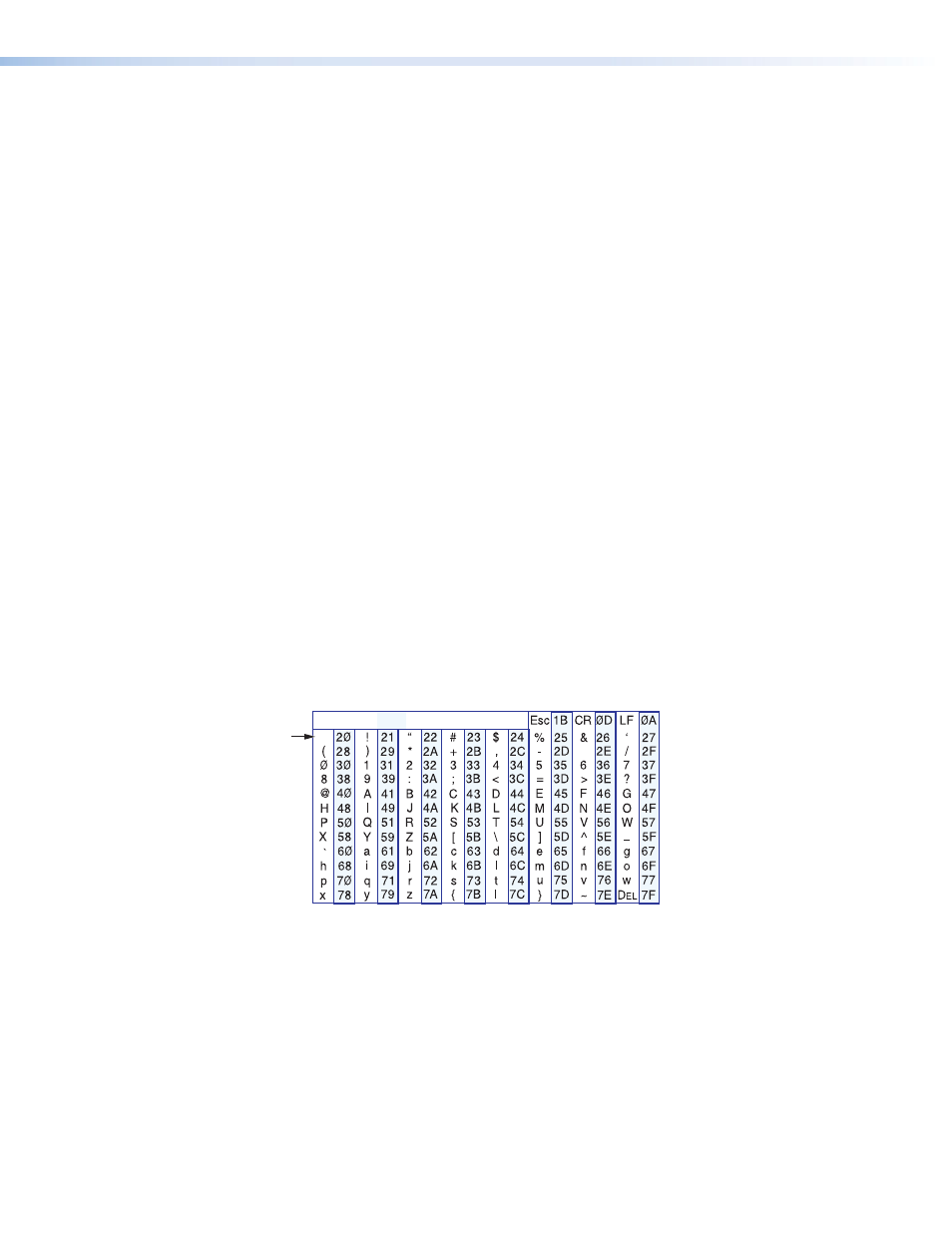
Error Responses
When the SME 100 receives a valid SIS command, it executes the command and sends a
response to the host device. If the SME 100 is unable to execute the command because the
command is invalid or it contains invalid parameters, it returns an error response to the host.
The error response codes and their descriptions are as follows:
E01 – Invalid input number
E10 – Invalid command
E11 – Invalid preset number
E12 – Invalid port number
E13 – Invalid parameter
E14 – Not valid for this configuration
E17 – Invalid command for signal type
E18 – System / command timed out
E22 – Busy
E24 – Privilege violation
E25 – Device not present
E26 – Maximum number of connections exceeded
E28 – Invalid / missing fi le
Using the Command and Response Table
The "
Command and Response Table for SIS Commands
Lowercase letters are allowed in the command field only as indicated. Symbols are used
throughout the table to represent variables in the command/response fields. Command and
response examples are shown throughout the table. The ASCII to HEX conversion table
(see figure 101) is for use with the command/response table.
ASCII to Hex Conversion Table
•
Space
Figure 101.
ASCII to Hexadecimal Character Conversion Table
SME 100 • Remote Communication and Control
125
