O see the connected users, go to the, Security, Security page – Extron Electronics SME 100 User Guide User Manual
Page 119
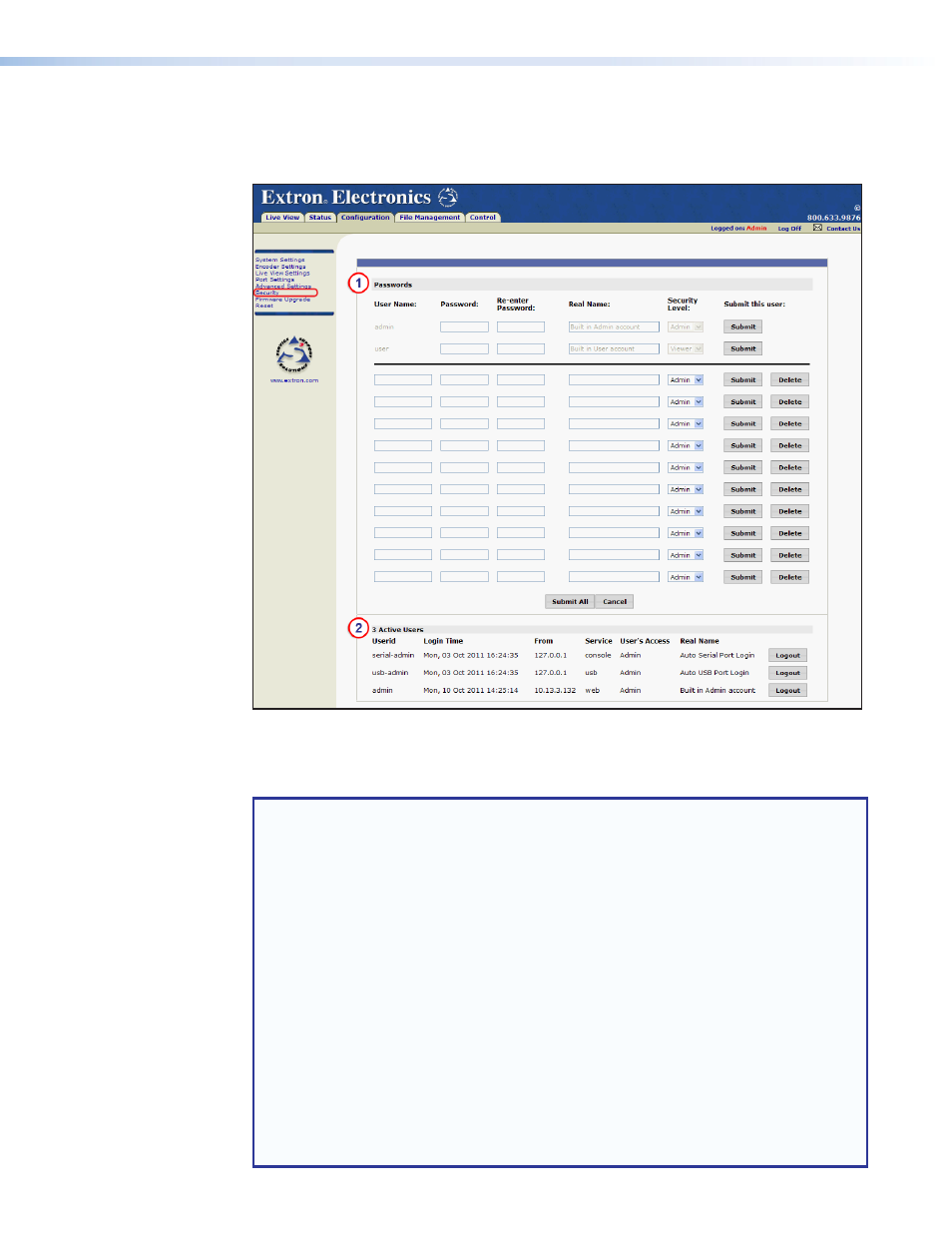
Security Page
The Security page is accessed by clicking on the
Security
link on the left sidebar of the
Configuration page (see figure 87).
Figure 87.
Security Page
The Security page is used to set password security, create user names, and see which
active users are logged into the SME 100.
NOTES:
•
The names of the
admin and user profiles cannot be changed.
•
By default, neither the
admin or user profiles are assigned passwords. To restrict
access to the SME 100, it is recommended to set unique passwords for each profile.
•
To clear passwords that have been assigned to the
admin and user profiles, enter a
single space into the
Password
and
Re-enter Password
fields.
•
The
admin and user profiles require passwords if user names are created.
•
Created user names must have a login password assigned to them.
•
After all changes have been made to the configuration options in the Passwords
panel, click the necessary
Submit
buttons to save the user names, passwords, real
names, and security level for that row.
•
Click the
Submit All
button (located at the bottom of the Passwords panel) to save
all of the user names and passwords.
•
Click a
Delete
button to delete all of the fields in that row.
•
Clicking the
Cancel
button (located at the bottom of this panel) or navigating to a
different web page clears any changes that were made.
SME 100 • Web-based Configuration Page
113
