Sme 100 power up procedure, Sme 100 power up, Procedure – Extron Electronics SME 100 User Guide User Manual
Page 24: Sequence (see, Default display cycle
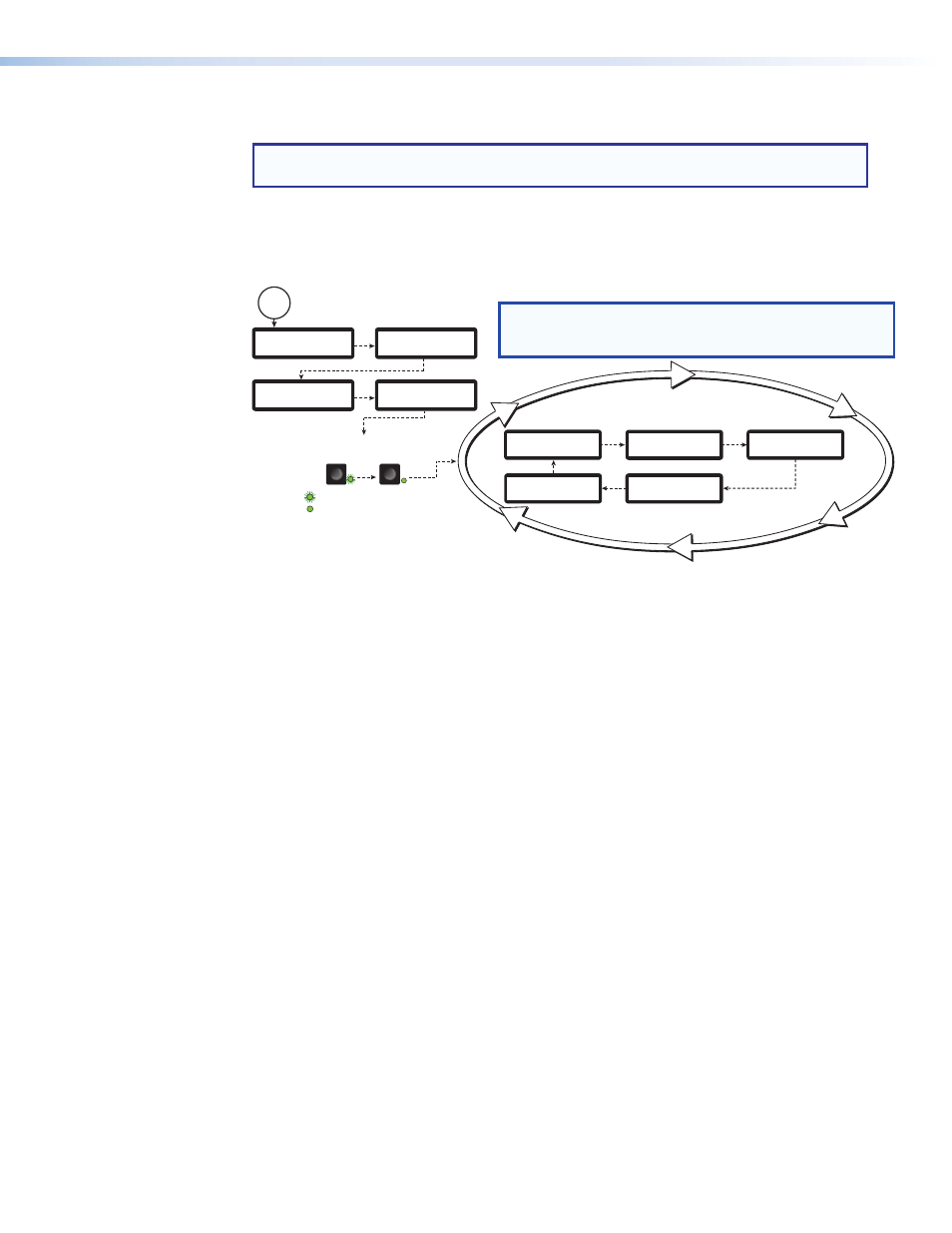
SME 100 Power Up Procedure
NOTE: Before powering on the SME 100, ensure that all necessary devices are
powered on and connected properly.
Apply power to the SME 100 by connecting a standard IEC power cord into the AC power
connector (see the "
" section on page 12) and plug it to a
100 to 240 VAC, 50 Hz or 60 Hz power source. The SME 100 undergoes a self testing
sequence (see figure 12).
All input LEDs flash
once in sequence.
1
sec.
Last active input
LED remains lit
(here input 3).
= flashing
Key
1
3
= lit
Power
On
EXTRON
ELECTRONICS
2
sec.
SME 100 HD/SD
FW V2.00
45
sec.
SME 100 HD/SD
INITIALIZING
LOADING
FIRMWARE
30
sec.
~4
sec.
1
sec.
Default Display Cycle
2 sec.
2
sec.
In#1 YUVp/HD
480p
640 x 480
OUTPUT A/V
BR 521 Kbps
UNICAST RTP
2
sec.
SME 100 HD/SD
FW V2.00
2 sec.
In#1 YUVp/HD
31kHz 60Hz
2
sec.
NOTE: Input rates, output rates, and transport protocol shown
in the default display cycle may differ depending on the active
input, type of video signal, and transport protocol selected.
Figure 12.
SME 100 Self Testing Sequence and Default Display Cycle
After the testing sequence is complete (and when the device is not being configured), the
default display cycle is shown on the LCD display. The default display cycle shows the
model name, firmware version, active input, input signal type, horizontal scan rate,
vertical refresh rate, stream mode, output resolution, streaming method, and
video bit rate in kilobits per second (kbps).
SME 100 • Panels and Cabling
18
