Extron Electronics SME 100 User Guide User Manual
Page 19
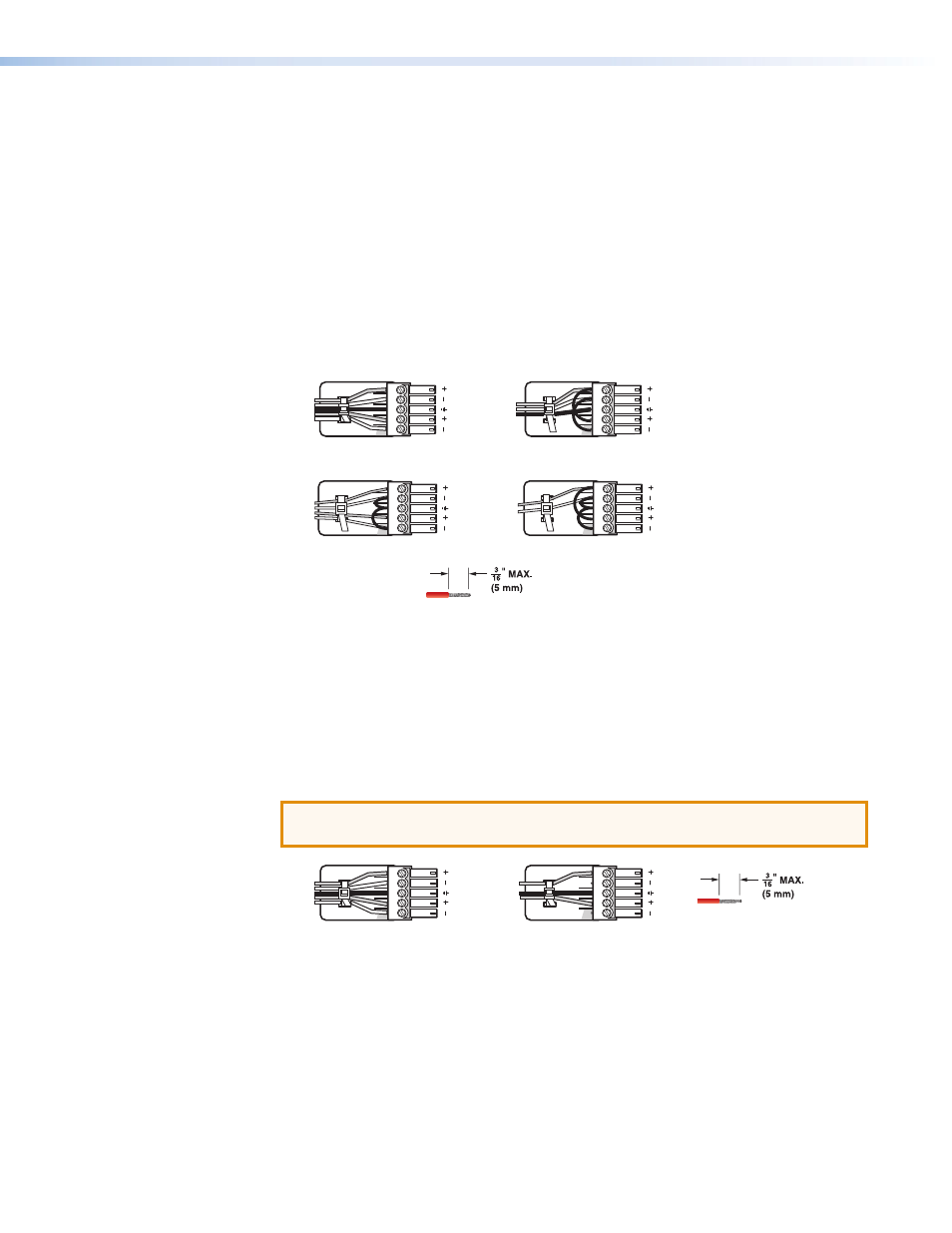
e
15-pin HD buffered loop connector (optional) — Connect a video output device to
the 15-pin HD buffered loop connector. This connector outputs the input device that is
connected to input 2 (
d
). See figure 6 on the previous page for pin configurations.
f
DVI connector with EDID emulation (Input 3) — Connect a high resolution digital
input device to the DVI connector.
g
DVI buffered loop connector (optional) — Connect a high resolution digital output
device to the DVI buffered loop connector. This connector outputs the input device that
is connected to input 3 (
f
).
h
Audio captive screw connectors (Inputs 1 through 3) — Connect audio input
devices to the audio captive screw connectors using cables with balanced or
unbalanced 3.5 mm, 5-pole captive screw connectors. See figure 7 below to wire the
connectors.
Unbalanced Stereo Input
Balanced Stereo Input
Tip
Ring
Tip
Ring
LR
Sleeves
Do not tin the wires!
Tip
Sleeve
Sleeve
Tip
LR
Unbalanced Mono Input
Balanced Mono Input
(high impedance)
Tip
Ring
LR
Sleeve
Tip
Sleeve
LR
Figure 7.
Audio Input Captive Screw Connector Wiring
i
Buffered loop audio captive screw connectors (optional) — Connect audio
output devices to the buffered loop audio captive screw connectors using cables with
balanced or unbalanced 3.5 mm, 5-pole captive screw connectors. These connectors
output the input devices that are connected to the audio captive screw connectors (
h
).
For example, audio input 1 is output to audio buffered loop 1, audio input 2 is output to
audio buffered loop 2, and audio input 3 is output to audio buffered loop 3.
See figure 8 below to wire the connectors.
ATTENTION: For unbalanced audio, connect the sleeves to the ground contact.
DO NOT connect the sleeves to the negative (–) contacts.
Balanced Audio Output
Tip
Ring
Tip
Ring
LR
Sleeves
Unbalanced Audio Output
Tip
Tip
LR
Sleeves
Do not tin the wires!
Figure 8.
Audio Output Captive Screw Connector Wiring
SME 100 • Panels and Cabling
13
