Extron Electronics SME 100 User Guide User Manual
Page 116
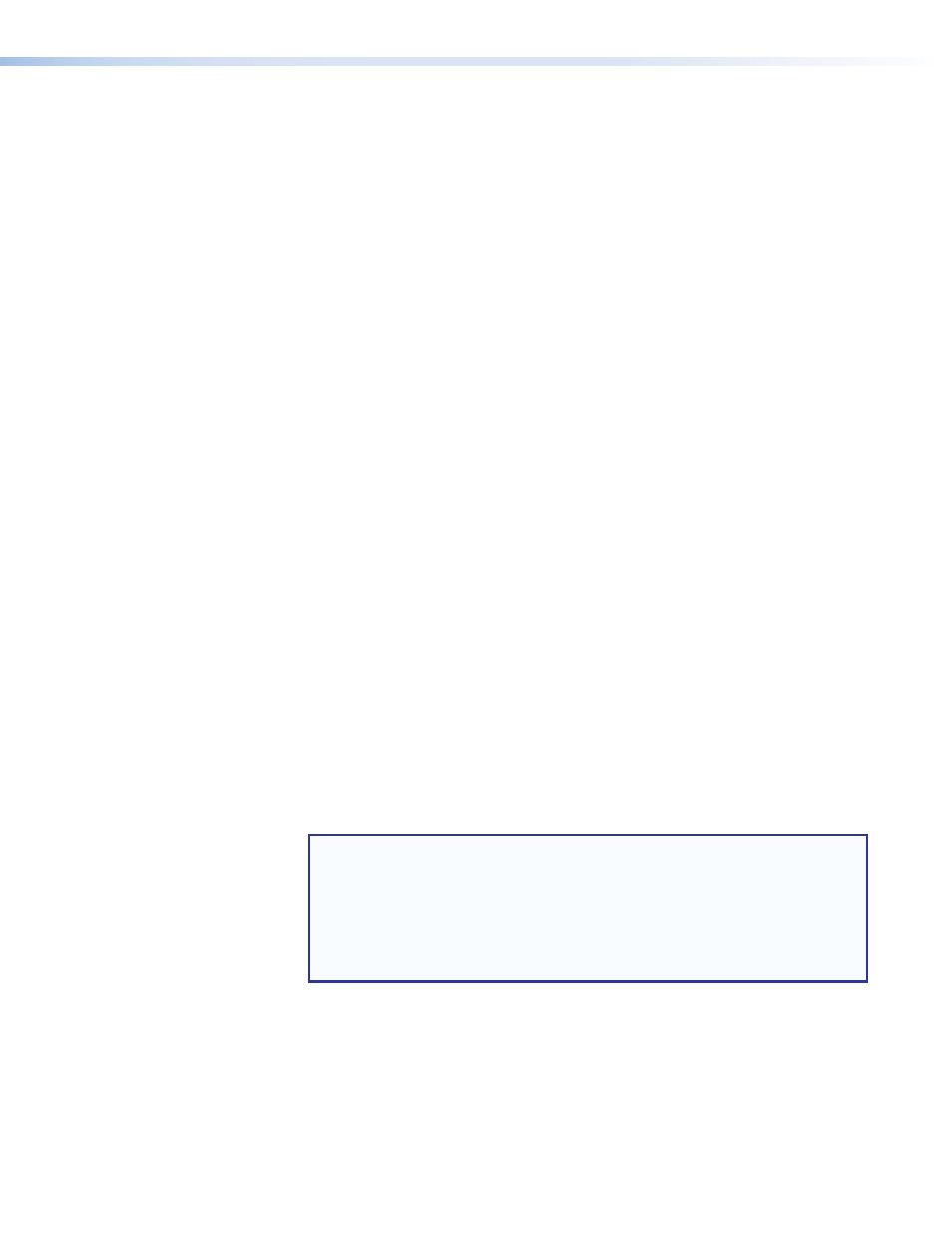
3.
On the SME 100, configure input 2 as follows.
a.
On the SME 100, switch to input 2 (which is connected to the matrix switcher).
b.
Set the following configuration settings as desired. These configuration options are
all available in the
Input Config
menu when using the front panel menu system
(see the "
" section on page 26). These configuration settings
page (see page 77) of the web-based user interface
(except for signal type).
•
Signal type
— Located on the
Configuration
page; click the
Encoder
Settings
link on the left sidebar (see the "
" section
on page 88).
•
Horizontal start
•
Vertical start
•
Total pixels
•
Pixel phase
•
Horizontal active pixels
•
Vertical active lines
c.
Set the following configuration settings as desired. These configuration options are
available in the
Picture Control
menu when using the front panel menu system
(see the "
" section on page 31). These configuration settings
page (see page 77) of the web-based user interface.
•
Horizontal position (shift)
•
Vertical position
•
Horizontal size
•
Vertical size
•
Brightness
•
Contrast
•
Color
•
Tint
•
Detail
d.
Use the Control page on the web-based user interface to save the configured
settings as input preset 1 (see "
NOTES:
•
Each input preset must be saved using the same number as the input on
the matrix switcher. For example, input 24 on the matrix switcher will be
associated with input preset 24 on the SME 100.
•
For information on using SIS commands to save the input preset, see
"
Command and Response Table for SIS
SME 100 • Web-based Configuration Page
110
