About the aspect ratio submenu, About the test pattern submenu, Section on – Extron Electronics SME 100 User Guide User Manual
Page 47: See the
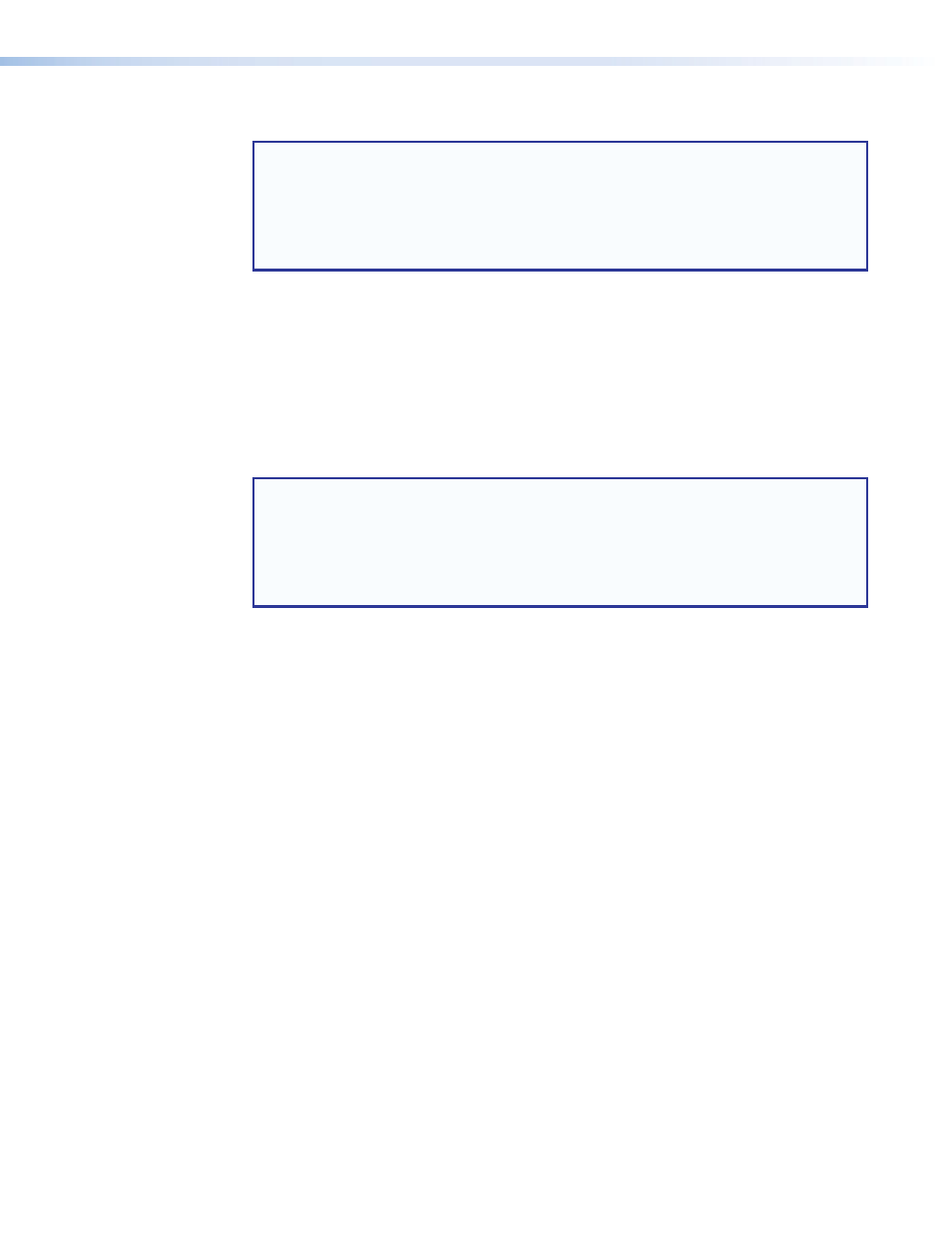
About the Aspect Ratio Submenu
NOTES:
•
For information on setting the aspect ratio using the web-based user interface, see
the "
" section on page 88.
•
For information on setting the aspect ratio using SIS commands, see
"
Command and Response Table for
The
Aspect Ratio
submenu contains two configuration options.
•
When the
Aspect Ratio
submenu is set to
Fill
(default), the input signal fills the entire
output area. The
Horizontal Position
and
Vertical Position
is set to
0
,
0
. The
Horizontal Size
and
Vertical Size
is set to match the current output resolution.
•
When the
Aspect Ratio
submenu is set to
Follow
, the input signal fills the output
area using its native aspect ratio (3:2, 4:3, 5:3, 16:9).
About the Test Pattern Submenu
NOTES:
•
For information on selecting test patterns using the web-based user interface, see
the "
" section on page 88.
•
For information on selecting test patterns using SIS commands, see "
Streaming
presets
" on page 140 of the "
Command and Response Table for SIS
" section.
The following test patterns are available in this submenu. Visual representations of how the
test patterns appear when viewed on a display are shown in figure
on the next page.
•
Off
•
Ramp
•
Color Bars
•
Alternating Pixels
•
Pulse
•
White Field
•
Timestamp
•
Crop
•
Universal OSD
•
1.33 Aspect Ratio
•
Fine Crosshatch
•
1.78 Aspect Ratio
•
4x4 Crosshatch
•
1.85 Aspect Ratio
•
Grayscale (32 level)
•
2.35 Aspect Ratio
SME 100 • Front Panel Operation
41
