Extron Electronics SME 100 User Guide User Manual
Page 84
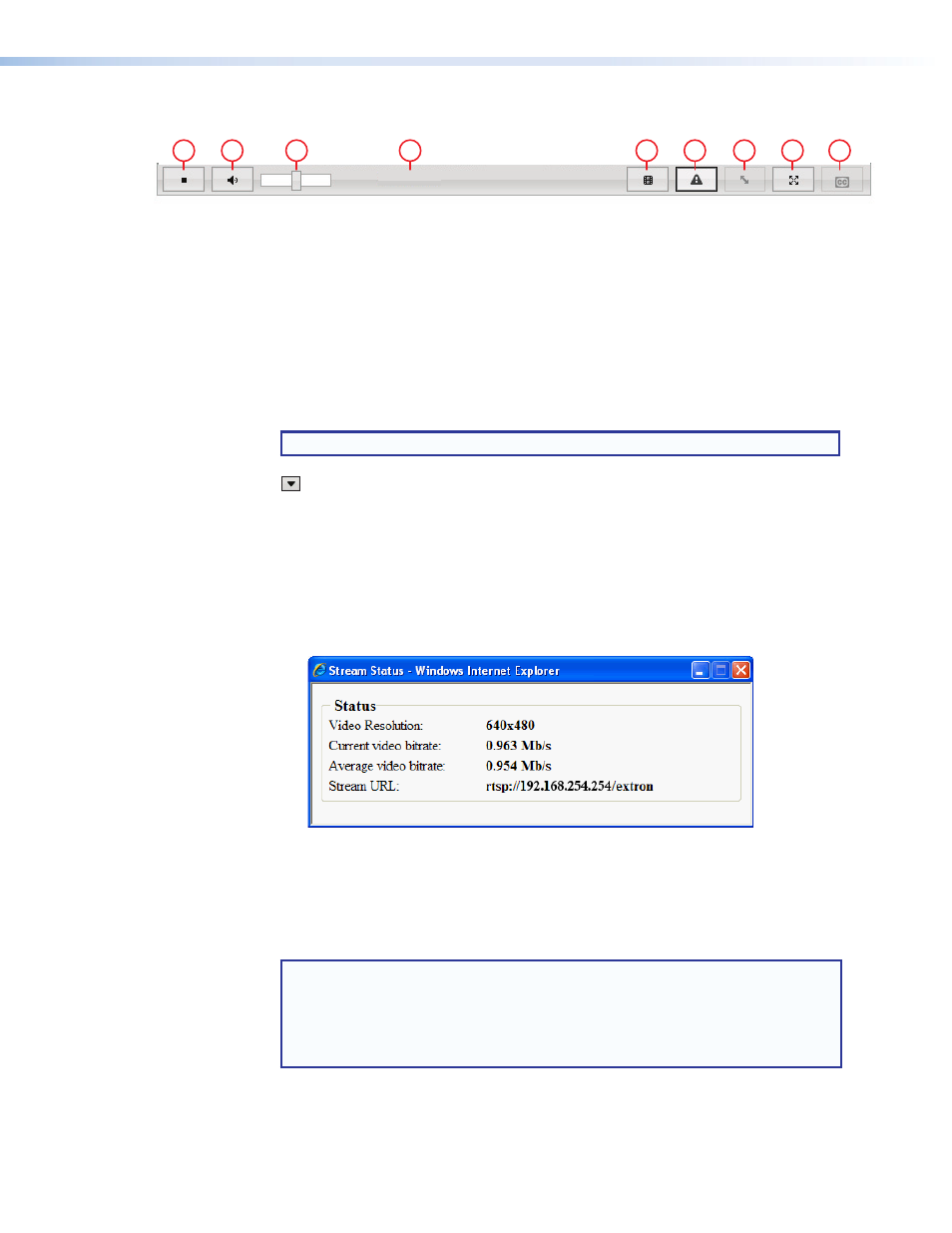
b
Player toolbar — The player toolbar provides the following live stream controls.
2a
2b
2c
2d
2e
2f
2g
2h
2i
Figure 70.
Live View Player Toolbar
Ç
Play and Stop button — This button is used to play and stop live streaming media.
É
Volume mute button — This button is used to mute and unmute the audio volume.
î
Volume control — This slider bar is used to adjust audio volume. This control is initially
hidden. To reveal this control, hover over the volume mute button.
ï
Stream playback timer — This timer displays the amount of time that the user has
been streaming live media on the preview window. This timer is not initially displayed.
Playing a live stream activates this timer. Pressing the
Stop
button stops the timer and
the total streaming time is displayed.
NOTE: The timer resets to 00:00:00 when the play button is pressed.
The
icon may hide several configuration options. Hover over the icon to reveal the
following buttons:
¶
Input select button — This button allows the user to switch between live streams.
Clicking on this button toggles through the inputs in sequence. Hovering over the
button displays the currently selected input.
ß
View status button — This button is used to view the status of the stream. When this
button is pressed, a window appears that provides the video resolution, current video
bit rate, average video bit rate, and the stream URL (see figure 71).
Figure 71.
Stream Status Window
A
Window resize button — This button is used to resize the window that displays the
live streaming media. When the Control page is initially opened, the display window fits
the video image to the size of the Preview panel. Clicking on this button will resize the
window (not the Preview panel) to display the native output resolution.
NOTES:
•
This button will not be available if the video output resolution is smaller
than the size of the Preview panel.
•
When this button is pressed using SMP or VLC media players, the stream
will stop. When the new window appears, the video can be restarted.
SME 100 • Web-based User Interface Operation
78
