Extron Electronics AVTrac Retrofit Transition Adapter User Manual
Avtrac, Retrofit transition adapter • setup guide, Overview
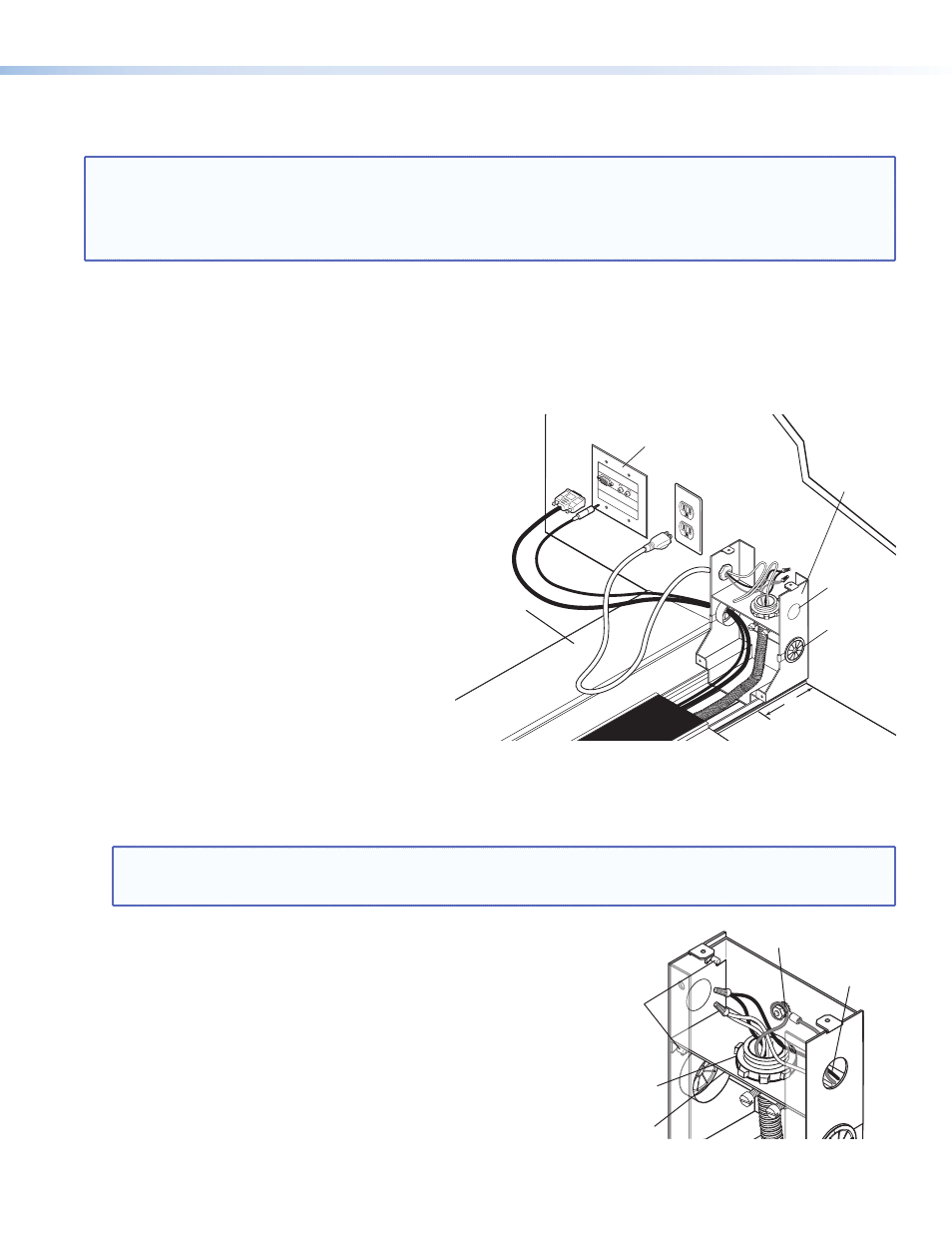
AVTrac
®
Retrofit Transition Adapter • Setup Guide
1
Overview
The Extron® AVTrac Retrofit Transition Adapter kit increases the options available with the standard AVTrac raceway. The
kit can be used with a new AVTrac installation or to retrofit an existing installation.
NOTES:
The AVTrac Raceway Retrofit Transition Adapter kit is designed to comply with Article 314, Article 350,
Article 360, and Article 386 safety standards of the National Electrical Codes (NEC) and with the accessibility
standards of Title III, Regulation 28 CFR 36: ADA Standards for Accessibility Design; Section 4.4.
Before beginning installation, check with local and state building and electrical codes. All installation must be
performed by qualified personnel.
The two main mounting options are:
•
Pass-Through Cabling — power and audio-visual cables connect to wall-mounted panels, as shown in the figure below.
•
Above Base Stud In-Wall Cabling — power and audio-visual cables are routed through the wall around the base structure stud,
as shown in the figure on the next page.
Pass-Through Cabling
This is an ideal option where windows or other
obstructions make it difficult to run cables within the
wall cavity.
Two 1 inch grommet AV cable pass‑throughs (one on
each side) and two 1/2 inch knockouts for high voltage
AC cables (one on each side) allow cables from the
AVTrac to be routed to wall‑mounted A/V or electrical
outlets. The high and low voltage cables pass through
separate chambers within the adapter to keep them
isolated.
1.
Prepare the site for AVTrac installation. Remove
the carpet from the floor and the baseboard from
the wall. For complete information, see the AVTrac
User Guide, available online at
www.extron.com
.
2.
Remove the cover from the AVTrac Retrofit
Transition Adapter. Four screws (two on the top
panel and two at the bottom of the front panel)
hold the cover in place.
3.
Remove the isolation panel (see figure at bottom right) by sliding it up at an angle of about 45° to remove it from the
four pins it is sitting on.
4.
Position the AVTrac base track, connectivity box, retrofit adapter, and plastic ramps. Pre‑drill the mounting holes in the
track and ramps. Remember to pre‑drill at least three holes for securing the adapter to the floor next to the wall.
NOTE:
The AVTrac cover track runs up to the front edge of the adapter; the base track runs all the way to the wall,
under the adapter. When measuring and cutting the cover track, it must be 3 inches (75 mm) shorter than
the base track (see the figure above).
5.
Mark the position of the holes on the floor, using the pre‑drilled track
and ramps as templates. Drill holes in the floor using a masonry bit.
6.
Secure the AVTrac system and the adapter to the floor using the
masonry screws provided. If necessary, secure the adapter to the wall
using a screw that is appropriate for the wall type.
7.
Route the AV cables from the AVTrac through a pass‑through
grommet on either the side of the adapter to a wall‑mounted panel.
8.
Route the AC conduit from the AVTrac and secure it to the isolation
panel inside the adapter. It may be necessary to cut the conduit.
9.
Slide the isolation panel downwards at an angle of about 45° so that
it sits securely on the four pins (two on each side of the box).
Extron
AAP 10
2
AUD
IO
L
R
Existing
Wallplates
Extron
Retrofit
Transition
Adapter
1/2" Conduit
Knock-out
Audio/Video
Cable
Pass Through
AC Power
Cord
3"
Plastic Ramps
Base Track
Rear View
Secure ground
wires to stud.
Secure conduit
to the isolation
panel.
Isolation Panel
Wires exit
adapter via
high voltage
cable.
Pins (2 on
each side)
support the
isolation
panel.
