Extron Electronics SME 100 User Guide User Manual
Page 120
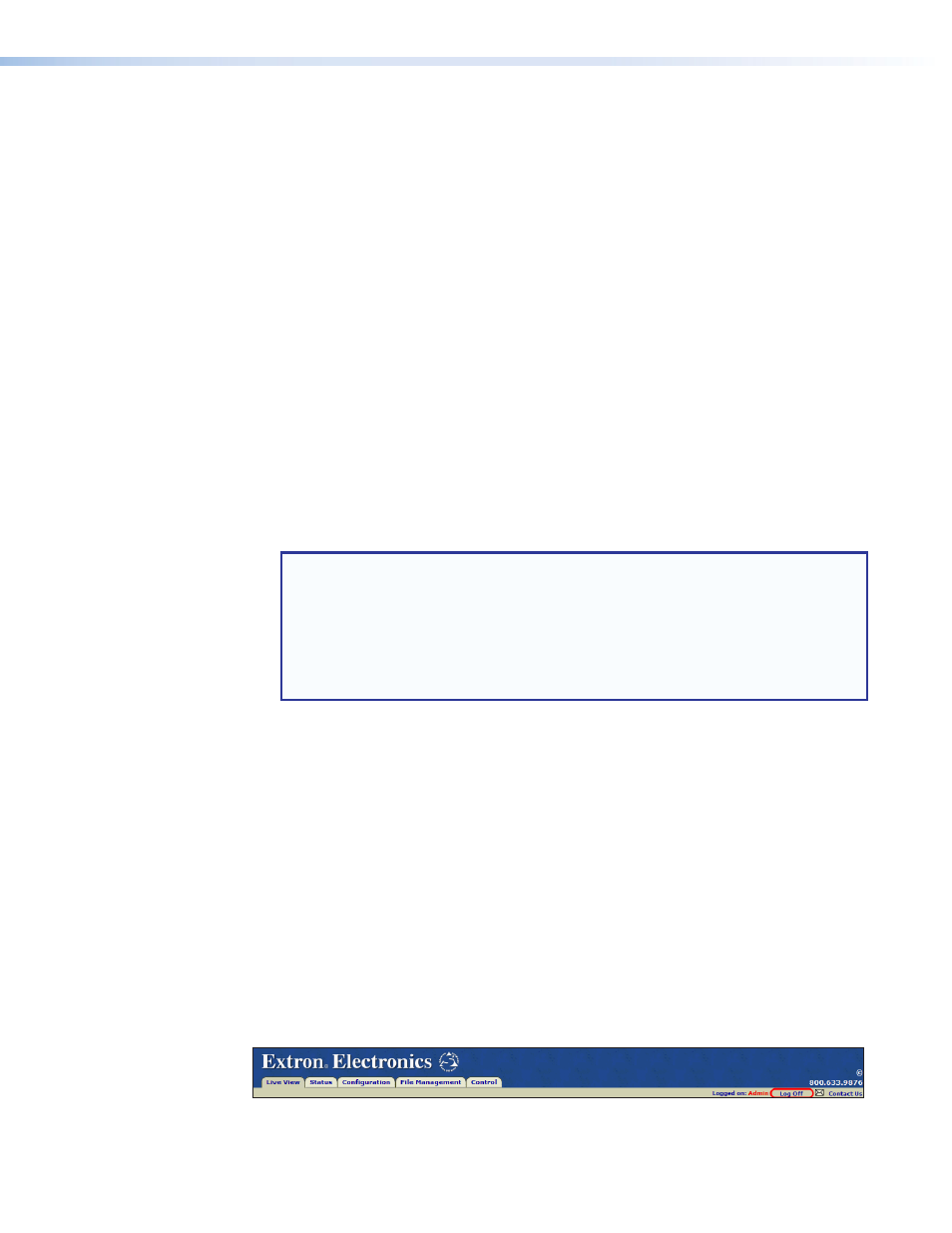
a
Passwords panel
•
User Name — Use this field to enter a user name that will be used to log in. The
maximum user name length is 15 characters. User name entries are case sensitive.
•
Password — Use this field to enter the desired password that will be used to
log in. A password is required for all
user created user names. The minimum
password length is 4 characters. The maximum password length is 12 characters.
Password entries are case sensitive.
•
Re-enter Password — Use this field to re-enter the same password that was
used in the
Password
field.
•
Real Name — Use this field to enter a name (or text) that describes this profile.
This field must contain at least one character. A space character can be used if no
descriptive name is desired. The maximum length is 30 characters.
•
Security Level — Use this drop-down menu to set the level of access that is
available to this profile. Select
Admin
to allow full configuration and viewing access
to the user. Select
Viewer
to allow the user access to the Live View page only.
•
Submit this user — Two buttons are available (
Submit
and
Delete
). These
buttons save and delete information (user name, password, and so on) that is in
the same row. Click the
Submit
button to save the information entered in that row.
Click the
Delete
button to delete the information entered in that row.
b
Active Users panel
NOTES:
•
Clicking on the
Logout
button automatically logs out and removes users from
the SME 100.
•
The
serial-admin and usb-admin profiles are automatically shown on this
panel when the SME 100 is turned on. These profiles are used to enable
communication with the Config port on the front panel and the RS-232 port on
the rear panel.
•
Userid — This column displays the profile
User Name
that is logged into the
SME 100.
•
Login Time — This column displays the date and time that the profile logged into
the SME 100.
•
From — This column displays the IP address of the device that is logged into the
SME 100.
•
Service — This column displays the service that was used to log into the SME 100.
•
User's Access — This column displays the profile
Security Level
(
Admin
or
Viewer
).
•
Real Name — This column displays the profile
Real Name
(or text that describes
the profile).
After new user names and passwords have been created, click the
Log Off
link near the
upper right hand corner of the web page (see figure 88). Then access the SME 100
web-based user interface and log in (see "
Accessing the Web-based User Interface
page 47.)
Figure 88.
Log Off Link
SME 100 • Web-based Configuration Page
114
