Extron Electronics AAP 103 Extron Ackerman AKM UK Faceplate Kit User Manual
Extron, Ackerman aap 103 akm uk faceplate kit
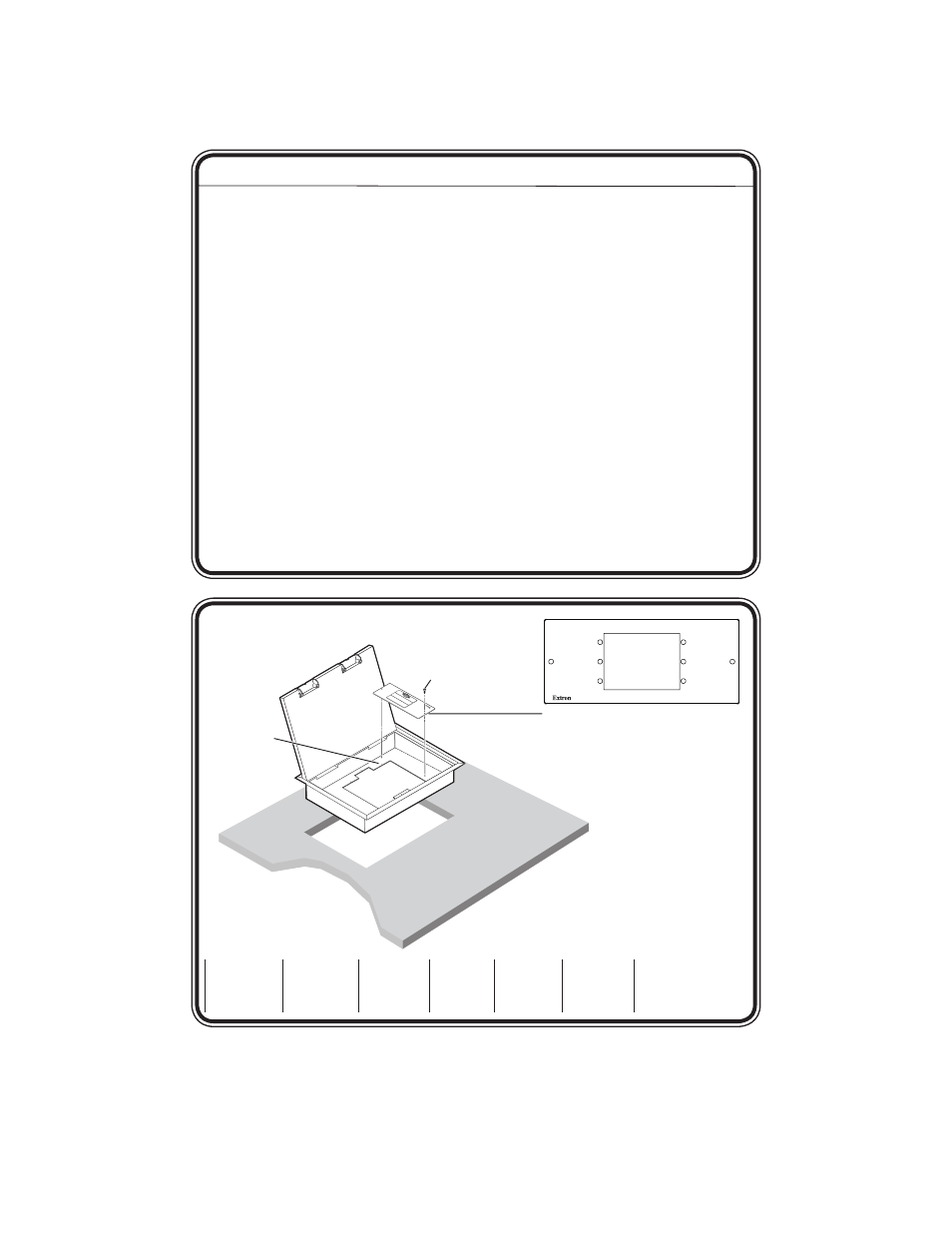
68-1824-01 A
12 09
Extron
®
Ackerman AAP 103 AKM UK Faceplate Kit
This guide provides installation instructions for the Extron Ackerman AAP 103 AKM UK
faceplate. See the example installation diagram shown on the other side of this guide.
C
To ensure correct equipment placement and operation, this installation procedure
should be performed by authorized personnel only.
To install the faceplate into the floor box:
1.
Turn off all devices and disconnect them from the power source before starting any
work on the floor box.
2.
Open or remove the cover of the floor box assembly to gain access to the floor box
frame.
3.
Attach the AAP device(s) to the AAP 103 AKM UK faceplate using the washers and
nuts that came with each AAP device.
4.
Route and attach the necessary cable(s) from the floor box to the rear panel connector(s)
of the AAP device(s).
5.
Install the faceplate into the floor box, as follows.
a.
Place the faceplate into the floor box so that the mounting holes on either side of
the faceplate are aligned with the mounting holes of the floor box frame.
b.
Attach the faceplate to the frame using the two included self-tapping #6, 632-3/8L
screws.
6.
Attach the appropriate cabling to the front panel connector(s) of the AAP.
Extron
USA - West
Headquarters
+800.633.9876
Inside USA / Canada Only
+1.714.491.1500
+1.714.491.1517 FAX
Extron
USA - East
+800.633.9876
Inside USA / Canada Only
+1.919.863.1794
+1.919.863.1797 FAX
Extron
Europe
+800.3987.6673
Inside Europe Only
+31.33.453.4040
+31.33.453.4050 FAX
Extron
Asia
+800.7339.8766
Inside Asia Only
+65.6383.4400
+65.6383.4664 FAX
Extron
Japan
+81.3.3511.7655
+81.3.3511.7656 FAX
Extron
China
+400.883.1568
Inside China Only
+86.21.3760.1568
+86.21.3760.1566 FAX
Extron
Middle East
+971.4.2991800
+971.4.2991880 FAX
Self-tapping Screws
Floor Box
Self-tapping
Screw Holes
Extron
AAP 103 AKM UK
AAP Faceplate
© 2009 Extron Electronics. All rights reserved.
