Matrix switcher syncing – Extron Electronics SME 100 User Guide User Manual
Page 115
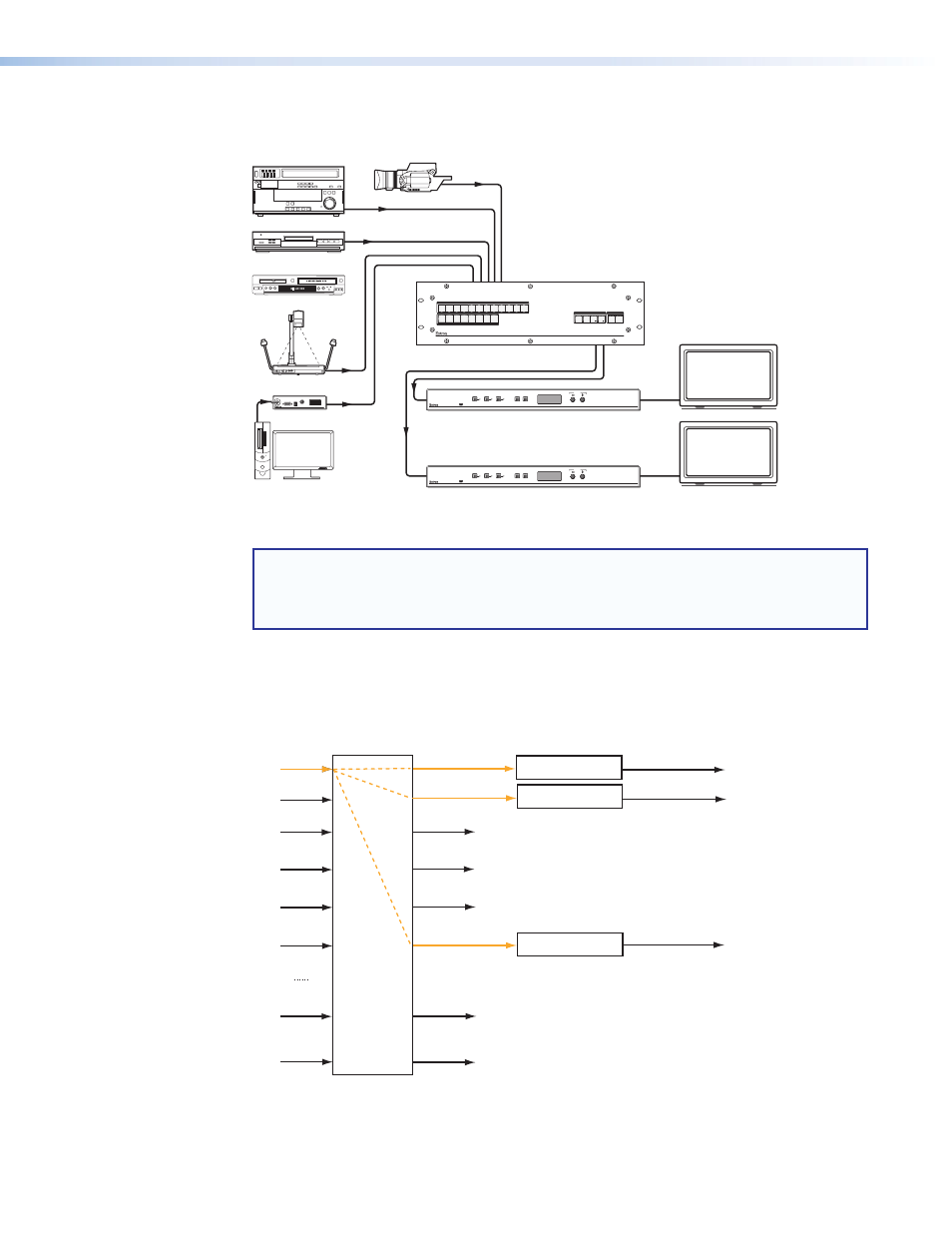
Matrix Switcher Syncing
Use the following procedure to sync the SME 100 to a matrix switcher.
AUDIO
VIDEO
IO
CONTROL
ENTER
PRESET
VIEW
ESC
INPUTS
1 2 3 4 5 6 7 8 9 10 11 12
OUTPUTS
1 2 3 4 5 6 7 8
ULTRA-WIDEBAND MATRIX SWITCHER WITH ADSP™
CROSSPOINT
ULTRA
SERIES
SME 100 HD
STREAMING MEDIA ENCODER
ADJUST
1
MENU
CONFIG
NEXT
2
3
SME 100 HD
STREAMING MEDIA ENCODER
ADJUST
1
MENU
CONFIG
NEXT
2
3
Document Camera
DVD/VCR Combo
HD Tuner
AV Tuner
Camera
RGB 109xi
BUFFERED LOCAL
MONITOR OUTPUT
H. SHIFT
INPUT
VGA INTERFACE WITH ADSP
ID PIN
4
ID PIN 11
RGB 109xi
SME 100
Matrix Switcher
SME 100
PC
Display
Display
Figure 84.
SME 100s Connected to a Matrix Switcher
NOTE: It is recommended to disable the
Auto Memory
and
Auto Image
configuration
options before beginning. These configuration options are available in the
menu (see page 36) when using the front panel menu system or on the
page (see page 88) of the web-based user interface.
1.
Connect input port 2 on the SME 100 (see item
d
in the "
"
section on page 12) to a video output port on the matrix switcher.
2.
On the matrix switcher, tie input 1 to the output that is connected to input 2 on
the SME 100 (see figure 85). Refer to the applicable matrix switcher user guide for
information on creating input and output ties.
Input 1
Input 6
Input 5
Input 4
Input 3
Input 2
Input 64
Output 1 Input 2
Output 6 Input 2
Output 5
Output 4
Output 3
Output 2 Input 2
SME 100 #1
SME 100 #6
(optional)
SME 100 #2
(optional)
Output to display
Output to display
Output to display
Output 64
Matrix
Switcher
Input 63
Output 63
Figure 85.
Multiple SME 100s Connected to a Matrix Switcher
SME 100 • Web-based Configuration Page
109
