Live view page – Extron Electronics SME 100 User Guide User Manual
Page 54
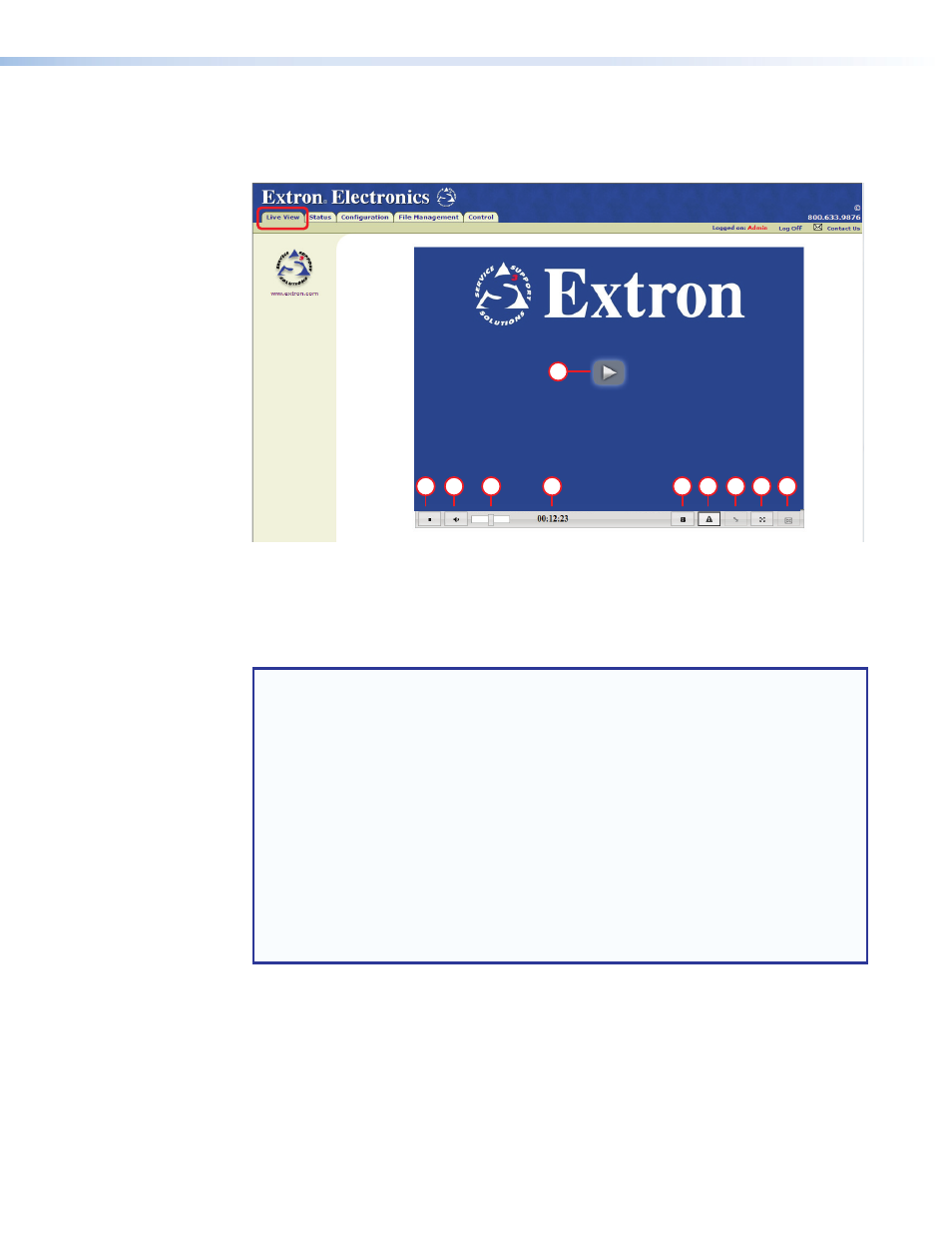
Live View Page
This is the first page seen after logging in. The page can also be accessed by clicking on the
Live View
tab (see figure 28).
1
2
3
4
5
6 7
8 9 10
Figure 28.
Live View Page
The Live View page is used to view and listen to live streams. The Live View page shown
in figure 28 contains features that are available when using the SMP web browser plugin.
Features of this window can be changed by an administrator using the "
" on page 98.
NOTES:
•
When the SME 100 is first powered on, the prompt shown in figure 30 on
page 51 may appear if a media player has not yet been installed. For
information on installing media players, see "
page 51. For information on selecting a media player, see the "
" section on page 98.
•
The Extron Streaming Media Player provides the best player performance and is
recommended for viewing live streaming media on the SME 100.
•
If you are upgrading from firmware version 1.00, you must download SMP from
the Extron website. Alternately, use the VLC media player stored on the SME 100.
•
To configure the streaming transport protocol and other various settings, see the
"
•
To view streams using another player, see the "
section on page 157.
a
Play icon — This icon is located in the middle of the player window and is used to play
live streaming media.
b
Play and Stop button — This button is used to play and stop live streaming media.
c
Volume mute button — This button is used to mute and unmute the audio volume.
d
Volume control — This slider bar is used to adjust the audio volume.
SME 100 • Web-based User Interface Operation
48
