Extron Electronics SME 100 User Guide User Manual
Page 160
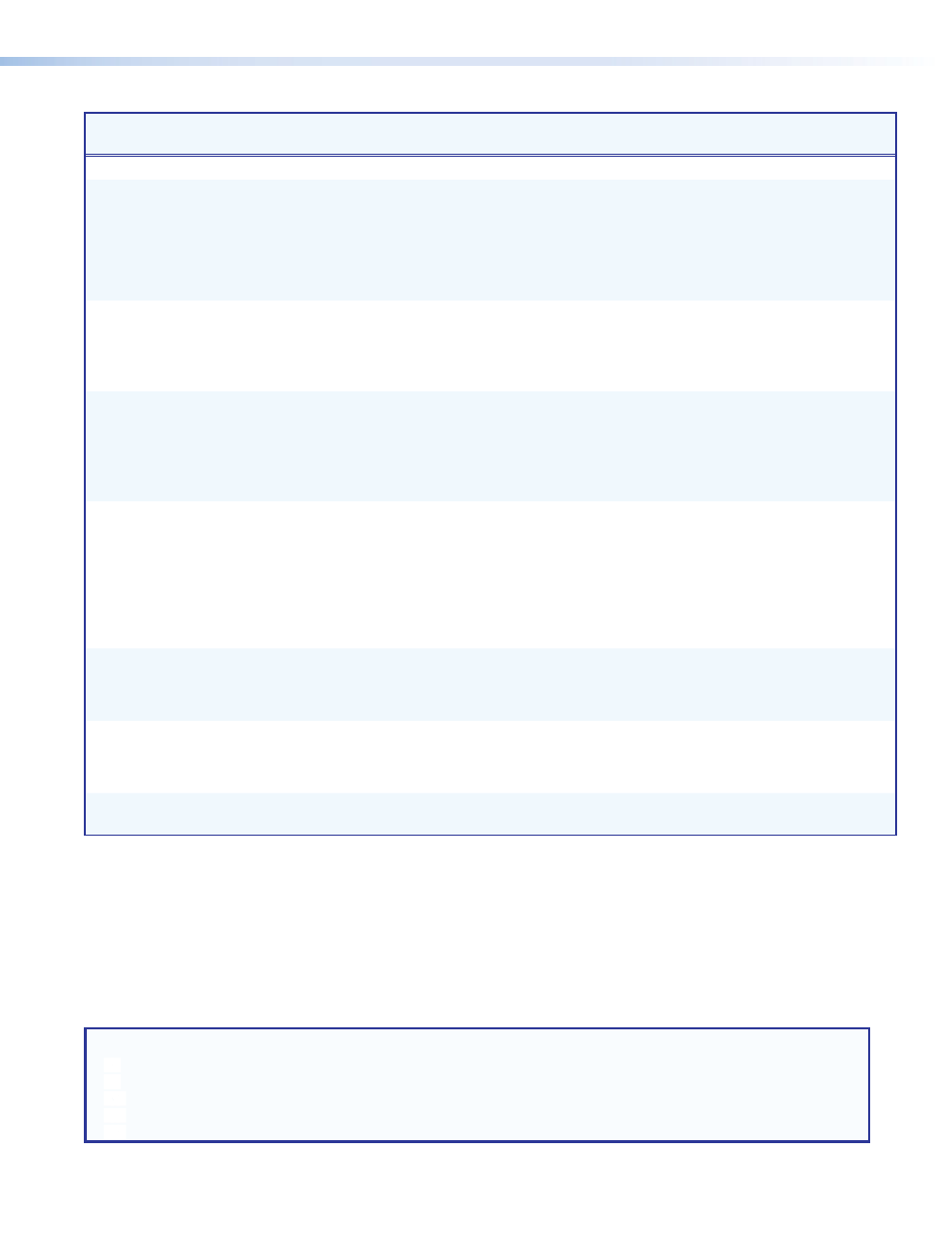
Command
ASCII Command
(host to unit)
Response
(unit to host)
Additional Description
Information Request
General information
I
In X!
•
Typ X#
•
Avb X6^
•
Cfr X6^ ]
View the following information:
In = input
Typ = video signal type
Avb = average bandwidth
Cfr = current frame rate
General information
(advanced)
X6^ I
[Specific data] ]
In verbose mode:
Inf X6^ *[Specific
data] ]
View specified information.
Query firmware
version
Q
[Version] ]
as X.XX (major.minor)
In verbose mode:
Ver01*[Version]]
as X.XX (major.minor)
View firmware version.
Query firmware
version (with build)
*Q
[Version] ]
as X.XX.XXXX
(major.minor.build)
In verbose mode:
Bld [Version]]
as X.XX.XXXX
(major.minor.build)
View firmware version with
build number.
Query firmware
version (advanced)
X6& Q
[Version info] ]
In verbose mode:
Ver X6& *[Version info]]
View specific information about
the firmware version.
Query part number
N/n
60-
nnnn
-
nn
]
In verbose mode:
Pno 60-
nnnn
-
nn
]
View the part number.
SME 100 HD = 60-1061-01
SME 100 SD = 60-1061-02
View internal
temperature
E 20STAT }
X1@ ]
View the internal temperature in
degrees Celsius.
NOTES:
X!
= Input selection
1 through 3 (2 and 3 applicable for EDID only)
X#
= Input video format
1 through 6, 9, 11 (see
on page 126)
X1@
= Internal temperature
Internal temperature (in degrees Celsius; xx.x)
X6^
= General information query
X6&
= Firmware query
SME 100 • Remote Communication and Control
154
