See the, Reset page – Extron Electronics SME 100 User Guide User Manual
Page 122
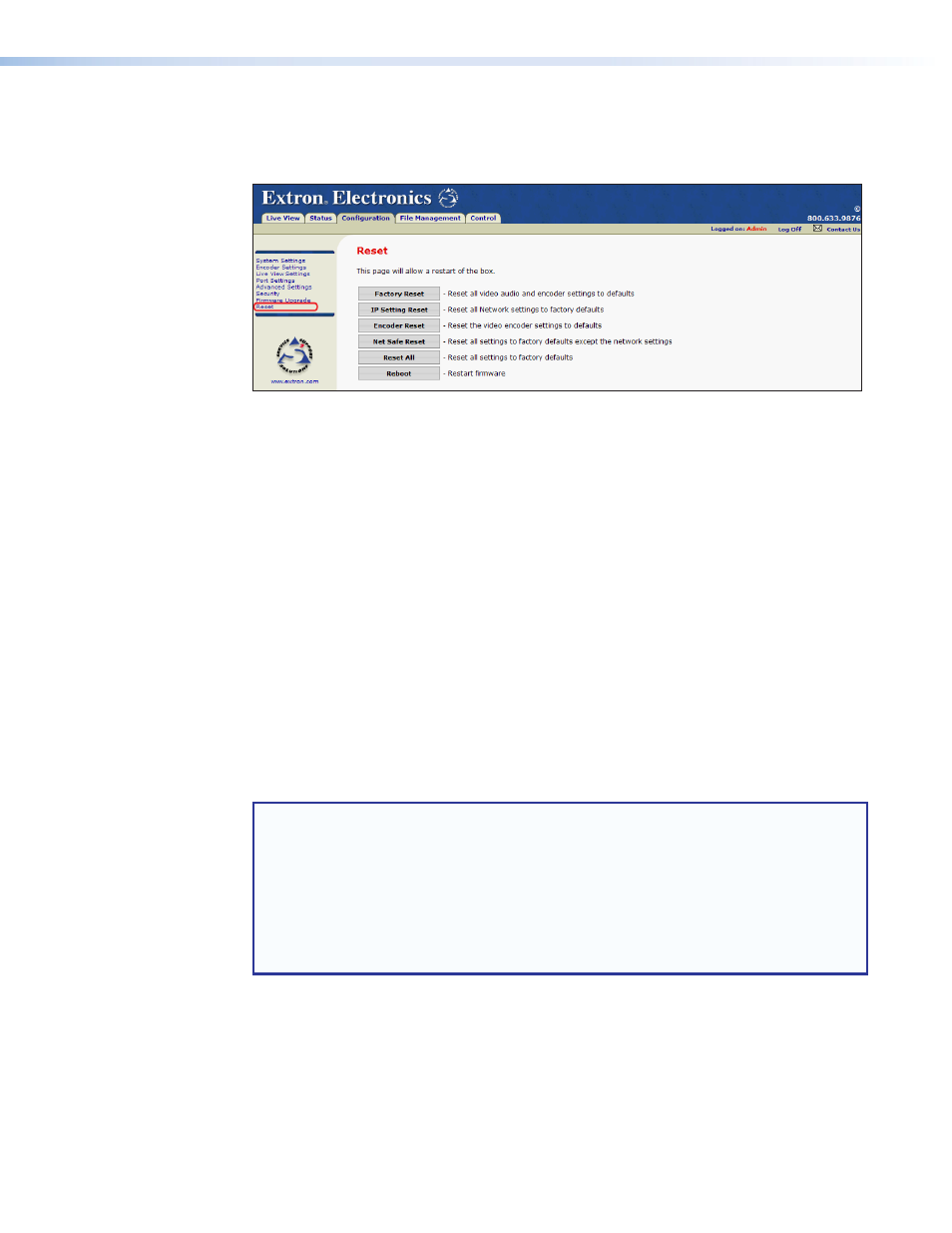
Reset Page
The Reset page is accessed by clicking on the
Reset
link on the left sidebar of the
Configuration page (see figure 90).
Figure 90.
Reset Page
The Reset page is used to reset the configuration settings of the SME 100. The SME 100
also reboots after a reset option is selected.
•
Factory Reset — Click this button to reset all AV and picture controls, presets,
and encoder settings to factory defaults.
•
IP Setting Reset — Click this button to reset IP and NTP settings, SNMP, Serial
and network port settings (except multicast, RTP, and RTSP ports) to factory
defaults (similar to a
•
Encoder Reset — Click this button to reset the video encoder settings, RTSP and
streaming configuration, and Multicast, RTP, and RTSP ports to factory defaults.
•
Net Safe Reset — Click this button to reset all settings (except IP, NTP, SNMP,
and network ports) to factory defaults.
•
Reset All — Click this button to reset all settings to factory defaults (similar to a
•
Reboot — Click this button to restart the firmware (that is currently installed) and reboot
the SME 100. When this button is clicked, web page communication with the SME 100
will be dropped without notification. After the SME 100 has fully booted up, web page
communication with the SME 100 can be resumed.
NOTES: Other reset options are available.
•
For information on resetting the SME 100 using the Reset button on the rear panel,
see the "
Resetting the SME 100 Using the Rear Panel
•
For information on resetting the SME 100 using the front panel menu system, see
the "
•
For information on resetting the SME 100 using SIS commands, see
"
Command and Response Table for SIS
" section.
SME 100 • Web-based Configuration Page
116
