Extron Electronics SME 100 User Guide User Manual
Page 149
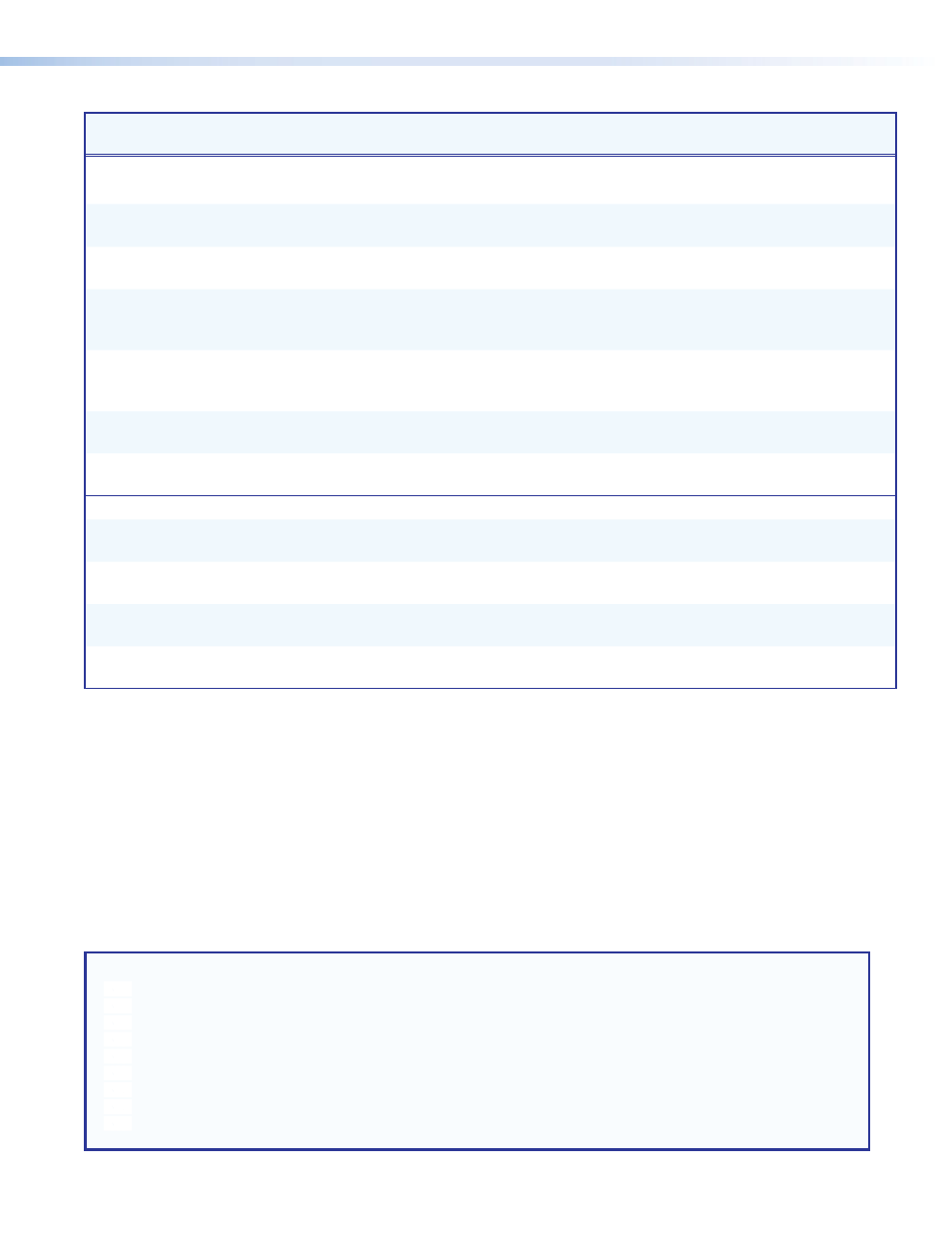
Command
ASCII Command
(host to unit)
Response
(unit to host)
Additional Description
Port Configuration
Serial data port (RS-232)
Configure parameters E X10!*X12%,X12^,X12&,
X12* CP }
Cpn X10!
•
Ccp X12%,X12^,
X12&,X12* ]
Configures the parameters of
the serial data port.
View parameters
E X10! CP }
X12%,X12^,X12&,X12* ]
View the parameter settings of
the serial data port.
Configure mode
E X10!*X12( CY }
Cpn X10!
•
Cty X12( ]
Configures the mode of the
serial data port. The SME 100
only supports RS-232.
View mode
E X10! CY }
X12( ]
View the mode of the serial
data port. The SME 100 only
supports RS-232.
Configure flow
control
E X10!*X13),X13! CF }
Cpn X10!
•
Cfl X13),X13! ]
Configures the flow control of
the serial data port.
View flow control
E X10! CF }
X13),X13! ]
View the flow control of the
serial data port.
Ethernet data port
Set current port
connection timeout
E 0*X16( TC }
Pti 0*X16( ]
Sets the connection timeout for
the current Ethernet port.
View current port
connection timeout
E 0 TC }
X16( ]
Views the connection timeout
for the current Ethernet port.
Set global IP port
timeout
E 1*X16( TC }
Pti 1*X16( ]
Sets the connection timeout for
the global IP port.
View global IP port
timeout
E 1 TC }
X16( ]
Views the connection timeout
for the global IP port.
NOTES:
X10!
= Specific port number
01 through 99 (00 = reserved)
X12%
= Baud rate
on page 131)
X12^
= Parity
on page 131)
X12&
= Data bits
7 through 8 (default = 8)
X12*
= Stop bits
1 through 2 (default = 1)
X12(
= Port type
0 = RS-232 (default)
X13)
= Flow control
on page 131)
X13!
= Data pacing
0 through 1000 (default = 0; see
on page 131)
X16(
= IP connection timeout
1 through 65000 (default = 30 = 300 seconds; see
on page 132)
SME 100 • Remote Communication and Control
143
