Encoder config menu, Encoder config, Menu – Extron Electronics SME 100 User Guide User Manual
Page 39
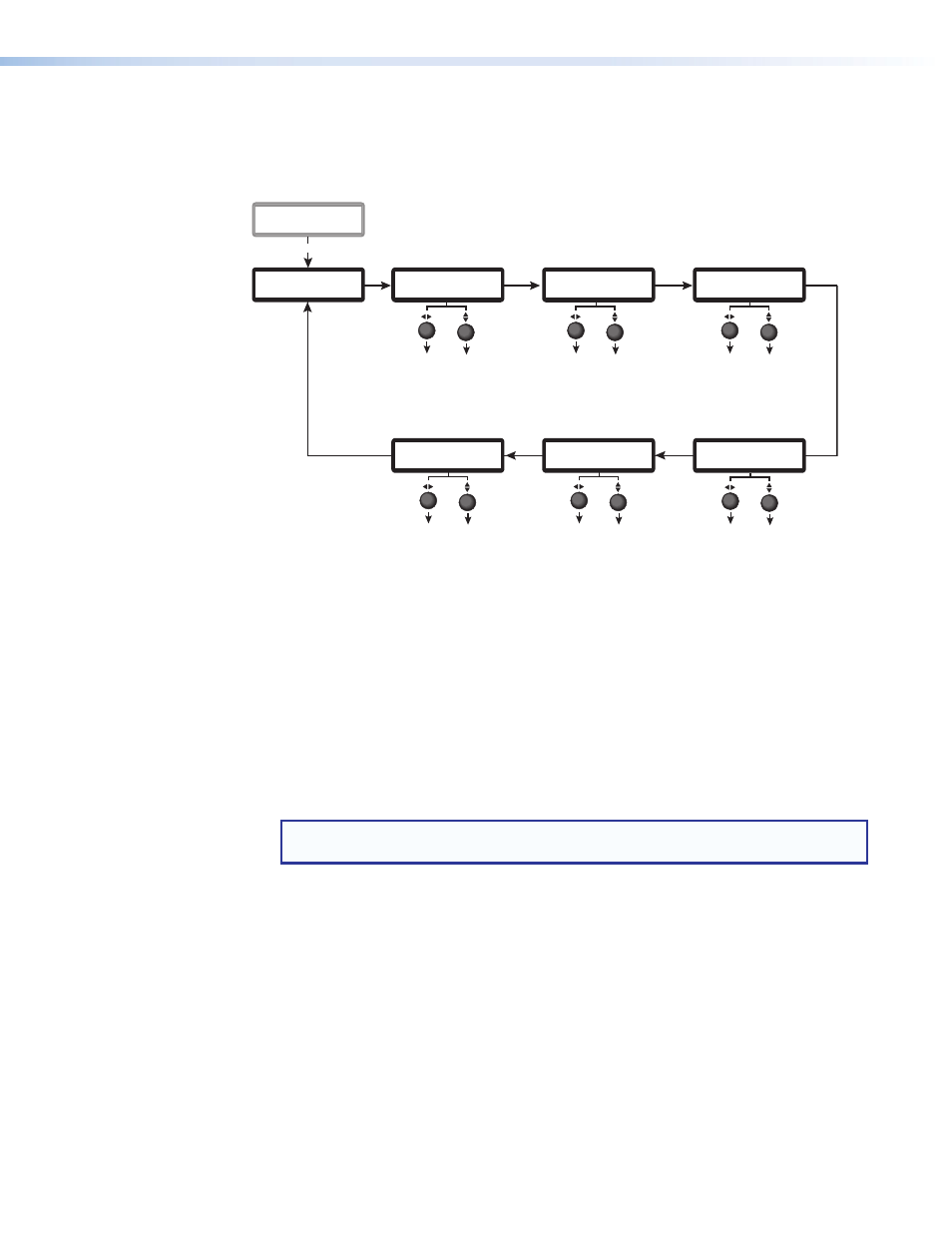
Encoder Config Menu
The
Encoder Config
menu is used to configure what is streamed (video and audio;
video only) and how the stream is output. Figure 19 and the information that follows
provides an overview of the submenus and the options that are available.
Menu
PICTURE
CONTROL
ENCODER
CONFIG
Next
STREAM MODE
VIDEO / AUDIO
Next
RESOLUTION
640x480
Next
VID BITRATE
1000
Next
FRAME RATE
030
Next
Next
Output Resolution
Select the output
resolution.
Stream Mode
Select the stream
mode:
•
Video / Audio
•
Video only
Video Bit Rate
Select the video
bit rate.
Frame Rate
Select the video
frame rate.
AUD BITRATE
384
Audio Bit Rate
Select the audio
bit rate.
IN# LEVEL
0 dB
Gain/Attenuation
Select the audio
level.
Figure 19.
Encoder Config Submenu Overview
•
Stream Mode — This submenu is used to set what is being output (streamed) by
the SME 100. This configuration option is applied to all of the streams (inputs) on the
SME 100.
To use this submenu:
•
Rotate either Adjust knob to set the type of output stream. Two configuration
options are available:
Video/Audio
or
Video Only
. The default is
Video/Audio
.
•
Resolution — This submenu is used to set the resolution of the video being output
(streamed) by the SME 100. This configuration option is applied to all of the streams
(inputs) on the SME 100.
NOTE: All output resolution changes require a pause of several seconds before
being applied.
See the supported output resolutions table on the next page for a complete listing of
the SME 100 output formats.
To use this submenu:
•
Rotate either Adjust knob to select a video output resolution. See the table on the
next page for information on supported video resolutions.
SME 100 • Front Panel Operation
33
