Extron Electronics SME 100 User Guide User Manual
Page 155
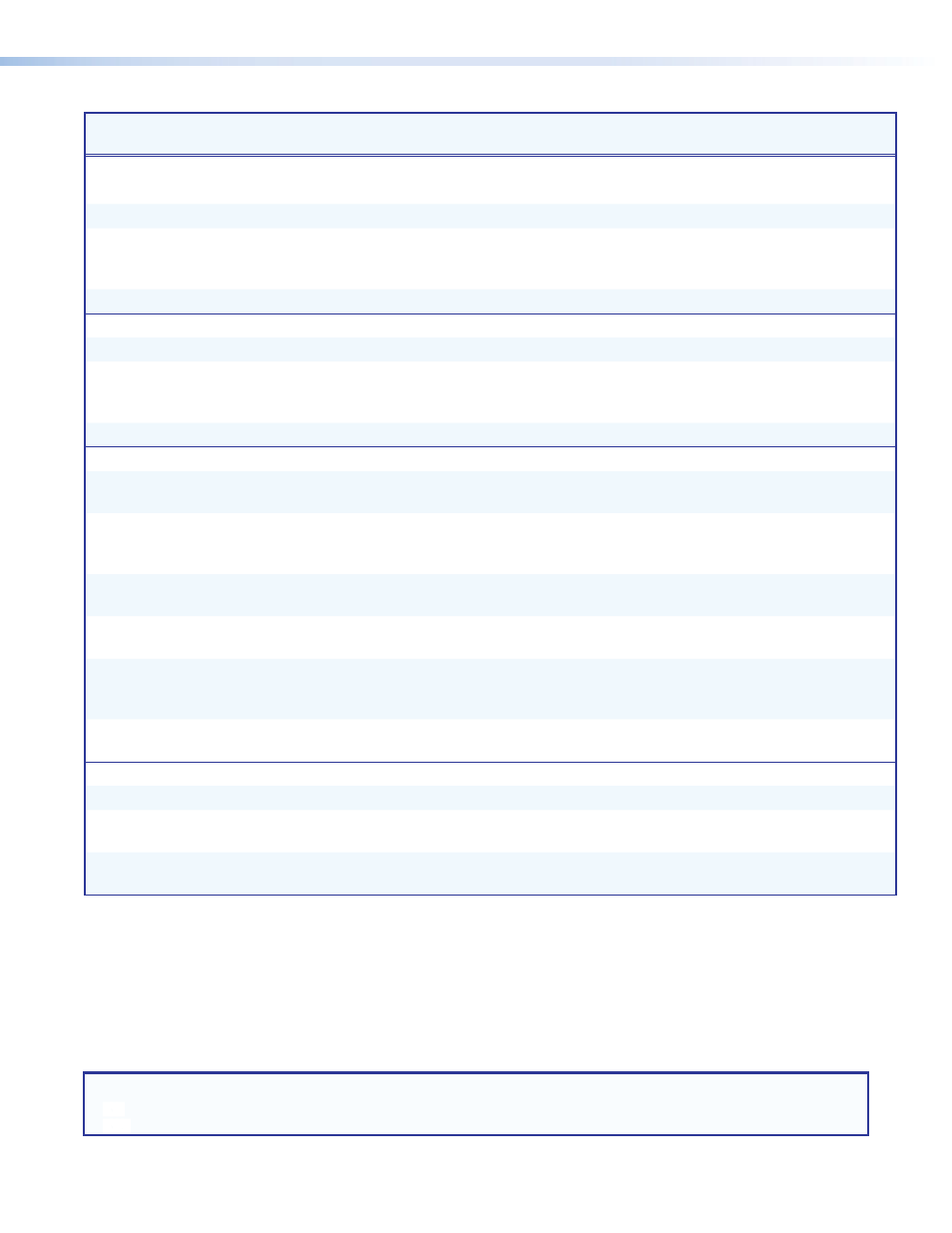
Command
ASCII Command
(host to unit)
Response
(unit to host)
Additional Description
SNMP (Simple Network Management Protocol)
SNMP unit contact
Set unit contact
E C X18! SNMP }
Snmp C*X18! ]
Sets the unit contact to X18!.
Set unit contact to
default
E C
•
SNMP }
Snmp C*Not
•
Specified ]
Sets the unit contact to the
default setting
(default = Not Specified)
View unit contact
E C SNMP }
X18! ]
View the unit contact.
SNMP unit location
Set unit location
E L X18! SNMP }
Snmp L*X18! ]
Sets the unit location to X18!.
Set unit location to
default
E L
•
SNMP }
Snmp L*Not
•
Specified ]
Sets the unit location to the
default setting.
(default = Not Specified)
View unit location
E L SNMP }
X18! ]
View the unit location.
SNMP community strings
Set community public
(read-only)
E P X18! SNMP }
Snmp P*X18! ]
Sets community public (pwd)
to X18!.
Set community public
to default
E P
•
SNMP }
Snmp P*public ]
Sets community public to the
default setting.
(default = public)
View community
public
E P SNMP }
X18! ]
View the community public.
Set community
private (read-only)
E X X18! SNMP }
Snmp X*X18! ]
Sets community private to X18!.
Set community
private to default
E X
•
SNMP }
Snmp X*private ]
Sets community public to the
default setting.
(default = private)
View community
private
E X SNMP }
X18! ]
View the community private.
SNMP access enable
Enable SNMP access E E1 SNMP }
Snmp E*1 ]
Enable SNMP access.
Disable SNMP
access
E E0 SNMP }
Snmp E*0 ]
Disable SNMP access.
View SNMP access
setting
E E SNMP }
X1) ]
View the SNMP access setting.
NOTES:
X1)
= Off (disable) and On (enable)
0 = Off or disable, 1 = On or enable
X18!
= Text
Up to 64 characters
SME 100 • Remote Communication and Control
149
