Displayed video image adjustments, Using the graphics card software, Using vlc – Extron Electronics SME 100 User Guide User Manual
Page 70: Using the graphics card software using vlc
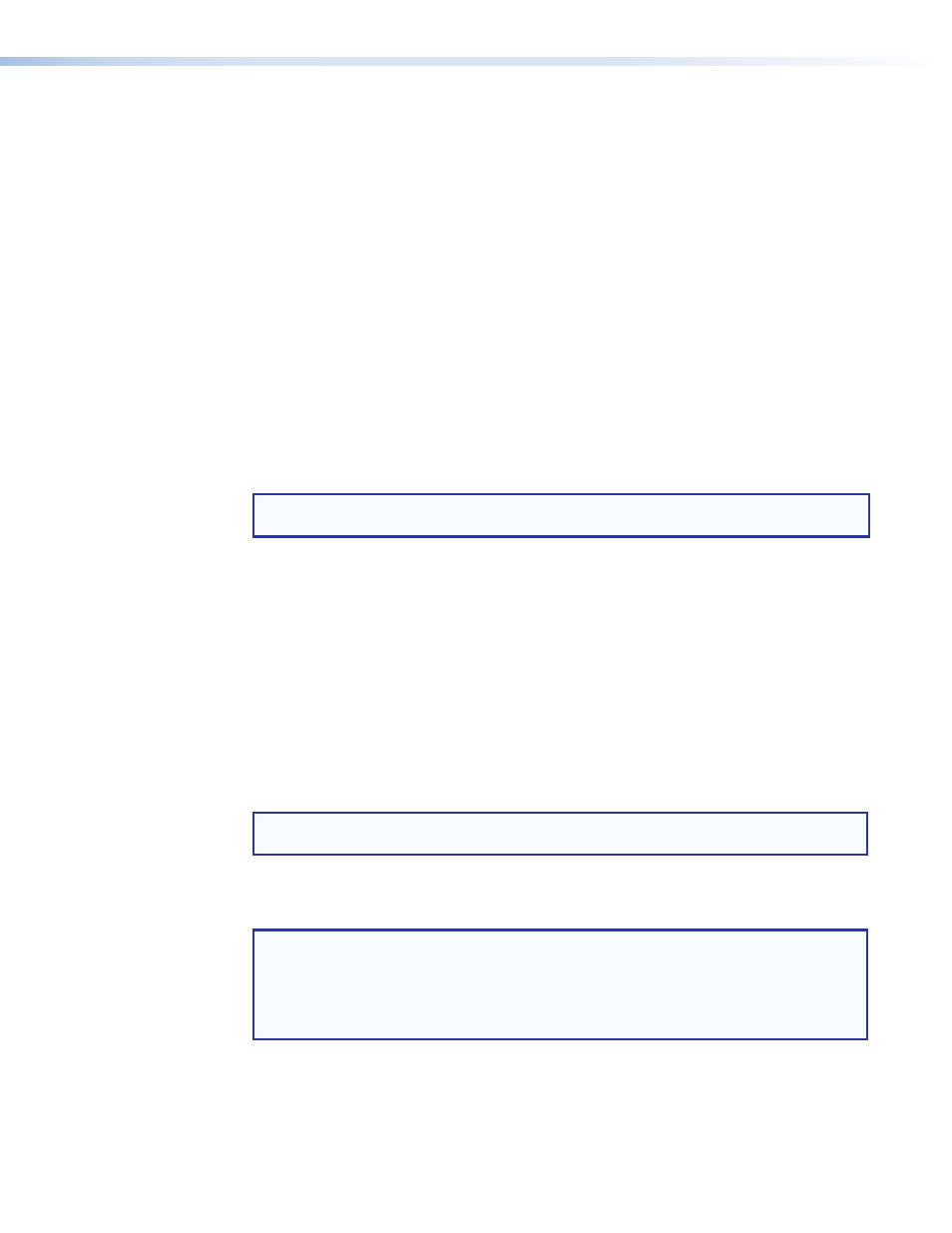
Displayed Video Image Adjustments
This section details how to adjust the image of the displayed video when viewed on a
control PC or viewing device using a media player. This section focuses on making image
adjustments using a control PC or viewing device and a Microsoft
®
Windows
®
operating
system.
The following media players are used:
•
Extron SMP web browser plugin version 1.0 (SME 100 firmware versions 2.0 and
higher)
•
VLC media player version 1.1.10 or version 2.0.2
•
QuickTime media player version 7.7.1
Certain image adjustments may not be available depending on the type of video card
installed on the control PC or viewing device.
Global image adjustments that affect everyone viewing the stream can also be made:
•
On the front panel of the SME 100 using the
•
page (see page 77) of the SME 100 web-based user interface.
•
SIS commands (see page 136).
NOTE: The SMP web browser plugin has no picture adjustments. If picture adjustments
are required, they can be done using the global image adjustments above.
Using the Graphics Card Software
Generally, the image adjustments included with the media player should be used. However,
there are ways to adjust the graphics card image settings which affect the picture quality
of the display. Most graphics cards have their own software used to adjust various video
settings. The software can be found on most PCs by selecting
Start > All Programs
and then selecting the program that correlates to the graphics card.
Graphics card image adjustments can only be made when the graphics card
software is
installed on the control PC or viewing device (not recommended).
Graphics card software will only affect the image settings of the media player plugin
when the
Use Application Setting
configuration option is selected (enabled). This
configuration option is usually found within the software of the graphics card.
NOTE: The adjustment buttons on the monitor or display hardware can also be used to
configure image settings if necessary.
Using VLC
NOTES:
•
This procedure only affects the image of streamed video that is played back on the
VLC media player.
•
Image settings should be changed while playing a SME 100 stream using
VLC media player.
Use the following procedure to adjust the image settings of VLC media player.
1.
Run VLC media player. From the desktop, select
Start > All Programs >
VideoLAN > VLC media player
.
SME 100 • Web-based User Interface Operation
64
