Command and response table for sis commands, Command and response table, For sis commands – Extron Electronics SME 100 User Guide User Manual
Page 139: Command and response table for sis, Commands, Command and, Response table for sis commands, Section, Input edid (vga and dvi), Command and response table for
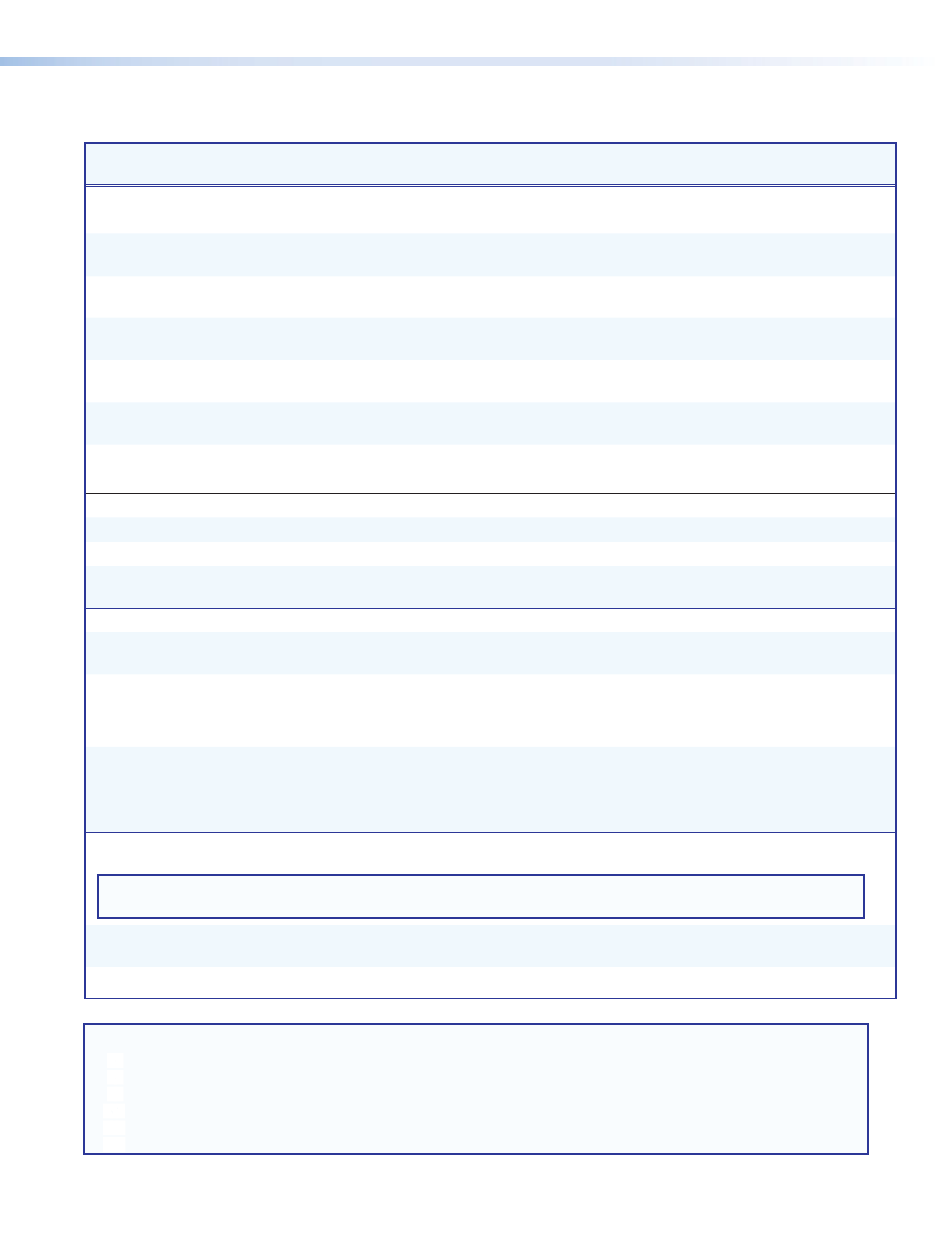
Command and Response Table for SIS Commands
Command
ASCII Command
(host to unit)
Response
(unit to host)
Additional Description
Input Configurations
Input selection
Video and audio
X! !
In X! • All ]
Select audio and video from
input source X!.
Video
X! &
In X! • RGB ]
Select video from input source
X!.
Audio
X! $
In X!• Aud ]
Select audio from input source
X!.
View video input
&
X! ]
View currently selected video
source.
View audio input
$
X! ]
View currently selected audio
source.
View current input
!
X! ]
View currently selected input
sources (video input ONLY).
Input video format
Set format
X!*X#\
Typ X!*X# ]
Sets input X! to format X#.
View format
X!\
X# ]
View video format of input X!.
View detected format X!*\
ATyp X!*X# ]
View actual video format
autodetected on input X!.
Input EDID (VGA and DVI)
Specify a value
E A X!*X6**X2@ EDID }
EdidA X!*X6**X2@ ]
Set the EDID resolution and
refresh rate for the X! input.
View
E A X! EDID }
X6**X2@ ]
In verbose mode:
EdidA X!*X6**X2@ ]
View EDID resolution and
refresh rate for the X! input.
Save the EDID of an
output
E S X@*X6**0EDID }
EdidS X@*X6**0 ]
Save output X@ EDID to X6*
(valid only for X6* = 4-6
with X@ = 2 and X6* = 7-9 with
X@ = 3 only).
Input name
NOTE: To clear an input name, a single space character should be entered for X1$. This action resets the input
name back to the default setting.
Write name
E X!,X1$ NI }
Nmi X!,X1$ ]
Set the name ( X1$ ) for input
X!.
View name
E X! NI }
X1$ ]
View the name of input X!.
NOTES:
X! = Input selection
1 through 3 (2 and 3 applicable for EDID only)
X@ = Output selection
2 = Analog only (VGA loop), 3 = Digital only (DVI loop)
X# = Input video format
1 through 7, 9, 11 (see
on page 126)
X1$
= Text label / Preset name
Up to 16 characters
X2@
= Refresh rate
0 through 6 (see
X6*
= EDID resolution
4 through 34 (see
EDID resolution
on page 130)
SME 100 • Remote Communication and Control
133
