Extron Electronics SME 100 User Guide User Manual
Page 112
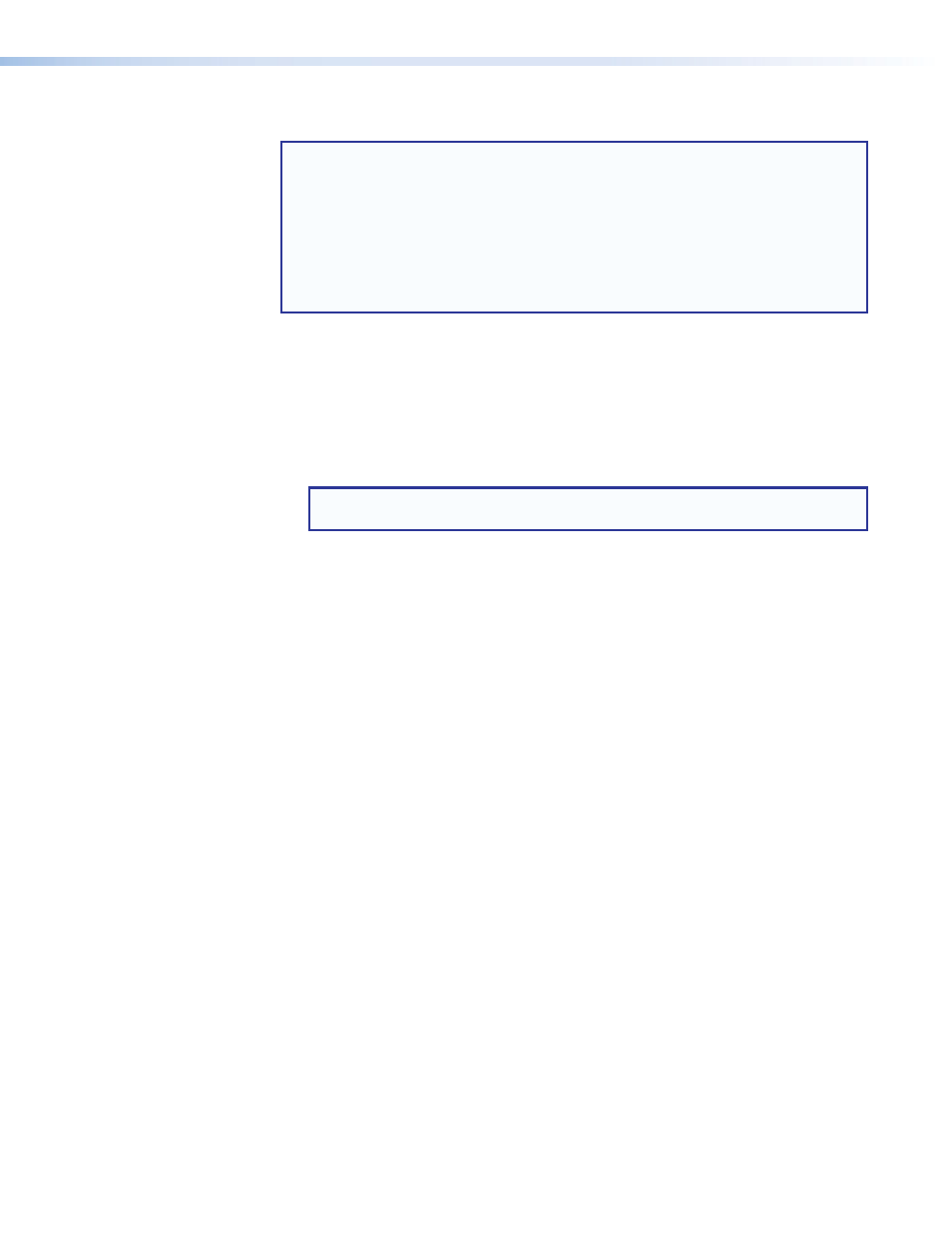
b
Sync-To-Matrix panel
NOTES:
•
After all of the necessary changes have been made to the following configuration
options in this panel, click the
Submit
button to save the configuration settings.
Clicking the
Cancel
button or navigating to a different web page clears any
changes that were made.
•
The SME 100 cannot be synced to an SMX matrix switcher.
•
For information on syncing the SME 100 to a matrix switcher, see the "
" section on page 109.
•
Status — This field displays the connection status between the SME 100 and the
matrix switcher. This field will display
Connected
when the SME 100 is synced with
a matrix switcher.
•
Enabled / Disabled radio buttons — Use these radio buttons to enable or disable
the sync to matrix feature.
•
Video Out — Use this field to enter the video output port number on the matrix
switcher that is connected to input 2 on the SME 100.
NOTE: The matrix switcher can only connect and sync to input 2 on the
SME 100.
•
IP Address — Use this field to enter the IP address of the matrix switcher that is
connected to the SME 100.
•
Telnet Port — Use this field to enter the Telnet port of the matrix switcher that is
connected to the SME 100. The default is 23.
•
Password (if req.) — If required, use this field to enter the password needed to
access the matrix switcher that is connected to the SME 100.
SME 100 • Web-based Configuration Page
106
