User presets (dvi, rgb, and yuv inputs only), Streaming presets, Presets – Extron Electronics SME 100 User Guide User Manual
Page 146
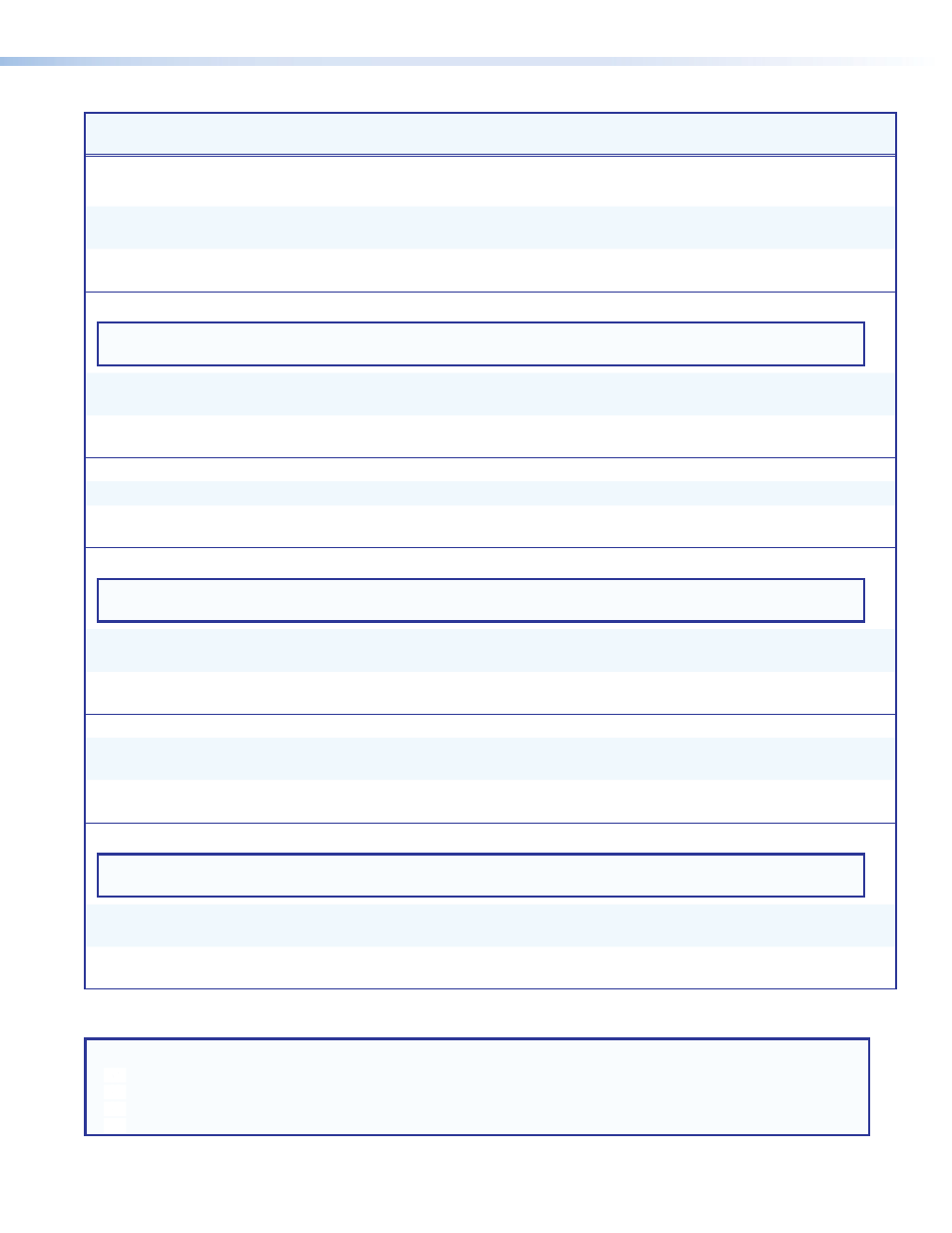
Command
ASCII Command
(host to unit)
Response
(unit to host)
Additional Description
Presets
User presets (DVI, RGB, and YUV inputs only)
Recall preset
1*X2%.
1 Rpr X2% ]
Recalls user preset X2% for the
selected input.
Save preset
1*X2%,
1 Spr X2% ]
Saves user preset X2% for the
selected input.
User preset name
NOTE: To clear a user preset name, a single space character should be entered for X1$. This action resets the
user name back to the default setting.
Write name
E 1*X2%*X1$ PNAM }
Pnam1*X2%*X1$ ]
Set the name ( X1$ ) for
user preset X6#.
View name
E 1*X2% PNAM }
X1$ ]
View the name of user preset
X6#.
Input presets (RGB and YUV inputs only)
Recall preset
2*X2^.
2 Rpr X2^ ]
Recalls input preset X2^.
Save preset
2*X2^,
2 Spr X2^ ]
Saves input parameters to
preset X2^.
Input preset name
NOTE: To clear an input preset name, a single space character should be entered for X1$. This action resets
the input name back to the default setting.
Write name
E 2*X2^*X1$ PNAM }
Pnam2* X2^*X1$ ]
Set the name ( X1$ ) for input
preset X2^.
View name
E 2*X2^ PNAM }
X1$ ]
View the name of input preset
X2^.
Streaming presets
Recall preset
3*1*X6#.
3 Rpr X6# ]
Recalls streaming preset X6#
for the selected input.
Save preset
3*X6#,
3 Spr X6# ]
Saves streaming preset X6# for
the selected input.
Streaming preset name
NOTE: To clear a streaming preset name, a single space character should be entered for X1$. This action
resets the preset name back to the default setting.
Write name
E 3*X6#*X1$ PNAM }
Pnam3*X6#*X1$ ]
Set the name ( X1$ ) for
streaming preset X6#.
View name
E 3*X6# PNAM }
X1$ ]
View the name of streaming
preset X6#.
NOTES:
X1$
= Text label / Preset name
Up to 16 characters
X2%
= User presets
1 through 16
X2^
= Input presets
1 through 128
X6#
= Streaming presets
1 through 16 (default = 1)
SME 100 • Remote Communication and Control
140
