Extron Electronics Cable Cubby Lid and Trim Ring Replacement Kit (for 300C, 300S, 600, 800) User Manual
Removing old trim ring and lid, Installing new trim ring and lid
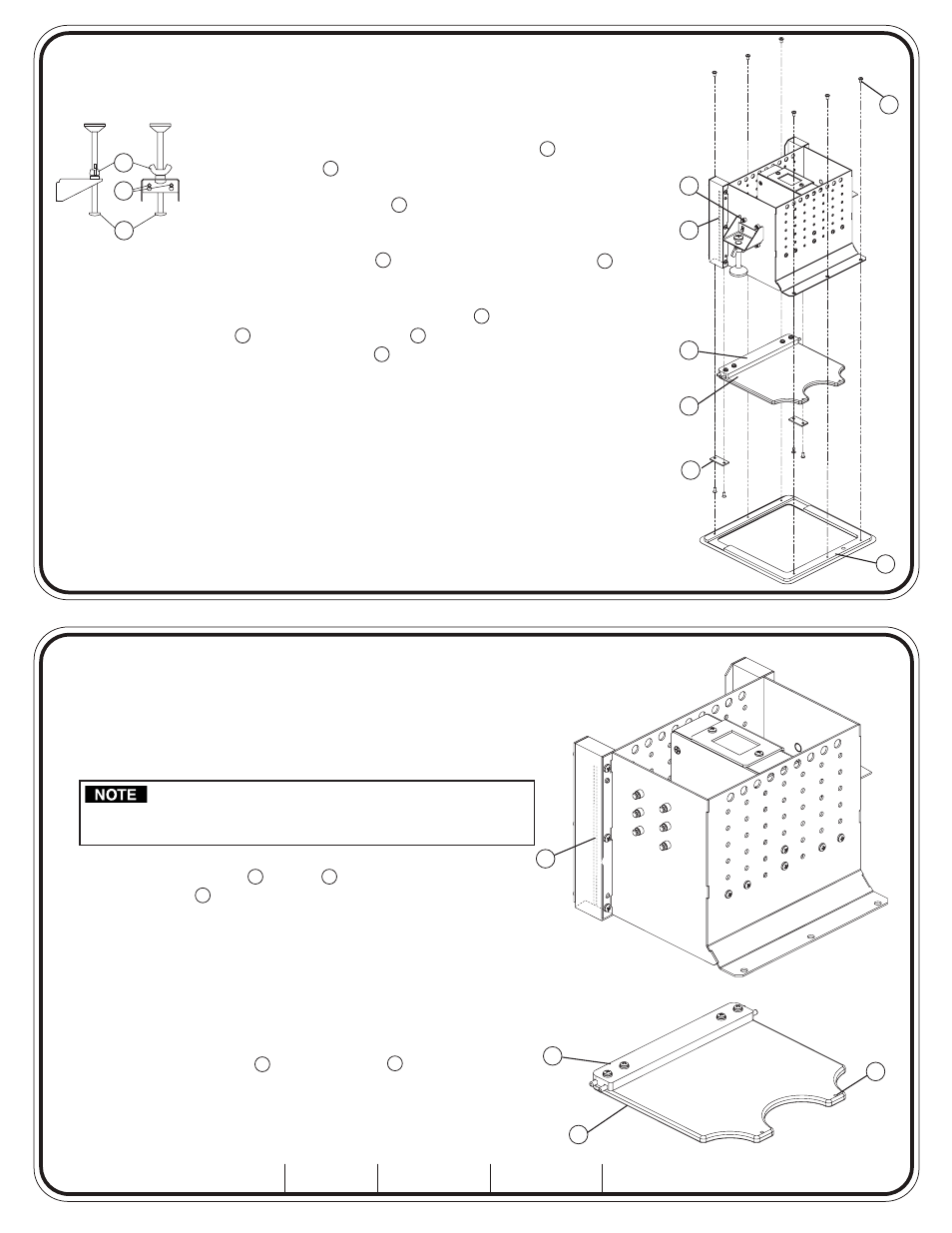
Lid and Trim Ring Replacement Kit for Cable Cubby models
300C, 300S, 600, and 800
Removing Old Trim Ring and Lid
1.
Switch off all units, disconnect power and remove cables.
2.
From under the table, loosen the wing nuts
1
and Phillips
head screws
2
.
3.
Remove the table clamps from both sides of the cable
cubby. (Note the pegs
3
they sit on.)
4.
Remove the cable cubby and set it upside-down on a thick
cloth to prevent damage to the table.
5.
Remove the screws
8
connecting the old trim ring
9
(four screws for models 300C and 300S; six screws for
models 600 and 800.)
6.
Unscrew the two retaining plates
7
capping the grooves
4
in which the pivot bar
5
is seated.
7.
Remove the old lid
6
and pivot bar.
8
4
5
6
7
9
3
Table Clamps
1
2
3
Extron Electronics, USA
800.633.9876 714.491.1500
FAX 714.491.1517
Extron Electronics, Europe
+800.3987.6673 +31.33.453.4040
FAX +31.33.453.4050
Extron Electronics, Asia
+800.7339.8766 +65.6383.4400
FAX +65.6383.4664
Extron Electronics, Japan
+81.3.3511.7655
FAX +81.3.3511.7656
www.extron.com
68-1455-01
Rev A
09 07
Installing New Trim Ring and Lid
1.
Unscrew the old lid from the pivot bar (four screws and
washers for all models).
2.
Attach the old pivot bar to the new lid with the four
provided 4-40 3/8” L screws and washers.
Screws attaching the lid to the pivot bar come with washers
and are slightly longer than the screws for the trim ring,
which have no washers.
3.
Slide the pivot bar
5
and lid
6
into the grooves of the
cubby hole
4
(located on the inside surface of the cubby
hole back supports) and reattach the two retaining plates.
4.
Loosely attach the new trim ring to the cable cubby
with the provided 4-40 5/32” L screws.
5.
Adjust the position of the ring so the lid opens and
closes freely. Then fully tighten the screws.
6.
Replace the cable cubby.
7.
Replace both table clamps on their original pegs.
8.
Tighten the Phillips head screws and thumbscrews.
9.
Adjust the hex nuts
10
in the cubby lid
6
, if necessary,
until the lid sits flush with the trim ring.
10.
Reconnect cables and power. Switch on units.
4
5
6
10
