4 initialization and configuration, 1 example device initialization and sequence, Nitialization and – Rainbow Electronics DS26519 User Manual
Page 39: Onfiguration, Example device initialization and sequence
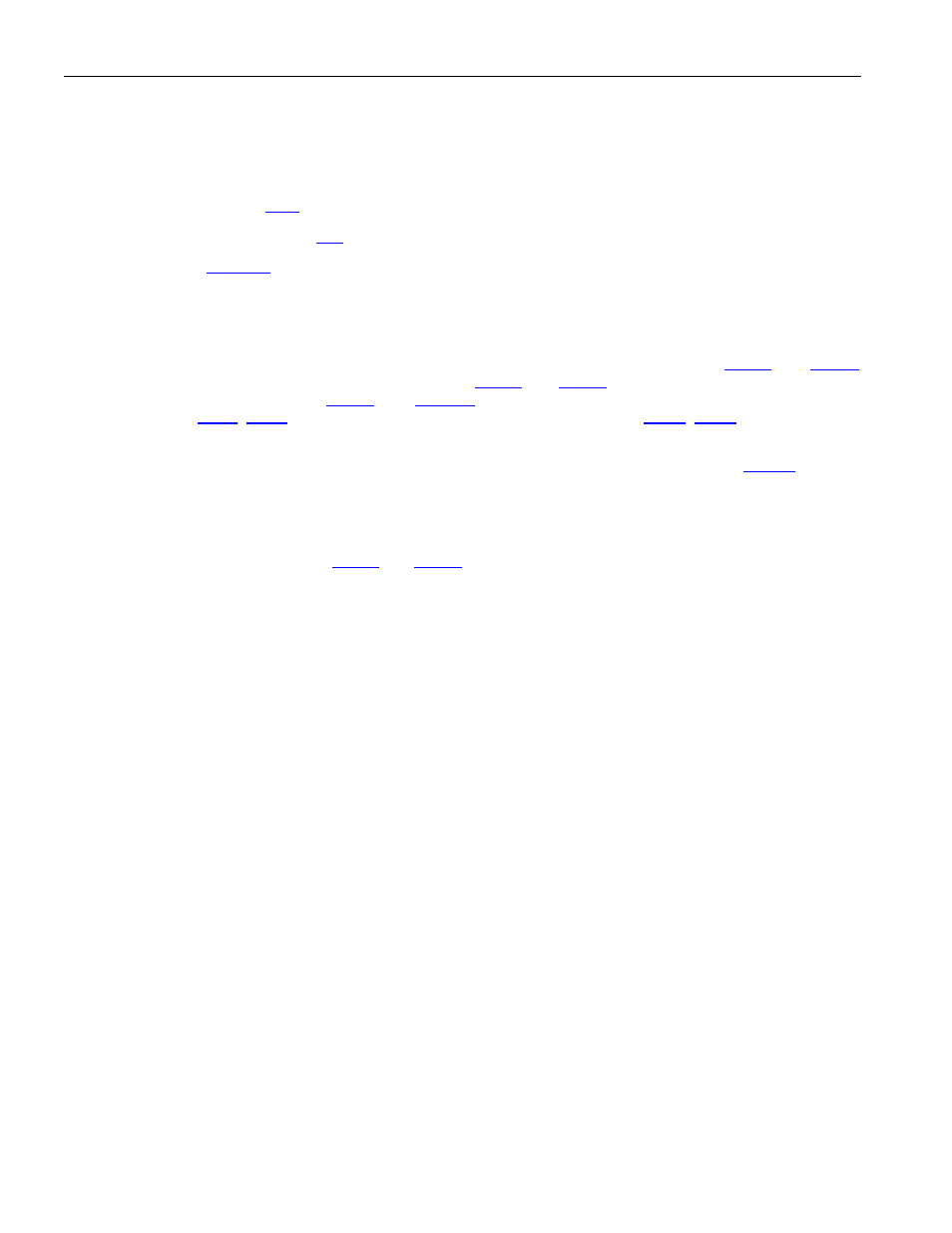
DS26519 16-Port T1/E1/J1 Transceiver
39 of 310
9.4
Initialization and Configuration
9.4.1 Example Device Initialization and Sequence
STEP 1: Reset the device by pulling the
RESETB pin low, applying power to the device, or by using the software
reset bits outlined in Section
. Clear all reset bits. Allow time for the reset recovery.
STEP 2: Check the Device ID in the
register.
STEP 3: Write the
register to correctly configure the system clocks. If supplying a 1.544MHz MCLK
follows this write with at least a 300ns delay in order to allow the clock system to properly adjust.
STEP 4: Write the entire remainder of the register space for each port with 00h, including reserved register
locations.
STEP 5: Choose T1/J1 or E1 operation for the framers by configuring the T1/E1 bit in the
registers for each framer. Set the FRM_EN bit to 1 in the
registers. If using software transmit
signaling in E1 mode, program the
registers as required. Configure the framer Transmit
Control Registers (
–
). Configure the framer Receive Control Registers (
). Configure other
framer features as appropriate.
STEP 6: Choose T1/J1 or E1 operation for the LIUs by configuring the T1J1E1S bit in the
register.
Configure the line build-out for each LIU. Configure other LIU features as appropriate. Set the TE (transmit enable)
bit to turn on the TTIPn and TRINGn outputs.
STEP 7: Configure the elastic stores, HDLC controller, and BERT as needed.
STEP 8: Set the INIT_DONE bit in the
registers for each framer.
