Riocr, 1). if the u, 4 will enable the receive ela – Rainbow Electronics DS26519 User Manual
Page 182: Rsclkm bit in, 4 to enabl, 5), when
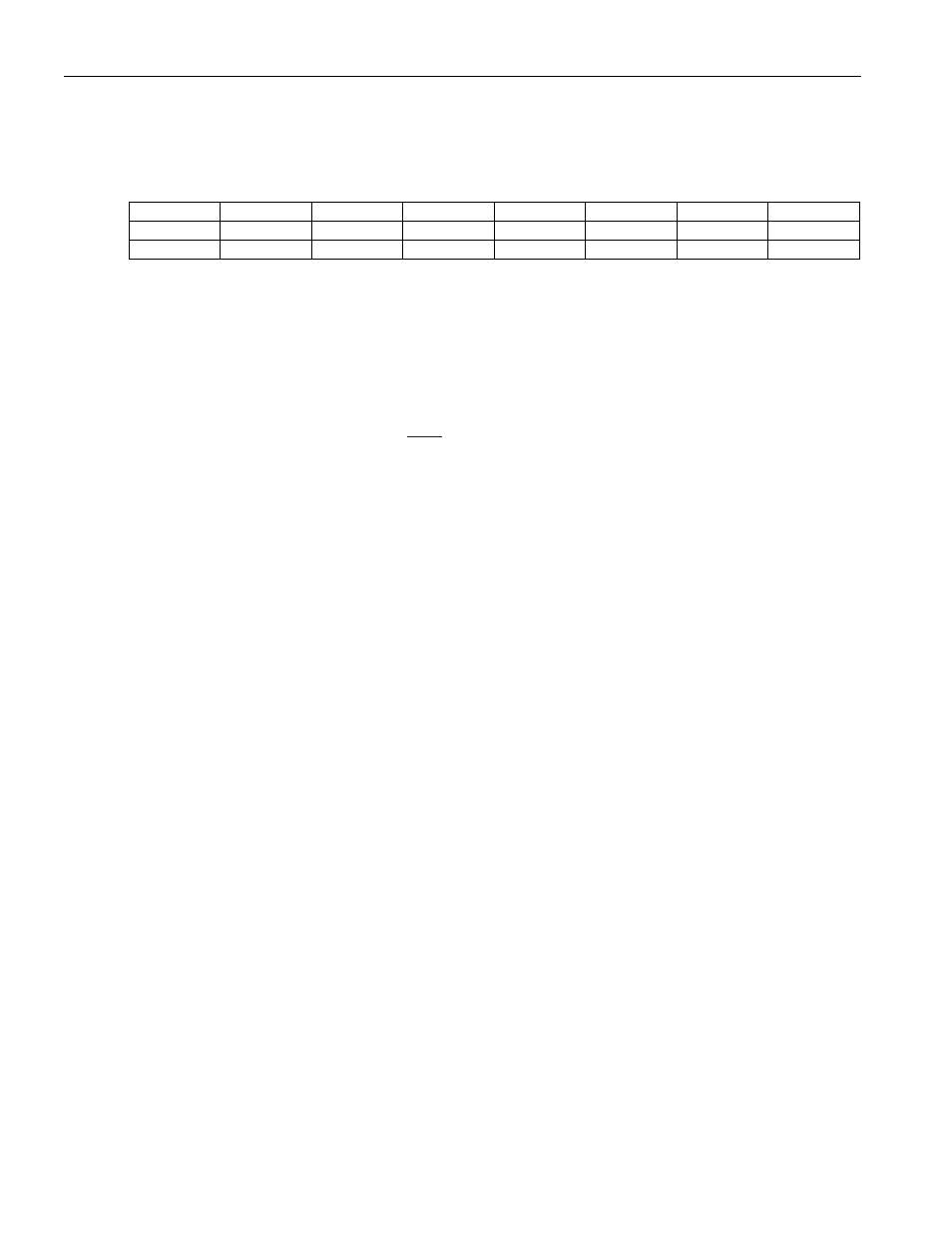
DS26519 16-Port T1/E1/J1 Transceiver
182 of 310
Register Name:
RIOCR
Register Description:
Receive I/O Configuration Register
Register Address:
084h + (200h x (n - 1)) + (2000h x [(n - 1) / 8]): where n = 1 to 16
Bit
#
7 6 5 4 3 2 1 0
Name
RCLKINV RSYNCINV H100EN RSCLKM
RSMS RSIO RSMS2
RSMS1
RCLKINV RSYNCINV H100EN RSCLKM
— RSIO
RSMS2
RSMS1
Default
0 0 0 0 0 1 0 0
Bit 7: RCLKn Invert (RCLKINV)
0 = No inversion.
1 = Invert RCLKn.
Bit 6: RSYNCn Invert (RSYNCINV)
0 = No inversion.
1 = Invert RSYNCn as either input or output.
Bit 5: H.100 Sync Mode (H100EN). See Section
for more information.
0 = Normal operation.
1 = RSYNCn and TSSYNCIOn signals are shifted.
Bit 4: RSYSCLKn Mode Select (RSCLKM)
0 = If RSYSCLKn is 1.544MHz.
1 = If RSYSCLKn is 2.048MHz or IBO enabled.
Bit 3: RSYNCn Multiframe Skip Control (RSMS) (T1 Mode Only). Useful in framing format conversions from D4
to ESF. This function is not available when the receive-side elastic store is enabled. RSYNCn must be set to output
multiframe pulses.
0 = RSYNCn will output a pulse at every multiframe.
1 = RSYNCn will output a pulse at every other multiframe.
Bit 2: RSYNCn I/O Select (RSIO). (Note: This bit must be set to zero when elastic store is disabled.) The default
value for this bit is a logic 1 so that the default state of RSYNCn is as an input.
0 = RSYNCn is an output.
1 = RSYNCn is an input (only valid if elastic store enabled).
Bit 1: RSYNCn Mode Select 2 (RSMS2)
T1: RSYNCn pin must be programmed in the output frame mode.
0 = do not pulse double wide in signaling frames.
1 = do pulse double wide in signaling frames.
E1: RSYNCn pin must be programmed in the output multiframe mode.
0 = RSYNCn outputs CAS multiframe boundaries.
1 = RSYNCn outputs CRC-4 multiframe boundaries.
In E1 mode, RSMS2 also selects which multiframe signal is available at the RMSYNCn pin, regardless of the
configuration for RSYNCn. When RSMS2 = 0, RMSYNCn outputs CAS multiframe boundaries; when RSMS2 = 1,
RMSYNCn outputs CRC-4 multiframe boundaries.
Bit 0: RSYNC Mode Select 1 (RSMS1). Selects frame or multiframe pulse when RSYNCn pin is in output mode. In
input mode (elastic store must be enabled) multiframe mode is only useful when receive signaling reinsertion is
enabled.
0 = Frame mode.
1 = Multiframe mode.
