Successive transfer mode – Epson S1C33210 User Manual
Page 497
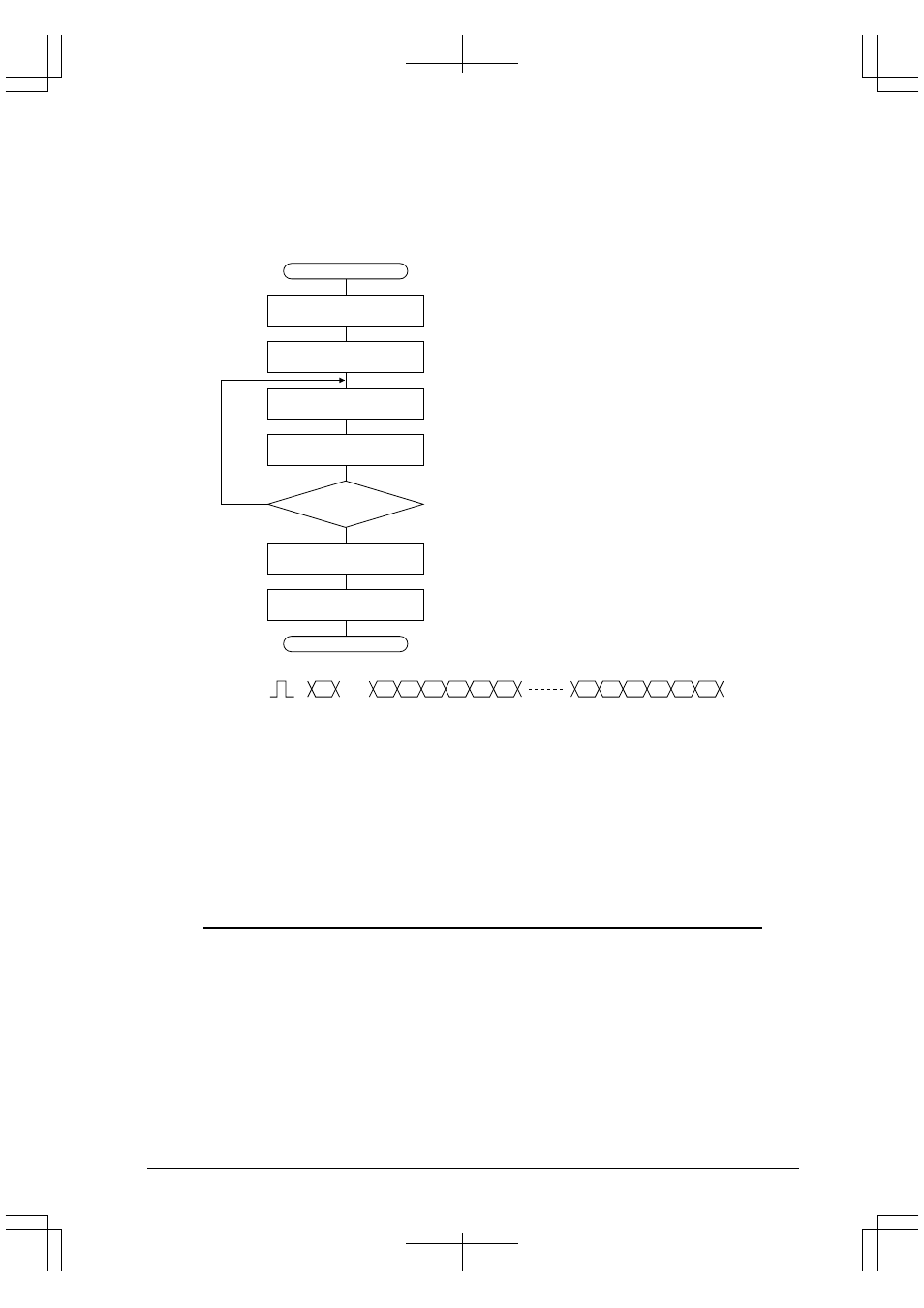
V DMA BLOCK: IDMA (Intelligent DMA)
S1C33210 FUNCTION PART
EPSON
B-V-3-9
Successive transfer mode
The channels for which DMOD in control information is set to "01" operate in successive transfer mode. In this
mode, a data transfer is performed by one trigger a number of times as set by the transfer counter. The transfer
counter is decremented to "0" by one transfer executed.
The operation of IDMA in successive transfer mode is shown by the flow chart in Figure 3.2.
START
END
Calculates address of
control information
Loads channel
control information
Transfers one unit of data
Transfer counter - 1
Saves channel
control information
IDMA interrupt processing
(if interrupt is enabled)
Transfer
counter = 0
A
Base address + (Channel number
×
12)
B (3 words)
C (Data read from source of transfer)
D (Data write to destination of transfer)
E
F (3 words)
N
Trigger
Y
A
B1 B2 B3 C1 D1 E1
Cn Dn En F1 F2 F3
Figure 3.2 Operation Flow in Successive Transfer Mode
(1) When a trigger is accepted, the address for control information is calculated from the base address and
channel number.
(2) Control information is read from the calculated address into the internal temporary register.
(3) Data of the size set in the control information is read from the source address.
(4) The read data is written to the destination address.
(5) The address is incremented or decremented and the transfer counter is decremented.
(6) Steps (3) to (5) are repeated until the transfer counter reaches 0.
(7) The modified control information is written to RAM.
(8) In the case of a hardware trigger, the interrupt control bits are processed before completing IDMA.
Condition
Interrupt factor flag
IDMA request bit
IDMA enable bit
Transfer counter
≠
"0":
Reset ("0")
Not changed ("1")
Not changed ("1")
Transfer counter = "0", DINTEN = "1": Not changed ("1")
Reset ("0")
Not changed ("1")
Transfer counter = "0", DINTEN = "0":
Reset ("0")
Not changed ("1")
Reset ("0")
