Epson S1C33210 User Manual
Page 371
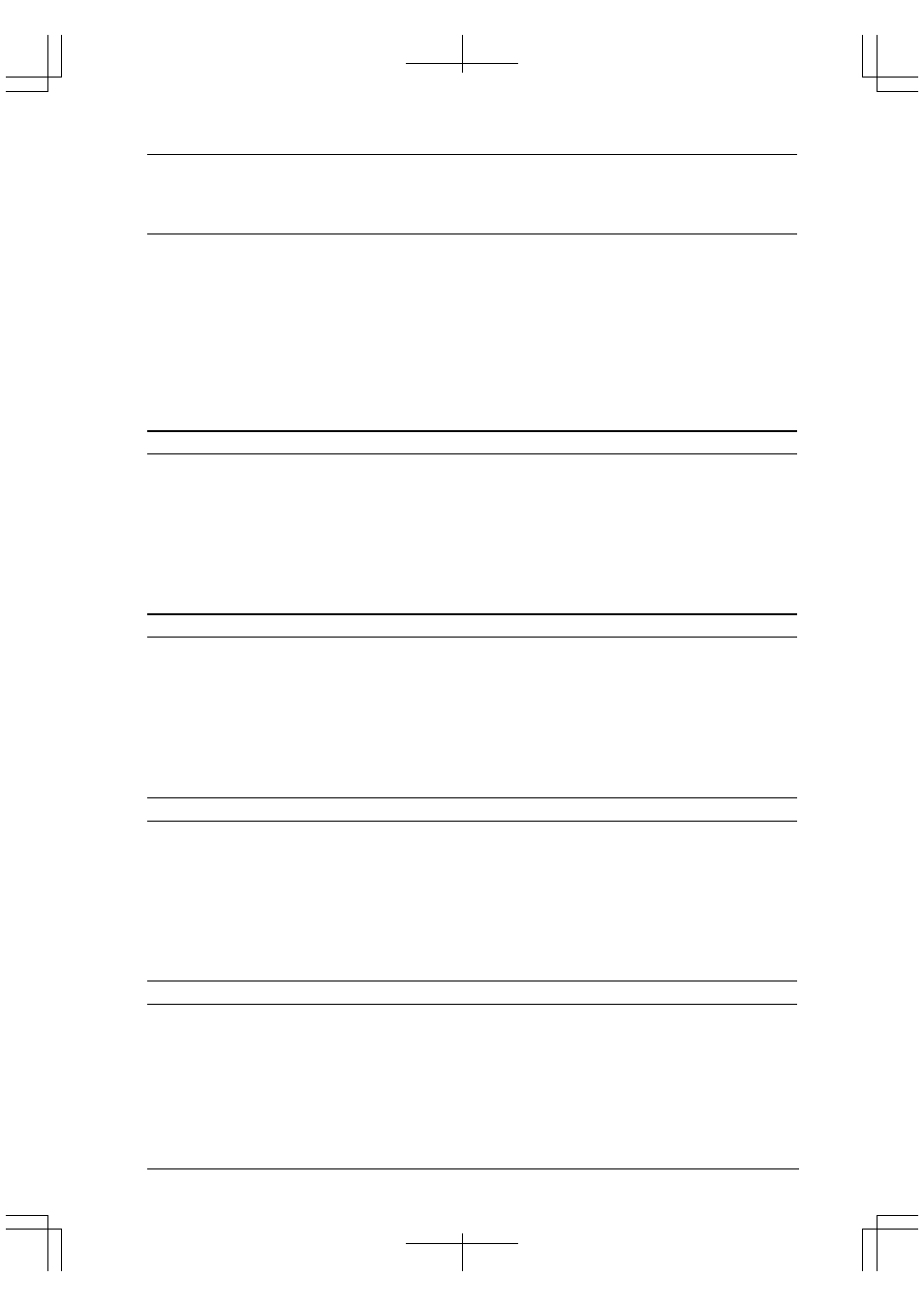
III PERIPHERAL BLOCK: INPUT/OUTPUT PORTS
S1C33210 FUNCTION PART
EPSON
B-III-9-9
IOC05–IOC00: P0[5:0] port I/O control (D[5:0]) / P0 port I/O control register (0x402D2)
IOC16–IOC10: P1[6:0] port I/O control (D[6:0]) / P1 port I/O control register (0x402D6)
IOC27–IOC20: P2[7:0] port I/O control (D[7:0]) / P2 port I/O control register (0x402DA)
IOC35–IOC30: P3[5:0] port I/O control (D[5:0]) / P3 port I/O control register (0x402DE)
Directs an I/O port for input or output.
Write "1": Output mode
Write "0": Input mode
Read: Valid
This I/O control register corresponds bit-for-bit to each I/O port. When an IOC bit is set to "1", the corresponding I/O
port is directed for output; if it is set to "0", the I/O port is directed for input.
At cold start, all IOC bits are set to "0" (input). At hot start, IOC retains its state from prior to the initial reset.
If pins P10–P13, P15–P16, P30 and P34 are set for use with peripheral circuits, their pin functions vary depending
on the input/output direction control by the IOC1x register.
SSIN2: Serial I/F Ch.2 SIN selection (D0) / Port SIO function extension register (0x402DB)
Switches the function of pin P27/TM5/SIN2.
Write "1": SIN2
Write "0": P27/TM5
Read: Valid
To use the pin as SIN2, set SSIN2 (D0 / 0x402DB) to "1" and CFP27 (D7 / 0x402D8) to "0".
To use the pin as P27 or TM5, set this bit to "0".
At power-on, this bit is set to "0".
SSOUT2: Serial I/F Ch.2 SOUT selection (D1) / Port SIO function extension register (0x402DB)
Switches the function of pin P26/TM4/SOUT2.
Write "1": SOUT2
Write "0": P26/TM4
Read: Valid
To use the pin as SOUT2, set SSOUT2 (D1 / 0x402DB) to "1" and CFP26 (D6 / 0x402D8) to "0".
To use the pin as P26 or TM4, set this bit to "0".
At power-on, this bit is set to "0".
SSCLK2: Serial I/F Ch.2 SCLK selection (D2) / Port SIO function extension register (0x402DB)
Switches the function of pin P25/TM3/#SCLK2.
Write "1": #SCLK2
Write "0": P25/TM3
Read: Valid
To use the pin as #SCLK2, set SSCLK2 (D2 / 0x402DB) to "1" and CFP25 (D5 / 0x402D8) to "0".
To use the pin as P25 or TM3, set this bit to "0".
At power-on, this bit is set to "0".
SSRDY2: Serial I/F Ch.2 SRDY selection (D3) / Port SIO function extension register (0x402DB)
Switches the function of pin P24/TM2/#SRDY2.
Write "1": #SRDY
Write "0": P24/TM2
Read: Valid
To use the pin as #SRDY2, set SSRDY2 (D3 / 0x402DB) to "1" and CFP24 (D4 / 0x402D8) to "0".
To use the pin as P24 or TM2, set this bit to "0".
At power-on, this bit is set to "0".
