A.2 dram (60ns), Dram interface setup examples – 60ns, Dram interface timing – 60ns – Epson S1C33210 User Manual
Page 110
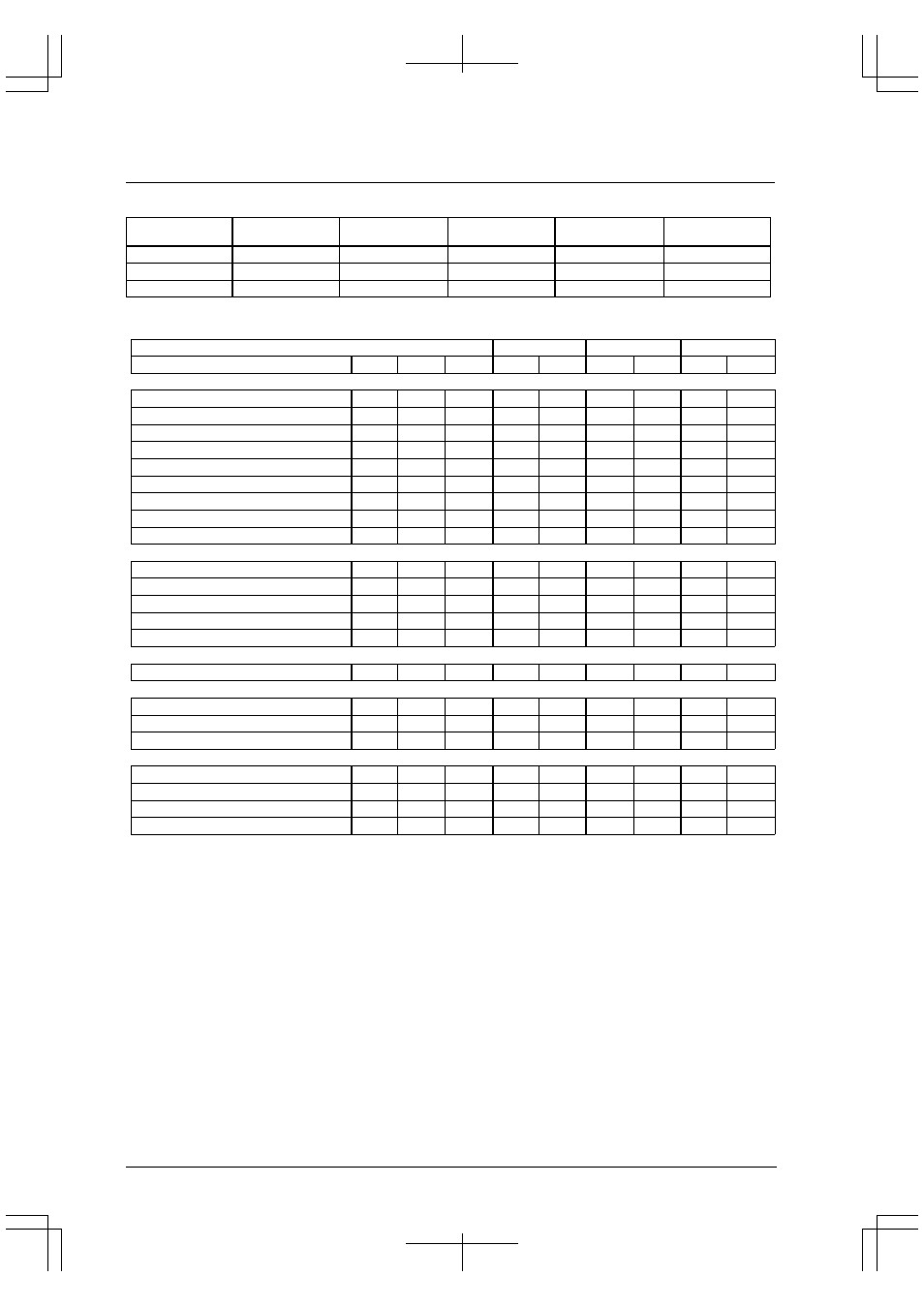
APPENDIX A
A-96
EPSON
S1C33210 PRODUCT PART
A.2 DRAM (60ns)
DRAM interface setup examples – 60ns
Operating
frequency
RAS precharge
cycle
RAS cycle
CAS cycle
Refresh RAS pulse
width
Refresh RPC delay
20MHz
1
1
2
2
1
25MHz
2
1
2
2
1
33MHz
2
2
2
3
1
DRAM interface timing – 60ns
DRAM interface
Unit: ns
33MHz
25MHz
20MHz
Parameter
Symbol
Min.
Max.
Cycle
Time
Cycle
Time
Cycle
Time
Random read/random write cycle time
t
RC
110
–
6
180
5
200
4
200
#RAS precharge time
t
RP
40
–
2
60
2
80
1
50
#RAS pulse width
t
RAS
60
10000
4
120
3
120
3
150
#CAS pulse width
t
CAS
15
10000
1.5
45
1.5
60
1.5
75
Row address setup time
t
ASR
0
–
0.5
15
0.5
20
0.5
25
Row address hold time
t
RAH
10
–
1.5
45
0.5
20
0.5
25
Column address setup time
t
ASC
0
–
0.5
15
0.5
20
0.5
25
#RAS
→
#CAS delay time
t
RCD
20
–
2.0
60
1.0
40
1.0
50
#RAS
→
column address delay time
t
RAD
15
–
1.5
45
0.5
20
0.5
25
#RAS access time
t
RAC
–
60
3.5
105
2.5
100
2.5
125
#CAS access time
t
CAC
–
15
1.5
45
1.5
60
1.5
75
Address access time
t
AA
–
30
2.0
60
2.0
80
2.0
100
#OE access time
t
OAC
–
15
3.5
105
2.5
100
2.5
125
Output buffer turn-off time
t
OFF
0
15
2
60
2
80
1
50
Data input hold time
t
DH
10
–
1.5
45
1.5
60
1.5
75
Fast-page mode cycle time
t
PC
40
–
2.0
60
2.0
80
2.0
100
Fast-page mode #CAS precharge time
t
CP
10
–
0.5
15
0.5
20
0.5
25
Access time after #CAS precharge
t
ACP
–
35
2.0
60
2.0
80
2.0
100
#CAS setup time
t
CSR
10
–
1.0
30
1.0
40
1.0
50
#CAS hold time
t
CHR
10
–
2.5
75
1.5
60
1.5
75
#RAS precharge
→
#CAS hold time
t
PPC
10
–
1.0
30
1.0
40
1.0
50
#RAS pulse width (only in refresh cycle)
t
RAS
60
10000
3.0
90
2.0
80
2.0
100
