Enabling/disabling dma transfer – Epson S1C33210 User Manual
Page 459
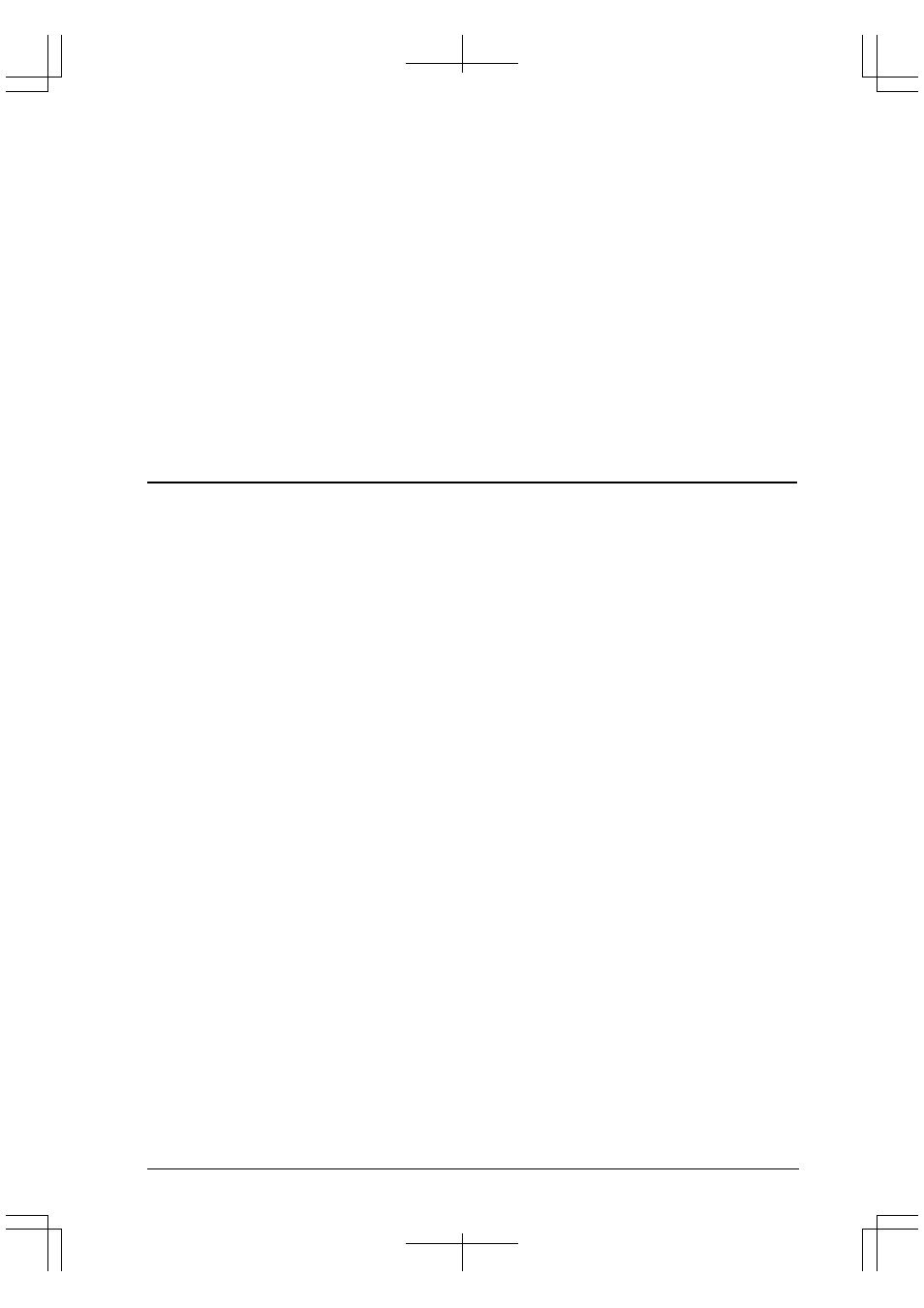
V DMA BLOCK: HSDMA (High-Speed DMA)
S1C33210 FUNCTION PART
EPSON
B-V-2-7
Address increment/decrement control
The memory addresses can be incremented or decremented when one data transfer is completed. SxIN[1:0] is
used to set this function.
S0IN[1:0]:
Ch. 0 memory address control (D[D:C]) / Ch. 0 high-order source address set-up register (0x48226)
S1IN[1:0]:
Ch. 1 memory address control (D[D:C]) / Ch. 1 high-order source address set-up register (0x48236)
S2IN[1:0]:
Ch. 2 memory address control (D[D:C]) / Ch. 2 high-order source address set-up register (0x48246)
S3IN[1:0]:
Ch. 3 memory address control (D[D:C]) / Ch. 3 high-order source address set-up register (0x48256)
SxIN = "00": address fixed (default)
SxIN = "01": address decremented without initialization
SxIN = "10": address incremented with initialization
SxIN = "00": address incremented without initialization
Refer to the explanation in "Setting the Registers in Dual-Address Mode".
D0IN[1:0] is not used in single-address mode.
Enabling/Disabling DMA Transfer
The HSDMA transfer is enabled by writing "1" to the enable bit HSx_EN.
HS0_EN: Ch. 0 enable (D0) / Ch. 0 enable register (0x4822C)
HS1_EN: Ch. 1 enable (D0) / Ch. 1 enable register (0x4823C)
HS2_EN: Ch. 2 enable (D0) / Ch. 2 enable register (0x4824C)
HS3_EN: Ch. 3 enable (D0) / Ch. 3 enable register (0x4825C)
However, the control information must always be set correctly before enabling a DMA transfer.
Note that the control information cannot be set when HSx_EN = "1".
When HSx_EN is set to "0", HSDMA requests are no longer accepted.
When a DMA transfer is completed (transfer counter = 0), HSx_EN is reset to "0" to disable the following trigger
inputs.
