Column address size, Refresh enable, Refresh method – Epson S1C33210 User Manual
Page 177
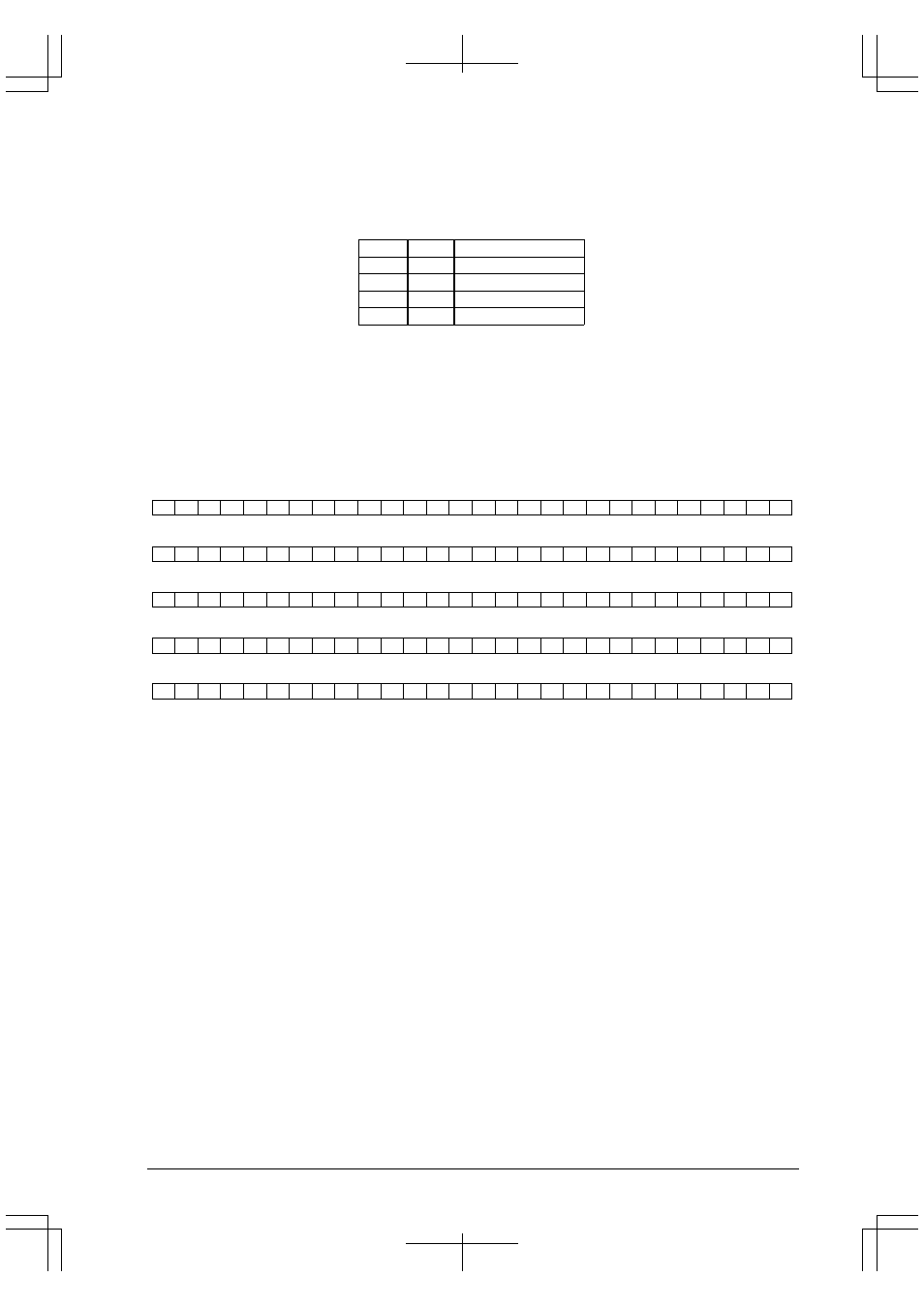
II CORE BLOCK: BCU (Bus Control Unit)
S1C33210 FUNCTION PART
EPSON
B-II-4-25
Column address size
When accessing DRAM, addresses are divided into a row address and a column address as they are output.
Choose the size of this column address using RCA, as shown below.
Table 4.16 Column Address Size
RCA1
RCA0
Column address size
1
1
11
1
0
10
0
1
9
0
0
8
The initial default size is 8 bits. Choose the desired size according to the address input pins of the DRAM to be
used.
The row addresses output synchronously with falling edges of the #RAS signal are derived from the CPU's
internal 28-bit addresses by logically shifting them to the right by an amount equal to the column address size.
The MSB contains a 1. The column addresses are output to the address bus along with the falling edges of the
#CAS signal. These addresses are derived directly from the CPU's internal 28-bit addresses.
Figure 4.28 shows the contents of the row addresses thus output.
28-bit CPU internal address
T = "1", 0–27: Bit number of CPU internal address
27 26 25 24 23 22 21 20 19 18 17 16 15 14 13 12 11 10
9
8
7
6
5
4
3
2
1
0
(1) Row address when column address is set to 8 bits
27 26 25 24 23 22 21 20 19 18 17 16 15 14 13 12 11 10
9
8
T
T
T
T
T
T
T
T
(2) Row address when column address is set to 9 bits
27 26 25 24 23 22 21 20 19 18 17 16 15 14 13 12 11 10
9
T
T
T
T
T
T
T
T
(3) Row address when column address is set to 10 bits
27 26 25 24 23 22 21 20 19 18 17 16 15 14 13 12 11 10
T
T
T
T
T
T
T
T
(4) Row address when column address is set to 11 bits
27 26 25 24 23 22 21 20 19 18 17 16 15 14 13 12 11
T
T
T
T
T
T
T
T
T
T
T
T
T
T
Figure 4.28 Example of Row/Column Address Mapping
Refresh enable
Use RPC2 to enable or disable the internal refresh function.
RPC2 = "1": Enabled
RPC2 = "0": Disabled (default)
After choosing the desired refresh method using RPC1, write "1" to RPC2.
Refresh method
The DRAM interface supports both a CAS-before-RAS refresh cycle and a self-refresh cycle. Choose the
desired method using RPC1.
RPC1 = "1": Self-refresh
RPC1 = "0": CAS-before-RAS refresh
The generation interval of the CAS-before-RAS refresh is determined by the underflow signal of an 8-bit
programmable timer 0. Consequently, before the CAS-before-RAS refresh can be executed, the 8-bit
programmable timer 0 must be set to obtain the necessary underflow timing. When this method is selected and
RPC2 is enabled, the refresh cycle is generated each time the 8-bit programmable timer 0 underflows.
The self-refresh is started by writing "1" to RPC2 while RPC1 = "1" and is terminated by clearing RPC1 or
RPC2 to "0".
If RPC1 is switched over when RPC2 = "1" (refresh enabled), an undesirable self-refresh cycle is generated. So
be sure to clear RPC2 to "0" (refresh disabled) before selecting the refresh method.
