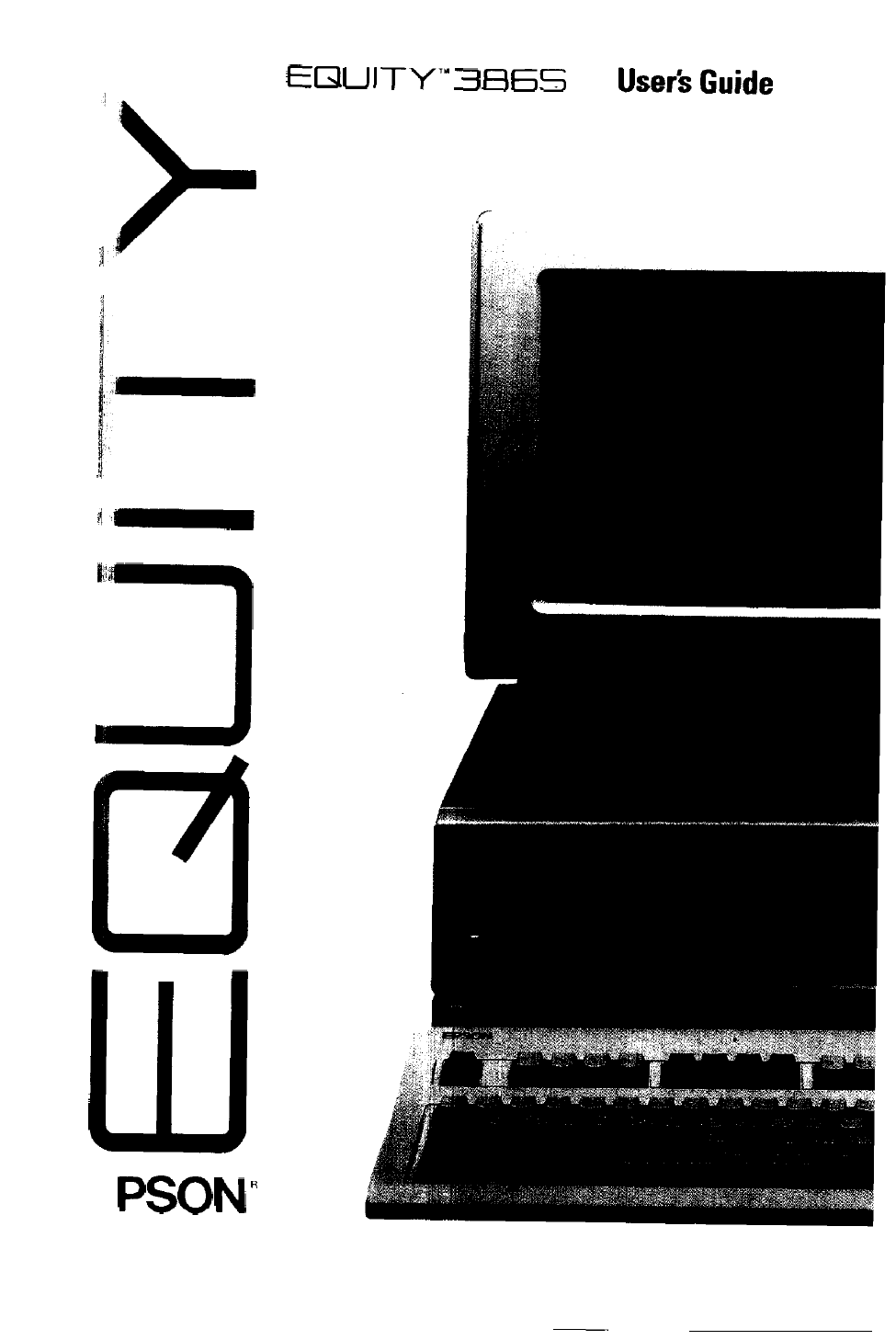Epson 386SX User Manual
Epson Computers
Table of contents
Document Outline
- FRONT MATTER
- CONTENTS
- INTRODUCTION
- CHAP 1-SETTING UP YOUR SYSTEM
- CHAP 2-RUNNING THE SETUP PROGRAM
- Starting the Setup Program
- Setting the Display Adapter Card Type
- Setting the Power-on Password
- Setting the Fast Boot Function
- Setting the Auto Speed Function
- Setting the Real-time Clock
- Setting the Hard Disk Drive Configuration
- Setting the Diskette Drive Type(s)
- Setting the Serial and Parallel Interfaces
- Reviewing Your Settings
- Leaving the Setup Menu
- Adding an Optional Memory Card
- CHAP 3-USING THE EQUITY 386SX
- CHAP 4-USING MS-DOS WITH YOUR EQUITY 386SX
- Starting MS-DOS
- Using Drive Designators
- Types of MS-DOS Commands
- Entering an MS-DOS Command
- Setting the Date and Time
- Creating and Managing Files
- Using Directories
- Formatting Diskettes
- Backing Up Data
- The MS-DOS Shell Program
- Using the Epson HELP Program
- Using the Epson MENU Program
- Using an AUTOEXEC.BAT File
- Using Memory Beyond
- CHAP 5-INSTALLING OPTIONS
- APPENDIX A-TROUBLESHOOTING
- APPENDIX B-POWER-ON DIAGNOSTICS
- APPENDIX C-PERFORMING SYSTEM DIAGNOSTICS
- Starting System Diagnostics
- Selecting an Option
- Selecting a Test
- System Board Check
- Memory Check
- Keyboard Check
- Monochrome Display Adapter and CRT Check
- Color Graphics Adapter and CRT Check
- Diskette Drives and Controller Check
- Math Coprocessor Check
- Parallel Port (Printer Interface) Check
- Alternate Parallel Port Check
- Parallel Port (on Video Adapter) Check
- Serial Port (RS-232C Port) Check
- Alternate Serial Port Check
- Dot-matrix Printer Check
- Hard Disk Drive(s) and Controller Check
- Error Codes and Messages
- APPENDIX D-PHYSICALLY FORMATTING A HARD DISK
- APPENDIX E-HARD DISK DRIVE TYPES
- APPENDIX F-SPECIFICATIONS
- GLOSSARY
- INDEX