Area 10, Area 3 – Epson S1C33210 User Manual
Page 160
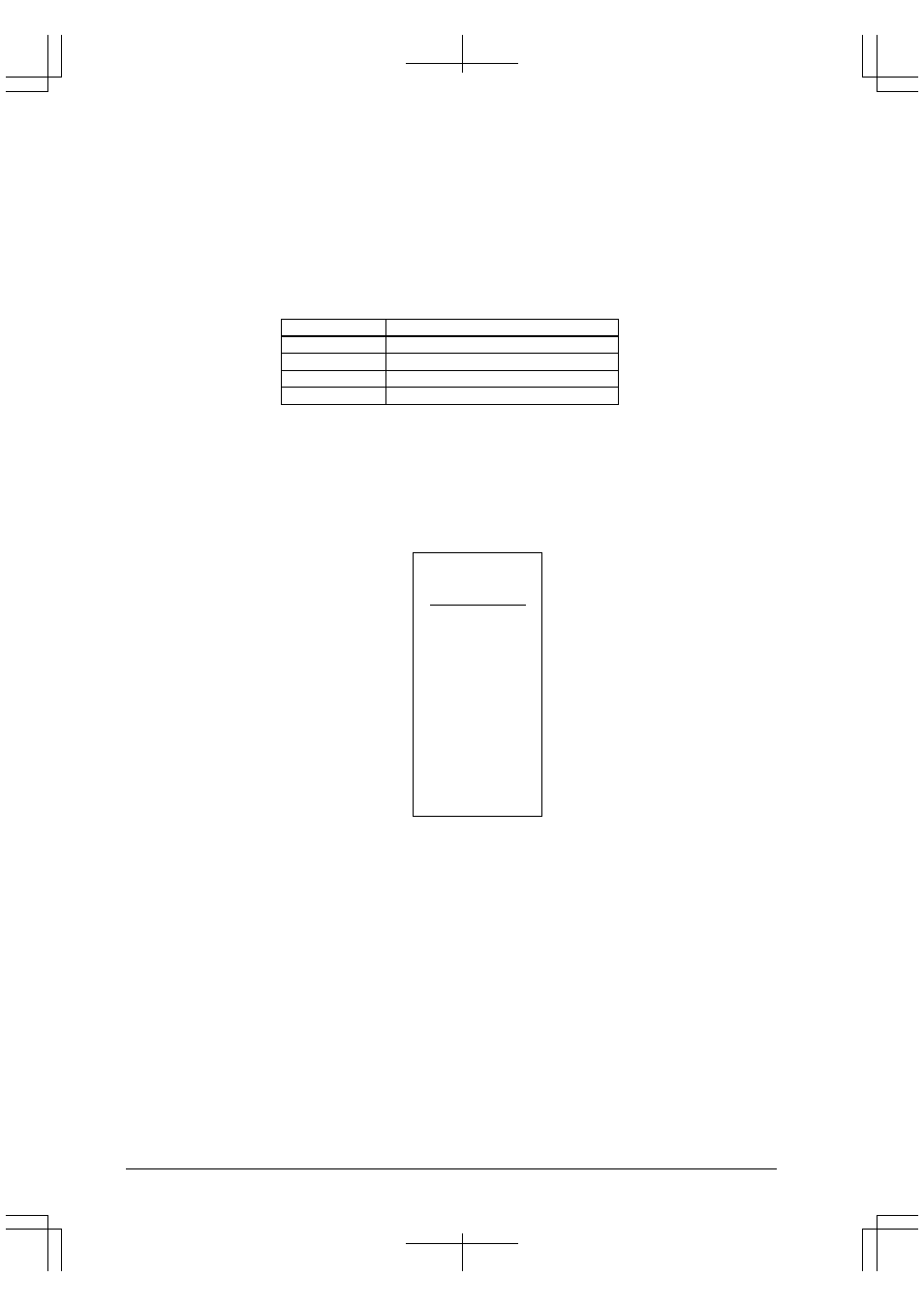
II CORE BLOCK: BCU (Bus Control Unit)
B-II-4-8
EPSON
S1C33210 FUNCTION PART
Area 10
Area 10 is an external memory area that includes the boot address (0xC00000).
Area 10 boot mode
The boot mode can be configured using the external pins EA10MD[1:0].
The pins EA10MD[1:0] specify the boot mode. These inputs must both be at High level because this device
supports only one boot mode, from external ROM.
Table 4.6 Area 10 Boot Mode Selection
EA10MD[1:0] pins
Area 10 boot mode
00
–
01
–
10
–
11
External ROM boot mode
External ROM boot mode
The CPU boots by the external ROM (ROM, Flash, SRAM, etc.). This mode uses the bus condition set by the
BCU registers for area 10.
Area 10 memory map
Figure 4.4 shows the memory map of area 10.
Area 10
External ROM boot mode
0x0C00000
0x0FFFFFF
External memory
is accessed.
Set-up example
25 MHz
5 wait
Figure 4.4 Area 10 Memory Map
Area 3
This device does not support Area 3.
